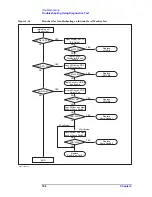Chapter 4
201
Troubleshooting
Function Specific Troubleshooting
4. T
ro
uble
shoo
tin
g
To Check the Removable Hard Disk Drive
Procedure
When the power is turned on, it is required to confirm the notch geometry is set as follows.
NOTE
If the notch geometry is not set as follows, the error message “OS not found” will be shown
when you turn on the power.
Figure 4-23
Removable Hard Disk Drive
e5071cse3009
Figure 4-24
Removable Hard Disk Drive for Option 017
e5071cse3008
Содержание E5071C
Страница 14: ...14 Contents ...
Страница 168: ...168 Chapter2 Performance Test E5071C Performance Test Record ...
Страница 212: ...212 Chapter4 Troubleshooting To configure the CPU Mother Board Assembly and BIOS ...
Страница 262: ...262 Chapter5 Replaceable Parts Power Cables and Plug Configurations ...
Страница 326: ...326 Chapter6 Replacement Procedure Probe Power and Power Switch Board Replacement ...
Страница 332: ...332 Chapter7 Post Repair Procedures Post Repair Procedures ...
Страница 360: ...360 AppendixB System Recovery Calibration of the Touch Screen ...
Страница 364: ...364 AppendixC Firmware Update Firmware Update ...
Страница 365: ...365 D Power Requirement D Power Requirement ...
Страница 367: ...Appendix D 367 Power Requirement Preparation for Power Supply D Power Requirement Figure D 1 Power cable options ...