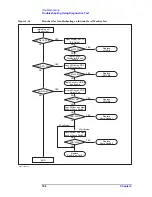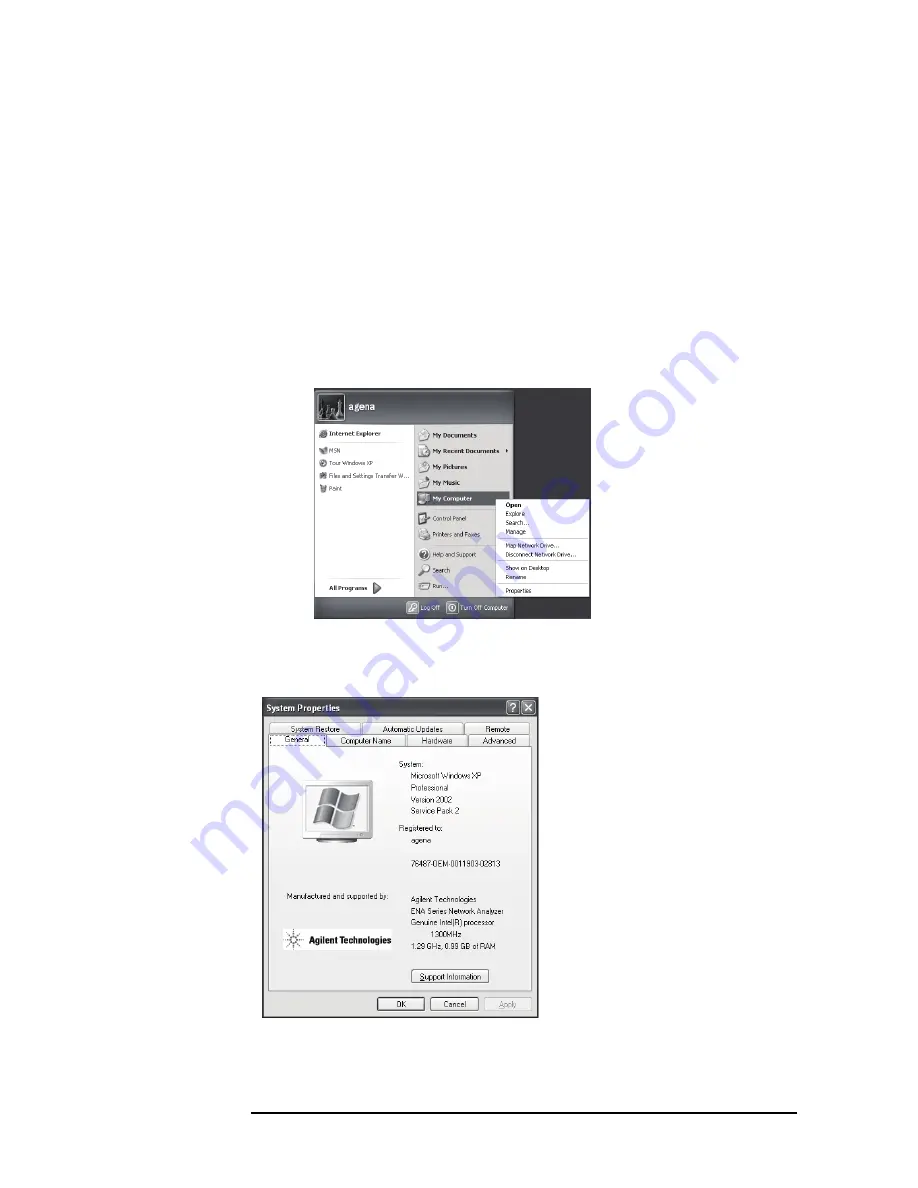
196
Chapter 4
Troubleshooting
Function Specific Troubleshooting
To Check the Device Driver
Make sure first whether the E5071C device drivers are installed properly or not by the
following procedure, if a function of specific device in the E5071C doesn't work.
Step 1.
Exit from the E5071C measurement view in accordance with the procedure described in
“How to exit from the E5071C Measurement View” on page 177. Then, Windows desktop
screen is displayed.
Step 2.
Click "My Computer" with the right button and select "Properties" as shown in Figure
4-17. Then, the System Properties(Figure 4-18) will appear.
Figure 4-17
Opening System Property Window
e5071cse1063
Figure 4-18
System Properties Window (General)
e5071cse1064
Step 3.
Click Hardware tab and Device Manager button. The operating system detects all the
Содержание E5071C
Страница 14: ...14 Contents ...
Страница 168: ...168 Chapter2 Performance Test E5071C Performance Test Record ...
Страница 212: ...212 Chapter4 Troubleshooting To configure the CPU Mother Board Assembly and BIOS ...
Страница 262: ...262 Chapter5 Replaceable Parts Power Cables and Plug Configurations ...
Страница 326: ...326 Chapter6 Replacement Procedure Probe Power and Power Switch Board Replacement ...
Страница 332: ...332 Chapter7 Post Repair Procedures Post Repair Procedures ...
Страница 360: ...360 AppendixB System Recovery Calibration of the Touch Screen ...
Страница 364: ...364 AppendixC Firmware Update Firmware Update ...
Страница 365: ...365 D Power Requirement D Power Requirement ...
Страница 367: ...Appendix D 367 Power Requirement Preparation for Power Supply D Power Requirement Figure D 1 Power cable options ...