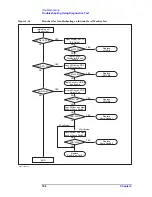Chapter 4
179
Troubleshooting
To Troubleshoot the Instrument
4. T
ro
uble
shoo
tin
g
Figure 4-2
Primary trouble isolation flowchart
e5071cse1118
Display and Boot-up Problems
Problems on Measurement Performance and Measurement Result
Problems on Front Panel, Keyboard,
Mouse, LCD Display, Hard Disk
Drive, Video Output, GPIB Interface
and External Trigger Input.
Power on
Power-on self test pass?
Go to Function Specific
Troubleshooting*
(To Check the LCD)
Stop in booting process?
Display on screen?
No
Yes
Yes
No
Yes
No
Diagnostics test pass?
Power on
Diagnostics test
Power on
Go to Function Specific
Troubleshooting
Go to No Display
Troubleshooting
No
Go to Diagnostics Test
Failure Troubleshooting
Performance test pass?
Performance test
End
No
Yes
Go to Performance test
Failure Troubleshooting
Go to Booting Process
Go to Troubleshooting
* In case of display scan,
brightness and color
problems.
Troubleshooting
Using Diagnostics Test
Содержание E5071C
Страница 14: ...14 Contents ...
Страница 168: ...168 Chapter2 Performance Test E5071C Performance Test Record ...
Страница 212: ...212 Chapter4 Troubleshooting To configure the CPU Mother Board Assembly and BIOS ...
Страница 262: ...262 Chapter5 Replaceable Parts Power Cables and Plug Configurations ...
Страница 326: ...326 Chapter6 Replacement Procedure Probe Power and Power Switch Board Replacement ...
Страница 332: ...332 Chapter7 Post Repair Procedures Post Repair Procedures ...
Страница 360: ...360 AppendixB System Recovery Calibration of the Touch Screen ...
Страница 364: ...364 AppendixC Firmware Update Firmware Update ...
Страница 365: ...365 D Power Requirement D Power Requirement ...
Страница 367: ...Appendix D 367 Power Requirement Preparation for Power Supply D Power Requirement Figure D 1 Power cable options ...