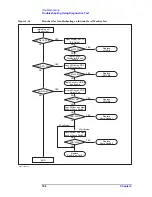Chapter 4
197
Troubleshooting
Function Specific Troubleshooting
4. T
ro
uble
shoo
tin
g
necessary device drivers and displays the device names as shown in Figure 4-19.
Figure 4-19
System Properties Window (Hardware)
e5071cse1065
Click the icon with the right button and click Property to show the detail of the status. as
shown in Figure 4-20.
Figure 4-20
Opening Device Driver Property
e5071cse1066
Содержание E5071C
Страница 14: ...14 Contents ...
Страница 168: ...168 Chapter2 Performance Test E5071C Performance Test Record ...
Страница 212: ...212 Chapter4 Troubleshooting To configure the CPU Mother Board Assembly and BIOS ...
Страница 262: ...262 Chapter5 Replaceable Parts Power Cables and Plug Configurations ...
Страница 326: ...326 Chapter6 Replacement Procedure Probe Power and Power Switch Board Replacement ...
Страница 332: ...332 Chapter7 Post Repair Procedures Post Repair Procedures ...
Страница 360: ...360 AppendixB System Recovery Calibration of the Touch Screen ...
Страница 364: ...364 AppendixC Firmware Update Firmware Update ...
Страница 365: ...365 D Power Requirement D Power Requirement ...
Страница 367: ...Appendix D 367 Power Requirement Preparation for Power Supply D Power Requirement Figure D 1 Power cable options ...