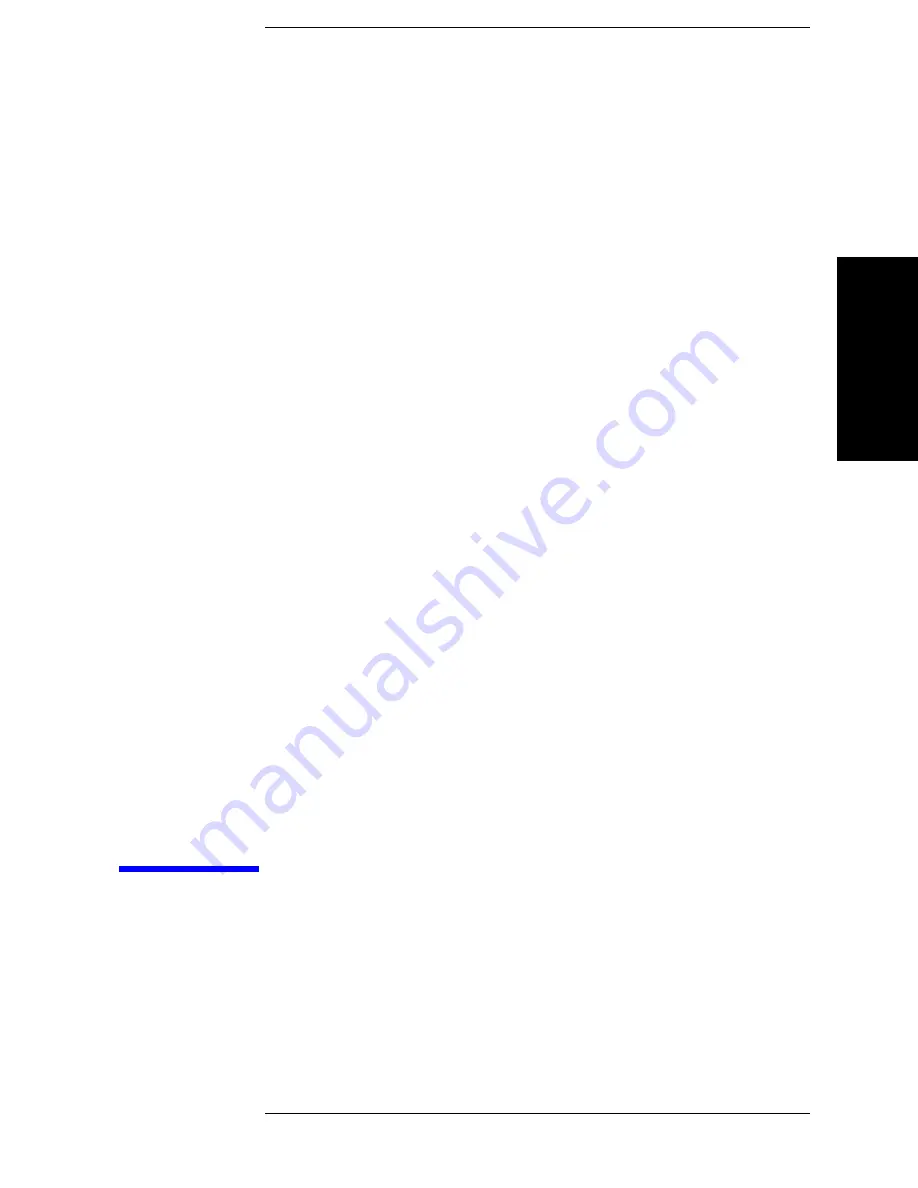
369
E. Me
ssa
ges
E
Messages
The E5071C can display error messages as well as messages that indicate the internal
operating status of the equipment. This appendix explains what these messages mean by
listing them in alphabetical order.
Messages showing the status of the E5071C are displayed in the lower-left area of the
E5071C LCD screen. These messages include error messages that occur during the
Содержание E5071C
Страница 14: ...14 Contents ...
Страница 168: ...168 Chapter2 Performance Test E5071C Performance Test Record ...
Страница 212: ...212 Chapter4 Troubleshooting To configure the CPU Mother Board Assembly and BIOS ...
Страница 262: ...262 Chapter5 Replaceable Parts Power Cables and Plug Configurations ...
Страница 326: ...326 Chapter6 Replacement Procedure Probe Power and Power Switch Board Replacement ...
Страница 332: ...332 Chapter7 Post Repair Procedures Post Repair Procedures ...
Страница 360: ...360 AppendixB System Recovery Calibration of the Touch Screen ...
Страница 364: ...364 AppendixC Firmware Update Firmware Update ...
Страница 365: ...365 D Power Requirement D Power Requirement ...
Страница 367: ...Appendix D 367 Power Requirement Preparation for Power Supply D Power Requirement Figure D 1 Power cable options ...
















































