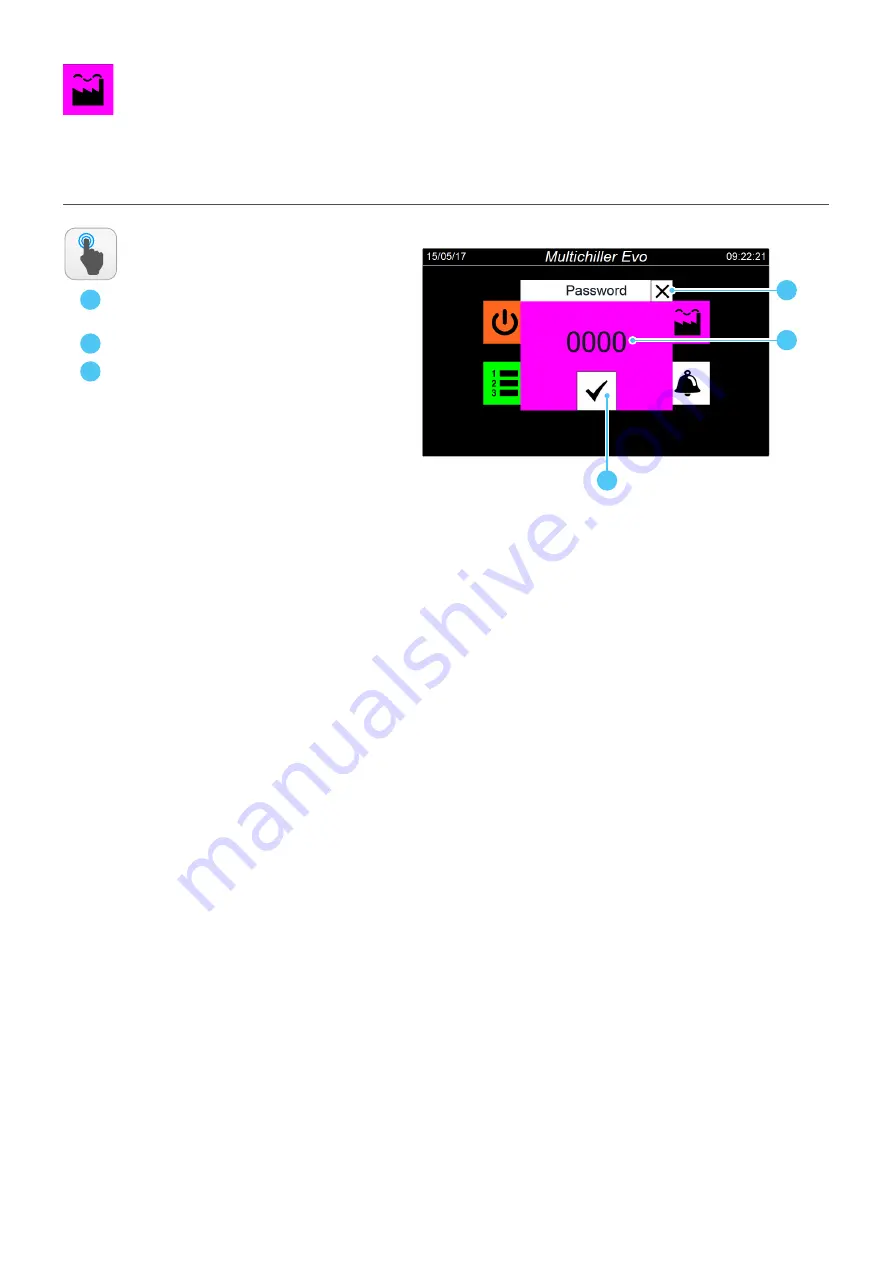
41
MANUFACTURER MENU
The MANUFACTURER menu contains confidential settings, the modifi-
cation of which is not available to the user or installer; the parameters
contained in this menu are only available to the company’s technical
after-sales service/assistance;
MANUFACTURER - Access password entering
A
B
C
Allows entering the numeric value of the pas-
sword;
Allows confirming the entered password;
Go back to the menu selecting page;
ACTIONS
AVAILABLE:
B
C
A
Содержание Multichiller-Evo
Страница 2: ......



































