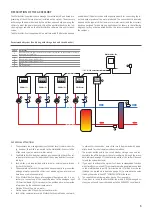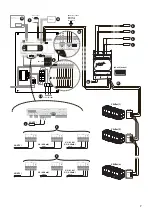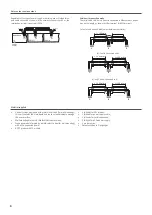11
MODIFYING THE VALUE OF A PARAMETER
Many parameters require for the user to enter a numeric value or choose a
certain value from a list. The masks that provide settable elements are made
of a label that identifies the function of the value to be set and an area (iden-
tifiable by the differently coloured background) where to enter the value to
be assigned.
To set a value you must:
1. Press the coloured area containing the value;
2. If it is a drop-down menu (grey background), the menu will open and
you will be able (by pressing it) to select the option to be set; whereas,
if it is a numeric value, after pressing the white area, a numeric keypad
will appear with which to enter the desired value (to complete the
entry, press the “Enter” key). Certain parameters (e.g. the functioning
mode) can change status by simply pressing on the coloured areas that
identify them;
Select a value from the drop-down list:
Once you have selected a numeric value to be changed, the numer-
ic keypad will show the Minimum and Maximum values accepted
for the selected parameter.
Modify switch state:
Set a new numeric value:
Содержание Multichiller-Evo
Страница 2: ......