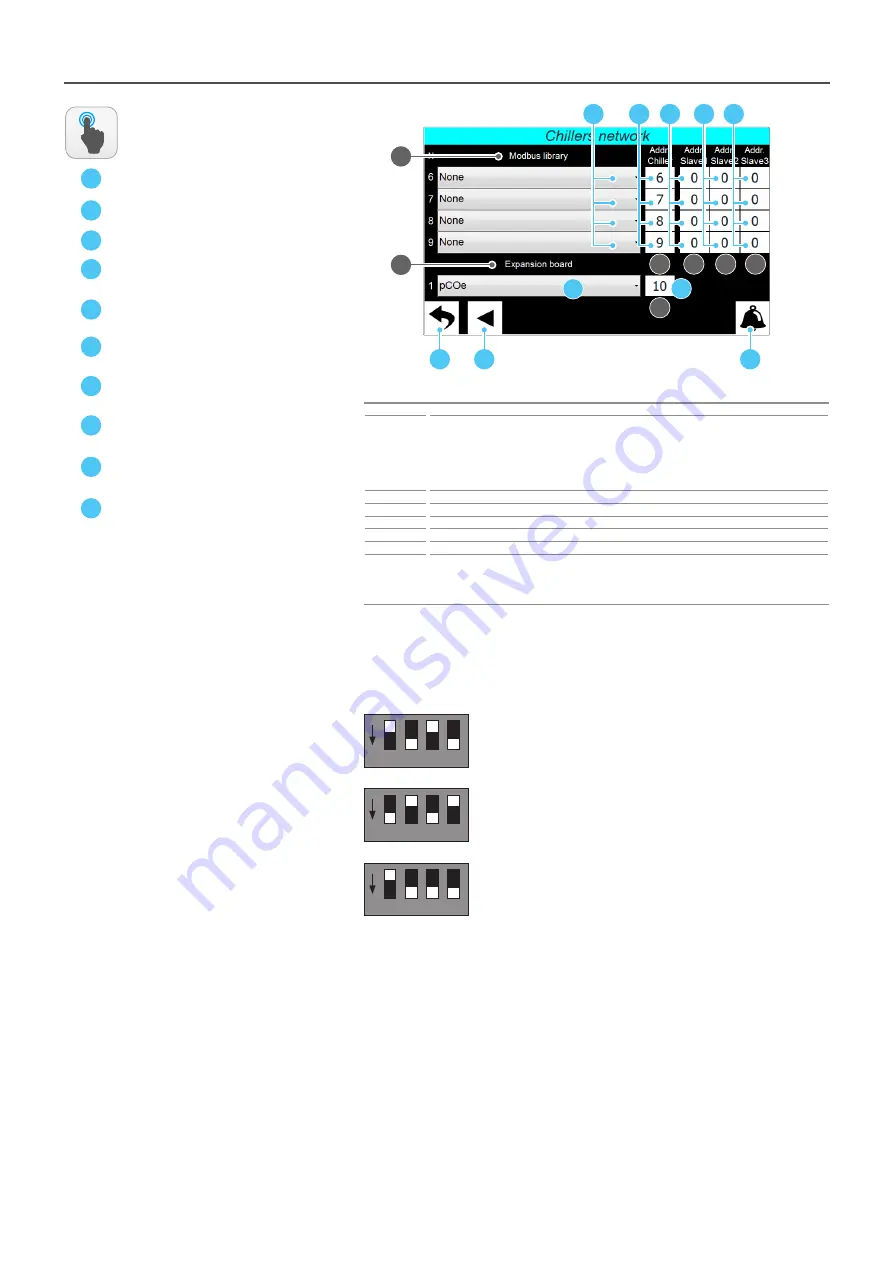
38
INSTALLER - Chillers network - Set of the connected chillers (Page 2)
A
C
Go back to the submenu selecting page;
Index
Meaning
1
Indicates the modbus library used to communicate with the network chillers; the number on the
left indicates the chiller to which we refer. If you want to add a chiller, you must specify the correct
library to be used for serial communication. However, if a chiller is added at a later stage, the overall
management needs to be “fixed threshold” since, in order to use the optimised managements, it is
necessary to load the specific data of the units on the Multichiller-Evo (for more information, contact
the after-sales service/assistance)
2
Indicates the modbus address to be assigned to each chiller
3
Indicates, only for the NSM units working in master/slave mode, the chiller slave 1 address
4
Indicates, only for the NSM units working in master/slave mode, the chiller slave 2 address
5
Indicates, only for the NSM units working in master/slave mode, the chiller slave 3 address
6
Specifies whether the pCOe expansion board is present
7
Indicates the Modbus address assigned to the pCOe board. The address assigned to the pCOe board
must match the one set on the same board via dipswitch. By default, the dips on the board are set to
assign the pCOe address 10, however, if desired, you can modify it with a value between 1 and 15, by
properly modifying the dips on the pCOe board
ACTIONS
AVAILABLE:
Go to alarms menu;
B
Go back to previous page;
D
Allows selecting the Modbus library to be assig-
ned to the indicated chiller;
E
Allows setting the modbus address of the indi-
cated chiller;
F
Allows setting the slave 1 modbus address for the
indicated chiller (NSM);
G
Allows setting the slave 2 modbus address for the
indicated chiller (NSM);
H
Allows setting the slave 3 modbus address for the
indicated chiller (NSM);
1
D
A
C
B
E
F
G
H
2
3
4
5
7
6
I
L
1
2
4
8
ON
ATTENTION: the dipswitches on the pCOe used to set the serial address made up of 4 “wei-
ghed” dips; the value assigned to the serial address of the pCOe board will be equal to the
sum of the active dips values (to activate a dip it is necessary to move it down); below are
some examples:
2 + 8 = pCOe address: 10 (default)
1
2
4
8
ON
1 + 4 = pCOe address: 5
1
2
4
8
ON
2 + 4 + 8 = pCOe address: 14
I
Allows specifying whether a pCOe expansion bo-
ard is present;
L
Allows specifying the pCOe board address (this
address must be the same as the one specified
on the pCOe via dipswitch);
Содержание Multichiller-Evo
Страница 2: ......







































