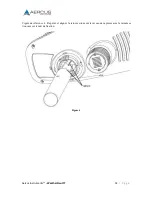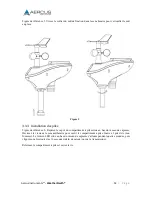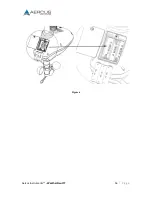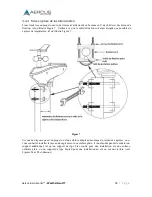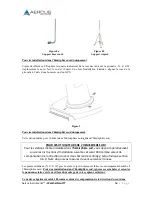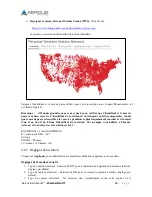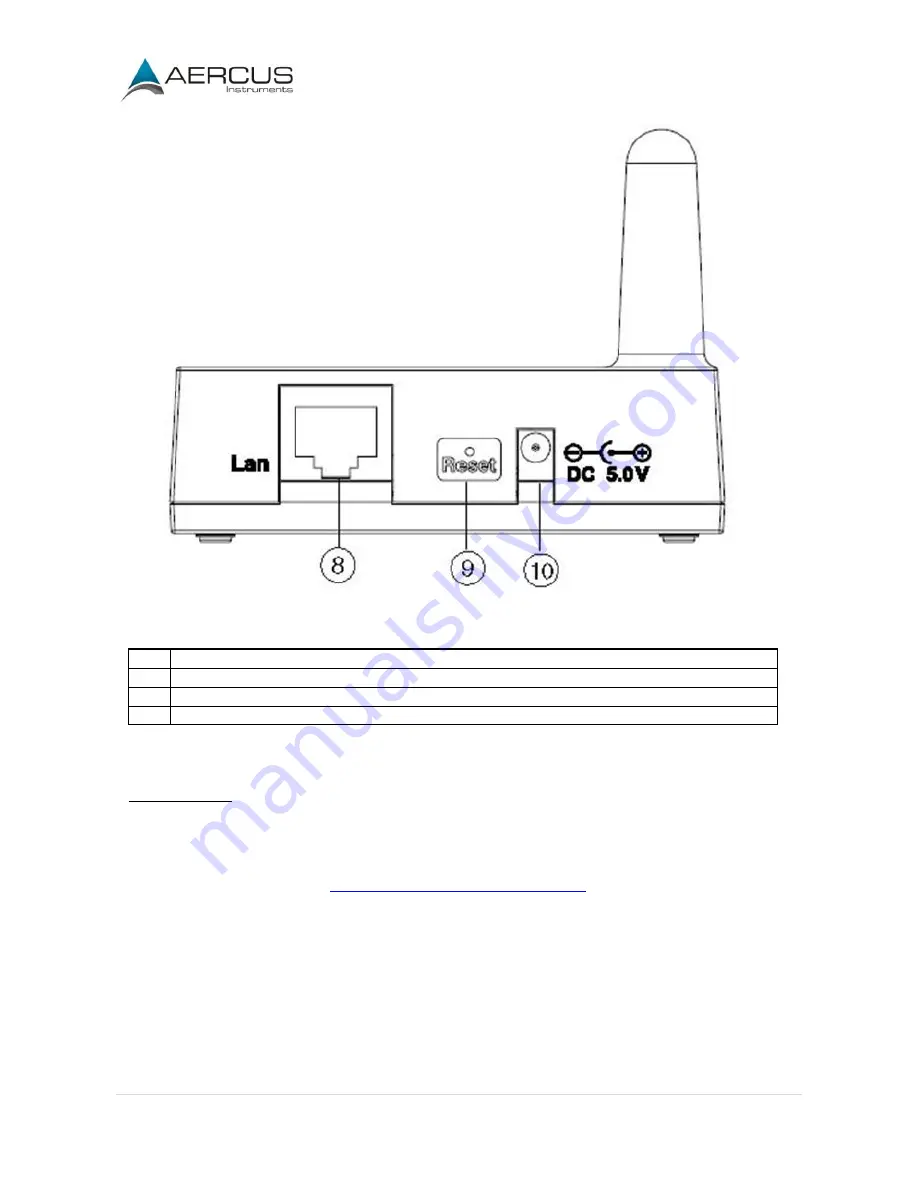
Aercus Instruments™
- WeatherSleuth®
61
| P a g e
Figure 15
R
é
f
é
renc
e
Description
8
Connexion LAN (connexion au routeur)
9
Bouton de réinitialisation
10
Connecteur d’alimentation CA
3.6.4 Comment trouver le WeatherSleuth® sur votre ordinateur
Utilisateurs PC
Pour trouver le récepteur WeatherSleuth®, lancez l'application des outils de propriété intellectuelle sur
le CD fourni avec votre station ou vous pouvez le télécharger ici :
www.aercusinstruments.com/downloads
Содержание WeatherSleuth
Страница 1: ...v1 2 WeatherSleuth PROFESSIONAL IP WEATHER STATION WITH DIRECT REAL TIME INTERNET PUBLISHING ...
Страница 11: ...Aercus Instruments WeatherSleuth 11 P a g e Figure 6 ...
Страница 36: ...Aercus Instruments WeatherSleuth 36 P a g e Figure 30e ...
Страница 39: ...Aercus Instruments WeatherSleuth 39 P a g e Figure 32 Figure 33 ...
Страница 54: ...Aercus Instruments WeatherSleuth 54 P a g e Figure 6 ...
Страница 80: ...Aercus Instruments WeatherSleuth 80 P a g e Figure 30e ...
Страница 83: ...Aercus Instruments WeatherSleuth 83 P a g e Figure 32 Figure 33 ...