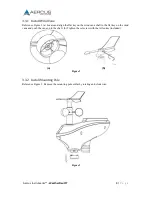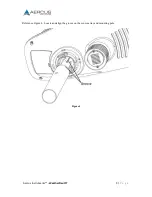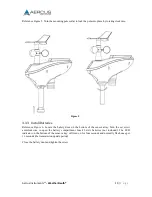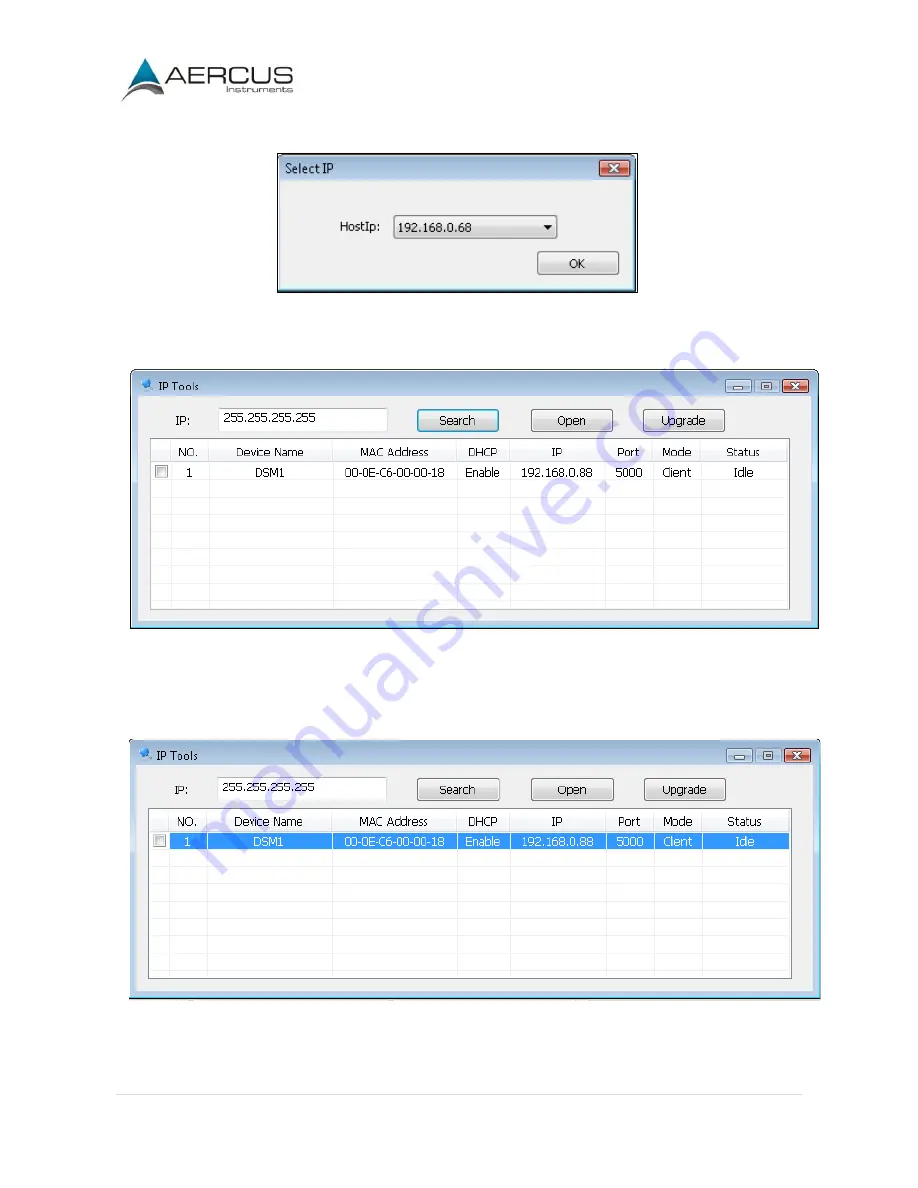
Aercus Instruments™
- WeatherSleuth®
19 |
P a g e
The HostIP (your computer’s IP address) will be displayed. Press the OK button to continue.
Figure 16
Select the Search button to find the WeatherSleuth® on your local area network.
Figure 17
Select the WeatherSleuth® module on your network (the field will be highlighted), as shown in Figure
18, and select the Open button to view within your browser. Alternately, you can type the IP address in
your web browser address bar (example, Figure 19):
Figure 18
Содержание WeatherSleuth
Страница 1: ...v1 2 WeatherSleuth PROFESSIONAL IP WEATHER STATION WITH DIRECT REAL TIME INTERNET PUBLISHING ...
Страница 11: ...Aercus Instruments WeatherSleuth 11 P a g e Figure 6 ...
Страница 36: ...Aercus Instruments WeatherSleuth 36 P a g e Figure 30e ...
Страница 39: ...Aercus Instruments WeatherSleuth 39 P a g e Figure 32 Figure 33 ...
Страница 54: ...Aercus Instruments WeatherSleuth 54 P a g e Figure 6 ...
Страница 80: ...Aercus Instruments WeatherSleuth 80 P a g e Figure 30e ...
Страница 83: ...Aercus Instruments WeatherSleuth 83 P a g e Figure 32 Figure 33 ...