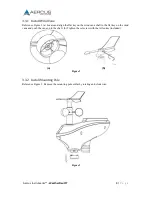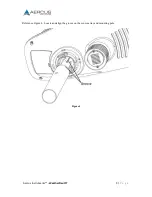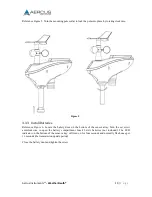Aercus Instruments™
- WeatherSleuth®
3 |
P a g e
Contents
1.
Overview ....................................................................................................................................... 4
2.
Pre-Installation Check and Site Survey ......................................................................................... 4
2.1
Pre Installation Check ........................................................................................................... 4
2.2
Site Survey ............................................................................................................................ 4
3.
Getting Started .............................................................................................................................. 5
3.1
Parts List ............................................................................................................................... 5
3.2
Recommended Tools ............................................................................................................. 6
3.3
Sensor Array Setup ................................................................................................................ 7
3.3.1
Install Wind Vane .............................................................................................................. 8
3.3.2
Install Mounting Pole ......................................................................................................... 8
3.3.3
Install Batteries ................................................................................................................ 10
3.3.4
Mount Weather Station .................................................................................................... 12
3.3.5
Reset Button and Transmitter LED ................................................................................... 14
3.4
Indoor Thermo-Hygrometer-Barometer Transmitter ............................................................ 15
3.5
Best Practices for Wireless Communication ........................................................................ 16
3.6
WeatherSleuth
®
Receiver ..................................................................................................... 16
3.6.1
Hardware Requirements ................................................................................................... 16
3.6.2
Software Requirements .................................................................................................... 16
3.6.3
WeatherSleuth® Connections........................................................................................... 17
3.6.4
Finding the WeatherSleuth® From Your Computer .......................................................... 18
3.6.5
Local Device Network Settings ........................................................................................ 22
3.6.6
Weather Network Settings ................................................................................................ 23
3.6.7
Station Settings ................................................................................................................ 25
3.6.8
Live Data ......................................................................................................................... 26
3.6.9
Calibration ....................................................................................................................... 28
3.6.10
Calibration Reference Table ............................................................................................. 29
4.
Updating Firmware ..................................................................................................................... 31
5.
Specifications .............................................................................................................................. 37
5.1
Wireless Specifications ........................................................................................................ 37
5.2
Measurement Specifications ................................................................................................ 37
5.3
Power Consumption ............................................................................................................ 37
6.
Maintenance ................................................................................................................................ 38
6.1
Advanced Rain Gauge Cleaning .......................................................................................... 38
7.
Troubleshooting Guide ............................................................................................................... 40
Contact Information ............................................................................................................................ 44
EU Declaration of Conformity ............................................................................................................ 44
Содержание WeatherSleuth
Страница 1: ...v1 2 WeatherSleuth PROFESSIONAL IP WEATHER STATION WITH DIRECT REAL TIME INTERNET PUBLISHING ...
Страница 11: ...Aercus Instruments WeatherSleuth 11 P a g e Figure 6 ...
Страница 36: ...Aercus Instruments WeatherSleuth 36 P a g e Figure 30e ...
Страница 39: ...Aercus Instruments WeatherSleuth 39 P a g e Figure 32 Figure 33 ...
Страница 54: ...Aercus Instruments WeatherSleuth 54 P a g e Figure 6 ...
Страница 80: ...Aercus Instruments WeatherSleuth 80 P a g e Figure 30e ...
Страница 83: ...Aercus Instruments WeatherSleuth 83 P a g e Figure 32 Figure 33 ...