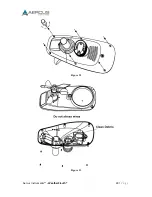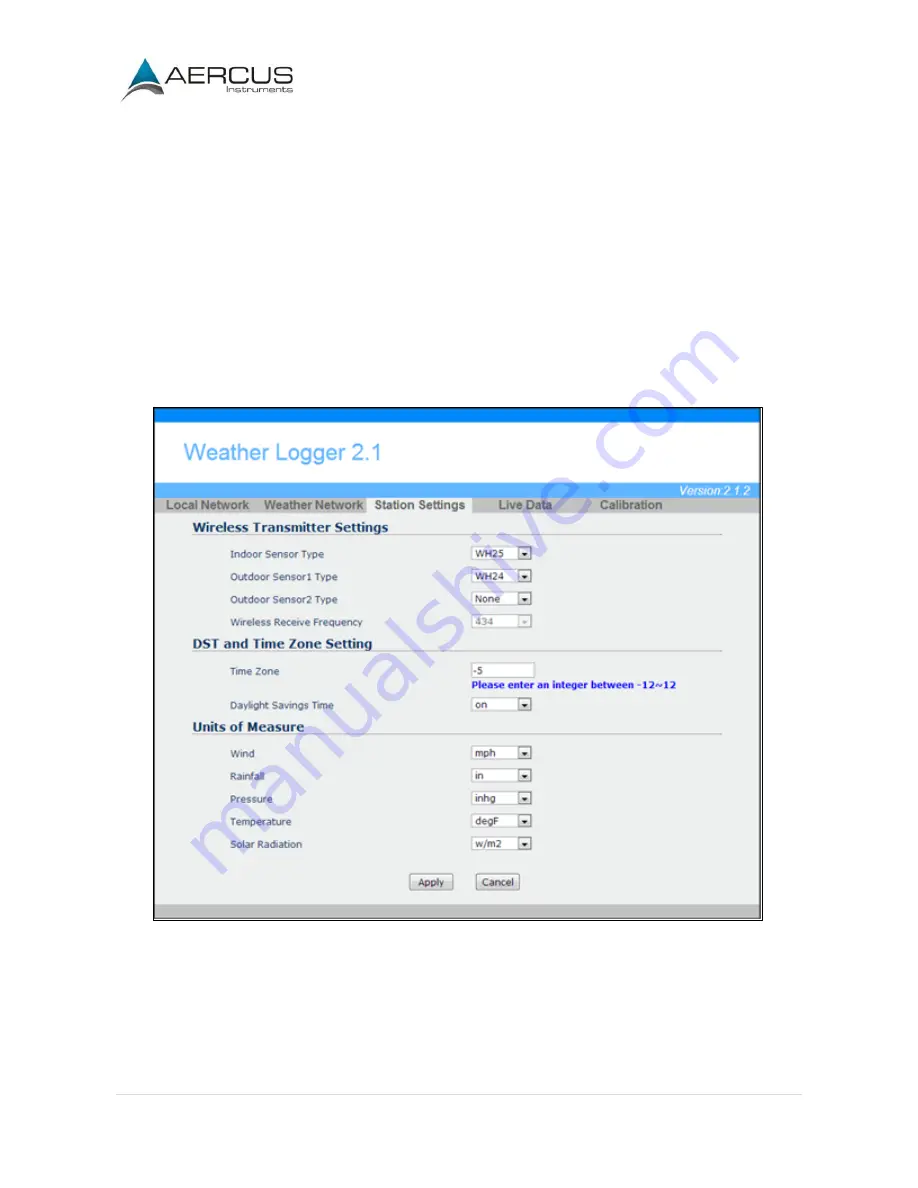
Aercus Instruments™
- WeatherSleuth®
26 |
P a g e
Enter your local time zone and daylight Savings Time. The time zone is referenced to GMT which is 0
for the UK.
Daylight Savings Time
There are three options to select from:
1.
Off – If it is not Daylight Savings Time for your location
2.
On – If it is Daylight Savings Time for your location (you will need to switch this off when your
location returns to Standard Time)
3.
Auto – Your station will automatically turn Daylight Savings Time on and off based on German
Daylight Savings Time
Units of Measure
Enter your preferred units of measure for each parameter.
Figure 24
3.6.8 Live Data
Select the
Live Data
tab to view your live data from the weather station. To freeze the live data updates,
select the
Stop Refresh
button.
Reset Rain
Содержание WeatherSleuth
Страница 1: ...v1 2 WeatherSleuth PROFESSIONAL IP WEATHER STATION WITH DIRECT REAL TIME INTERNET PUBLISHING ...
Страница 11: ...Aercus Instruments WeatherSleuth 11 P a g e Figure 6 ...
Страница 36: ...Aercus Instruments WeatherSleuth 36 P a g e Figure 30e ...
Страница 39: ...Aercus Instruments WeatherSleuth 39 P a g e Figure 32 Figure 33 ...
Страница 54: ...Aercus Instruments WeatherSleuth 54 P a g e Figure 6 ...
Страница 80: ...Aercus Instruments WeatherSleuth 80 P a g e Figure 30e ...
Страница 83: ...Aercus Instruments WeatherSleuth 83 P a g e Figure 32 Figure 33 ...