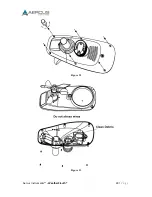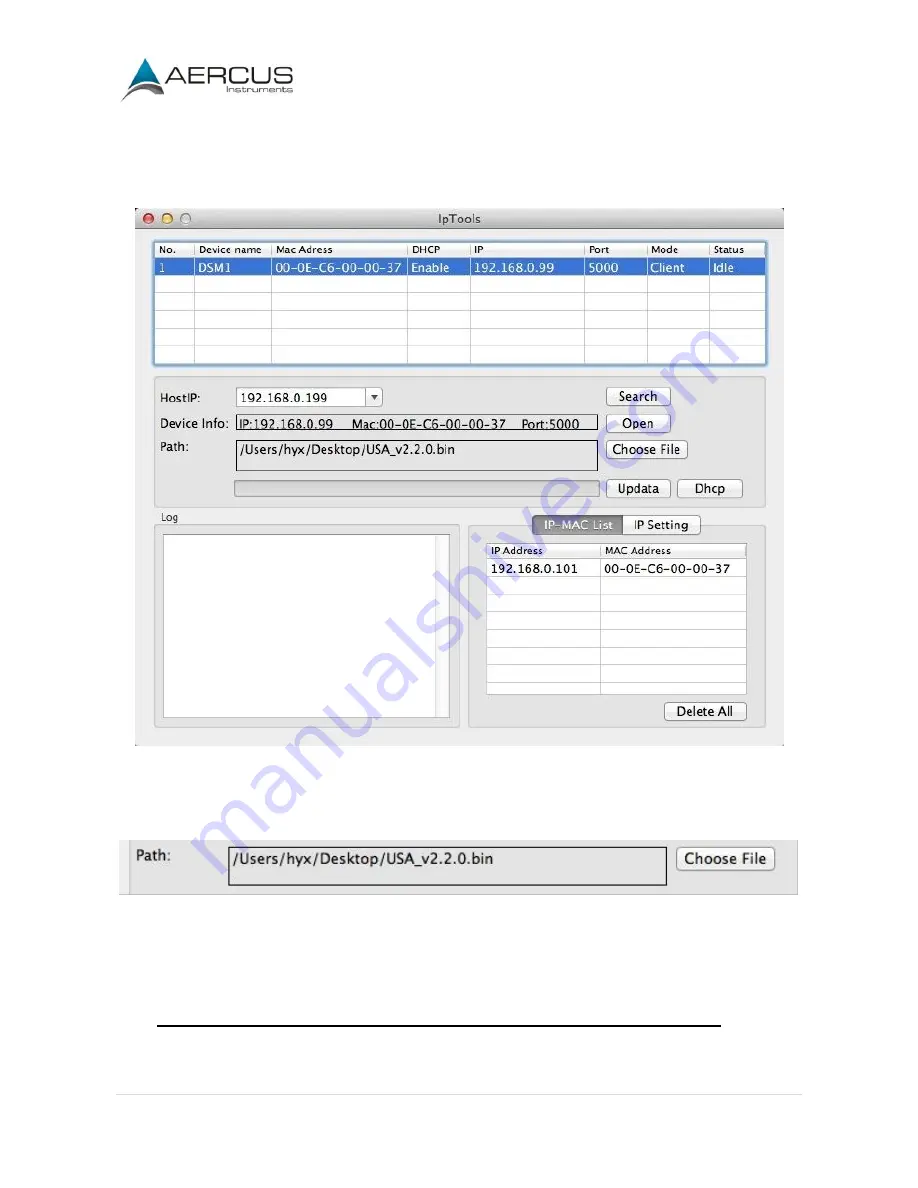
Aercus Instruments™
- WeatherSleuth®
34 |
P a g e
3.
Connect to the WeatherSleuth® as per 3.6.4. Select the Update button to begin the firmware upgrade
(see Figure 30a). As shown in Figure 30a, the IP address of the WeatherSleuth® is 192.168.0.7.
Make a note of your IP address (your results will vary).
Figure 30a
4.
Reference Figure 30b. Select the Choose File button, and browse to the location of the file you
downloaded in Step 1.
Figure 30b
5.
Select the
Update
button. Reference Figure 30c. A progress bar will provide you with the upgrade
status. Reference Figure 30d. There will also be reference information shown in the dialog box.
DO NOT OPERATE THE MOUSE OR KEYBOARD WHEN UPGRADING
to prevent
interruption of the upgrade.
Содержание WeatherSleuth
Страница 1: ...v1 2 WeatherSleuth PROFESSIONAL IP WEATHER STATION WITH DIRECT REAL TIME INTERNET PUBLISHING ...
Страница 11: ...Aercus Instruments WeatherSleuth 11 P a g e Figure 6 ...
Страница 36: ...Aercus Instruments WeatherSleuth 36 P a g e Figure 30e ...
Страница 39: ...Aercus Instruments WeatherSleuth 39 P a g e Figure 32 Figure 33 ...
Страница 54: ...Aercus Instruments WeatherSleuth 54 P a g e Figure 6 ...
Страница 80: ...Aercus Instruments WeatherSleuth 80 P a g e Figure 30e ...
Страница 83: ...Aercus Instruments WeatherSleuth 83 P a g e Figure 32 Figure 33 ...