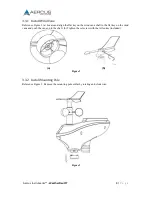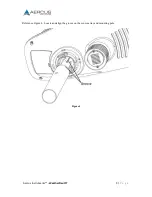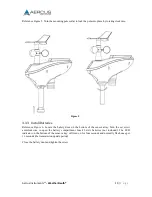Aercus Instruments™
- WeatherSleuth®
18 |
P a g e
Figure 15
Ref
Description
8
LAN connection (connect to router)
9
Reset button
10
AC Power connection
3.6.4 Finding the WeatherSleuth® From Your Computer
PC Users
To find the WeatherSleuth® receiver, launch the IP Tools application on the CD that came with your
station or you can download it here:
www.aercusinstruments.com/downloads/
Содержание WeatherSleuth
Страница 1: ...v1 2 WeatherSleuth PROFESSIONAL IP WEATHER STATION WITH DIRECT REAL TIME INTERNET PUBLISHING ...
Страница 11: ...Aercus Instruments WeatherSleuth 11 P a g e Figure 6 ...
Страница 36: ...Aercus Instruments WeatherSleuth 36 P a g e Figure 30e ...
Страница 39: ...Aercus Instruments WeatherSleuth 39 P a g e Figure 32 Figure 33 ...
Страница 54: ...Aercus Instruments WeatherSleuth 54 P a g e Figure 6 ...
Страница 80: ...Aercus Instruments WeatherSleuth 80 P a g e Figure 30e ...
Страница 83: ...Aercus Instruments WeatherSleuth 83 P a g e Figure 32 Figure 33 ...