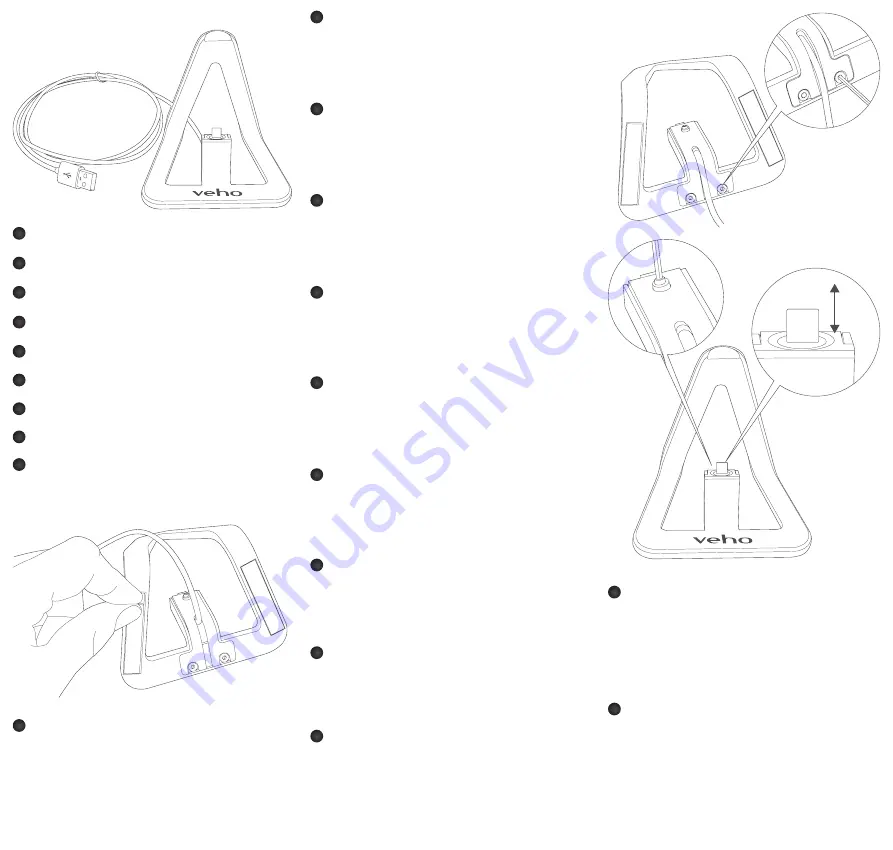
FR
GB
DE
ES
RUS
J
CHN
IT
PT
1. What’s in the box?
Veho VPP-801-MFI DS-1 Charging Dock for iPhone/iPod
with 1.5m MFi Lightning cable
Veho VPP-801-MFI DS-1 Charging Dock pour iPhone / iPod
avec câble de 1,5 m MFi foudre
Veho VPP-801-MFI DS-1 Ladestation für iPhone / iPod mit
1,5m MFi Blitzkabel
Veho VPP-801-MFI DS-1 Charging Dock per iPhone / iPod
con cavo 1.5m MFi fulmini
Veho VPP-801-MFI DS-1 doca de carregamento para o
iPhone / iPod com 1,5 m de cabo MFi relâmpago
Veho VPP-801-MFI DS-1 base de carga para el iPhone / iPod
con cable 1.5m MFi Rayo
Veho VPP-801-MFI DS-1 Зарядка для док iPhone / IPod с
1,5 м кабеля Lightning MFi
1.5メートルのMFiライトニングケーブルでiPhone/ iPod用充電
ドックVeho VPP-801-MFI DS-1
Veho VPP-801-MFI DS-1充电底座的iPhone / iPod与
1.5米MFI闪电电缆
2. Removing the plastic film
Remove the plastic film from the base of the charging dock.
Without removing this film, the charging dock will not stick
to the desk correctly. Please note it is very important that
the surface is cleaned before sticking the DS-1 Stand to
it. Failure to clean the surface before use can reduce the
stickiness of the anti-slide, micro suction base of your DS-1
Stand.
Retirer le film plastique de la base de la station de charge.
Sans enlever ce film, la station de charge ne colle pas à la
réception correctement. S'il vous plaît noter qu'il est très
important que la surface est nettoyée avant de coller le
DS-1 Stand à elle. L'omission de nettoyer la surface avant
utilisation peut réduire la viscosité de l'anti-dérapant, micro
ventouse de votre DS-1 Stand.
Entfernen Sie die Kunststofffolie von der Basis der
Ladestation. Ohne dass diesen Film, die Ladestation nicht
an den Schreibtisch richtig haften. Bitte beachten Sie, es ist
sehr wichtig, dass die Oberfläche vor dem Aufkleben des
DS-1 Stand, um es zu reinigen. Failure, um die Oberfläche
zu reinigen, bevor Gebrauch kann die Klebrigkeit der Anti-
Rutsch, Mikro Saugfuß Ihrer DS-1 Stand zu reduzieren.
Rimuovere la pellicola di plastica dalla base della stazione di
ricarica. Senza rimuovere questo film, il dock di ricarica non
si attacchi alla scrivania correttamente. Si noti che è molto
importante che la superficie viene pulita prima di attaccare
il DS-1 Stand per esso. La mancata pulizia della superficie
prima dell'uso può ridurre la viscosità del antiscivolo, base
di aspirazione micro del vostro DS-1 Stand.
Remover a película de plástico a partir da base da doca
de carregamento. Sem retirar este filme, a doca de
carregamento não vai ficar com a mesa corretamente. Por
favor, note que é muito importante que a superfície é limpa
antes de furar o DS-1 suporte a ele. A falta de limpeza da
superfície antes do uso pode reduzir a viscosidade do anti-
slide, base de sucção micro do seu DS-1 suporte.
Quite la película de plástico de la base de la base de carga.
Sin quitar esta película, la base de carga no se pegue a
la mesa correctamente. Tenga en cuenta que es muy
importante que la superficie se limpia antes de pegar
el DS-1 soporte a la misma. Si no se limpia la superficie
antes de su uso puede reducir la pegajosidad de la anti-
deslizante, micro base de la succión de su DS-1 soporte.
Снимите пленку с базы зарядки док. Не снимая
этот фильм, зарядки док не будет прилипать к столу
правильно. Обратите внимание, это очень важно, что
поверхность очищается до наклеивания DS-1 Подставка
для него. Отказ для очистки поверхности перед
применением может снизить липкость антискользящим,
микро всасывания базы вашего DS-1 Stand.
充電ドックのベースからプラスチックフィルムを取り外しま
す。この膜を除去することなく、充電ドックは正しく机に固執
しません。それは表面がそれにDS-1スタンドを貼り付ける前に
クリーニングされることが非常に重要であることに注意してく
ださい。使用は抗スライドの粘り、あなたのDS-1スタンドのマ
イクロ吸引ベースを減らすことができます前に、表面をきれい
に失敗しました。
从充电座的基部取下塑料膜。如果没有删除该影片,充
电底座不会粘到桌面正确。请注意,这是非常重要的,
表面贴在DS-1站立之前清洗干净。未清洁表面在使用前
可减少抗滑的粘性,你的DS-1支架微吸基地。
3. Changing the charging cable
To change the charging cable, use an Allen/Hex key to
unscrew the base of the dock. Lift the cable holder up and
out of the dock to change cable. You may wish to adjust
the smaller bolt which keeps the cable in place by using a
smaller Allen/Hex key. If your smartphone is in a protective
case and does not sit on your Veho DS-1 Stand correctly,
you can raise the height of the USB cable using the smaller
Allen/Hex key included with your DS-1.
Pour changer le câble de charge, utiliser une clé Allen / Hex
pour dévisser la base du quai. Soulevez le câble porteur
et sur le quai pour changer le câble. Vous pouvez régler le
plus petit boulon qui maintient le câble en place en utilisant
une clé Allen / Hex plus petit. Si votre smartphone est dans
un étui de protection et ne siège pas sur votre Veho DS1
Tenez correctement, vous pouvez augmenter la hauteur
du câble USB à l'aide de la petite clé Allen / Hex inclus avec
votre DS-1.
Um das Ladekabel zu ändern, verwenden Sie ein Allen /
Sechskantschlüssel, um die Basis des Docks abzuschrauben.
Heben Sie den Kabelhalter nach oben und aus dem Dock, um
Kabel zu ändern. Vielleicht möchten Sie die kleinere Schraube,
die das Kabel an Ort und Stelle durch die Verwendung
eines kleineren Allen / Sechskantschlüssel hält einzustellen.
Wenn Ihr Smartphone wird in einem Fall ist, und nicht auf
Ihrem Veho DS1 nicht sitzen richtig stehen, können Sie die
Höhe des USB-Kabels erhöhen Taste mit dem kleineren
Allen / Hex, die mit Ihrem DS-1.
GB
GB
FR
DE
ES
RUS
J
CHN
IT
PT
FR
DE


