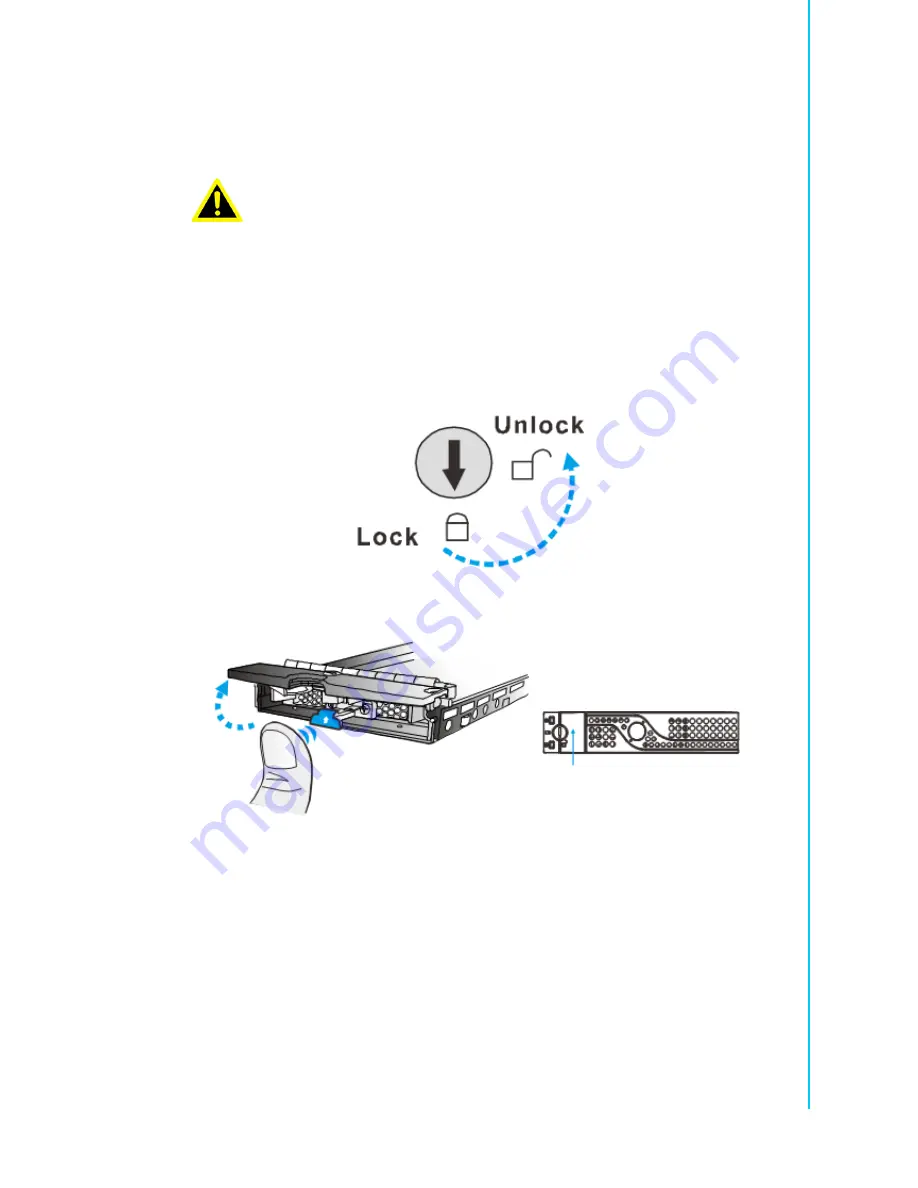
91
ASR-5300I Series Hardware User Manual
Chapter 5
S
ystem
Maintenance
5.8
Replacing a Hard Drive
To replace a hard drive, follow the steps outlined below.
1.
Identify the drive tray. Use the firmware utility, SANWatch, or the LED on the
drive tray to identify the faulty hard drive(s). The drive bays are numbered from
left to right and top to bottom.
2.
Unlock the drive tray bezel (indicated by the blue arrow) by using a small
flat blade screwdriver to change the bezel lock position from locked to unlocked.
3.
Open the drive tray. Press the button. The spring handle will pop out.
Warning!
Keep a replacement on hand before replacing the hard drive. Do not
leave the drive tray open for an extended period of time to avoid disrupt-
ing the internal airflow.
Handle the hard drives with extreme care. Carry hard drives only by the
edges and avoid touching the circuits and interface connectors.
Содержание ASR-5300I Series
Страница 1: ...User Manual ASR 5300I Series Hardware...
Страница 10: ...ASR 5300I Series Hardware User Manual x...
Страница 11: ...Chapter 1 1 Introduction...
Страница 25: ...Chapter 2 2 Hardware Installation...
Страница 42: ...ASR 5300I Series Hardware User Manual 32...
Страница 43: ...Chapter 3 3 System Connection...
Страница 54: ...ASR 5300I Series Hardware User Manual 44 3 4 1 DAS Direct Attached Storage Connection with Redundant Host Path...
Страница 74: ...ASR 5300I Series Hardware User Manual 64...
Страница 75: ...Chapter 4 4 System Monitoring...
Страница 87: ...Chapter 5 5 System Maintenance...
Страница 104: ...ASR 5300I Series Hardware User Manual 94...
Страница 105: ...Appendix A A Technical Specifications...
Страница 110: ...ASR 5300I Series Hardware User Manual 100...
Страница 111: ...Appendix B B Certifications...
Страница 113: ...Appendix C C Slide Rail Kit Installation Guide...






























