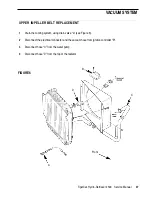SOLUTION SYSTEM
TigerCat, Hydro-Retriever 4500
Service Manual
________________________________________________________________________________________________________________________________________________________________________________________________________________________________________________________________________
SOLUTION VALVE REMOVAL
1
Remove the lower-right body panel (behind the broom door) from the machine.
2
Loosen the clamps on the inlet and outlet hoses and remove them from the hose barbs.
3
Remove the nuts holding the end of the solution cable onto the valve arm.
4
Remove the (4) nuts holding the valve onto it’s mounting bracket.
________________________________________________________________________________________________________________________________________________________________________________________________________________________________________________________________________
SOLUTION VALVE CABLE REMOVAL
Raise the hopper and install the safety support on the hopper lift cylinder.
WARNING!
Never work under the hopper without the hopper safety support installed on the hopper lift cylinder.
1
Remove the nuts holding the end of the solution cable onto the solution control lever.
2
Loosen the nuts holding the lever-end of the cable housing onto it’s mounting bracket and pull the cable
assembly free.
3
Remove the lower-right body panel (behind the broom door) from the machine.
4
Remove the nuts holding the valve-end of the cable onto the solution valve arm.
5
Loosen the nuts holding the cable housing onto it’s mounting bracket and pull the cable free.
6
From the front of the machine, pull the lever-end of the cable out of the cable housing as far as possible.
Then work the cable assembly forward and out of the machine.
7
Remove the ball joints from the old cable and install them on the new one.
Follow instructions in reverse order to install cable.
32