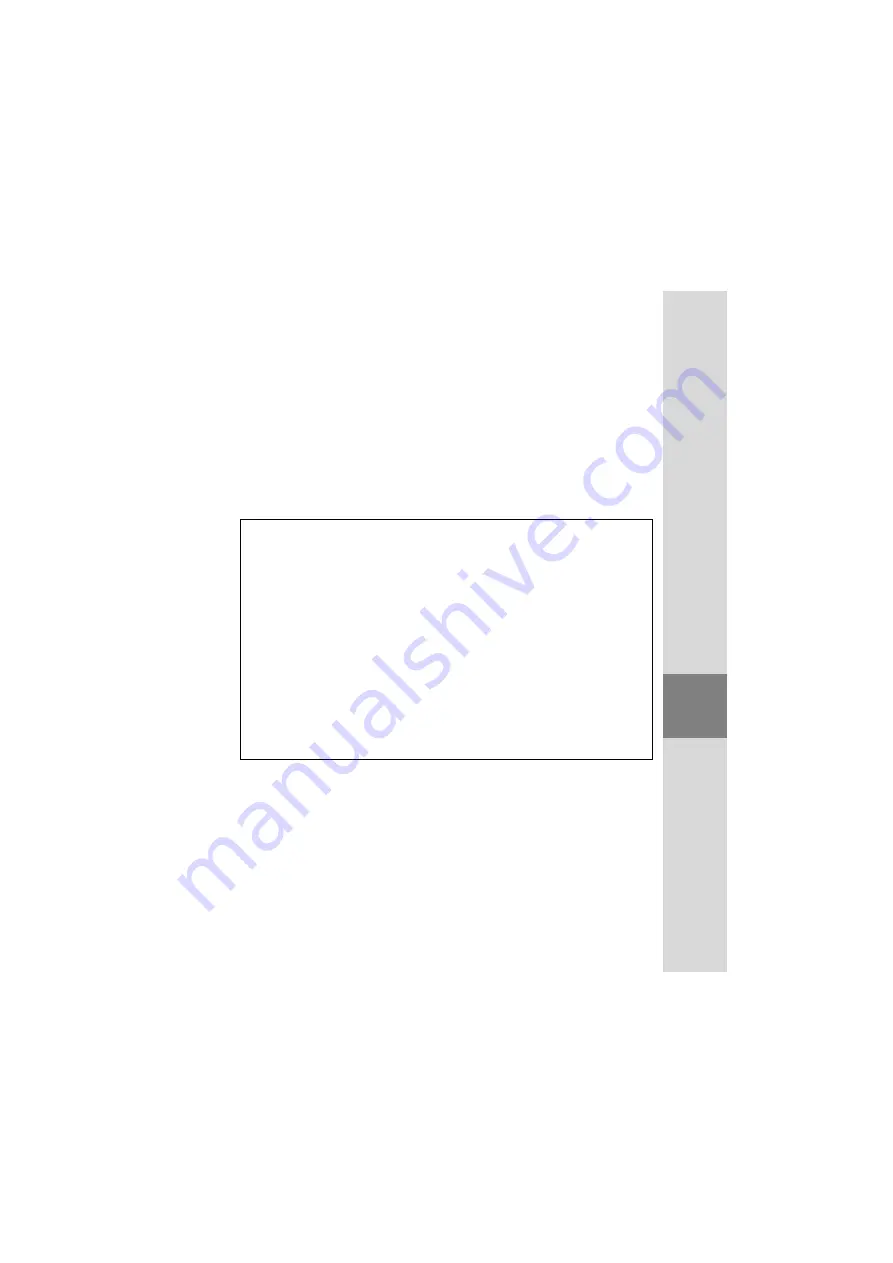
Operation Guide Rapid View
© Ademco Video 2002 MNRDVO250602US Page 46
Chapter 5
Select which Sector Zone you wish to define by entering the Sector
Zone number via the keyboard ‘NUMBER’ buttons.
Note:
The maximum number of Sector Zones per camera
is 16. If a number higher than 16 is entered, the
message ‘ILLEGAL SECTOR’ will appear at the
bottom of the menu.
Once you have selected the Sector Zone that is to be defined, move the
joystick down to the ‘PAN TO LHS’ label. The ‘PAN TO LHS’ (Left
Hand Side) label will be flashing and the message at the bottom of the
menu will change to ‘AUX TO SET’
Figure xix Sector Zones Menu Option
Pan the camera to the start of the left hand side (LHS) of the Sector
Zone. The start position of the Sector Zone will be at the centre of the
monitor, see Figure xx. Once positioned at the LHS, press the ‘AUX’
button to set this position.
Move the joystick down so that the ‘PAN TO RHS’ label is flashing,
to set the end of the Sector.
Pan the camera to the right hand side (RHS) of the Sector Zone. The
end position of the Sector Zone will be at the centre of the monitor, see
E
D
I
T
S
E
C
T
O
R
S
C
A
M
E
R
A
0
1
S
E
C
T
O
R
0
1
P
A
N
T
O
L
H
S
P
A
N
T
O
R
H
S
A
U
X
T
O
E
D
I
T
L
O
C
K
T
O
E
N
D
Содержание RapidView
Страница 1: ...Document Number MNRDVO250602US RapidView Operation Guide ...
Страница 55: ......


















