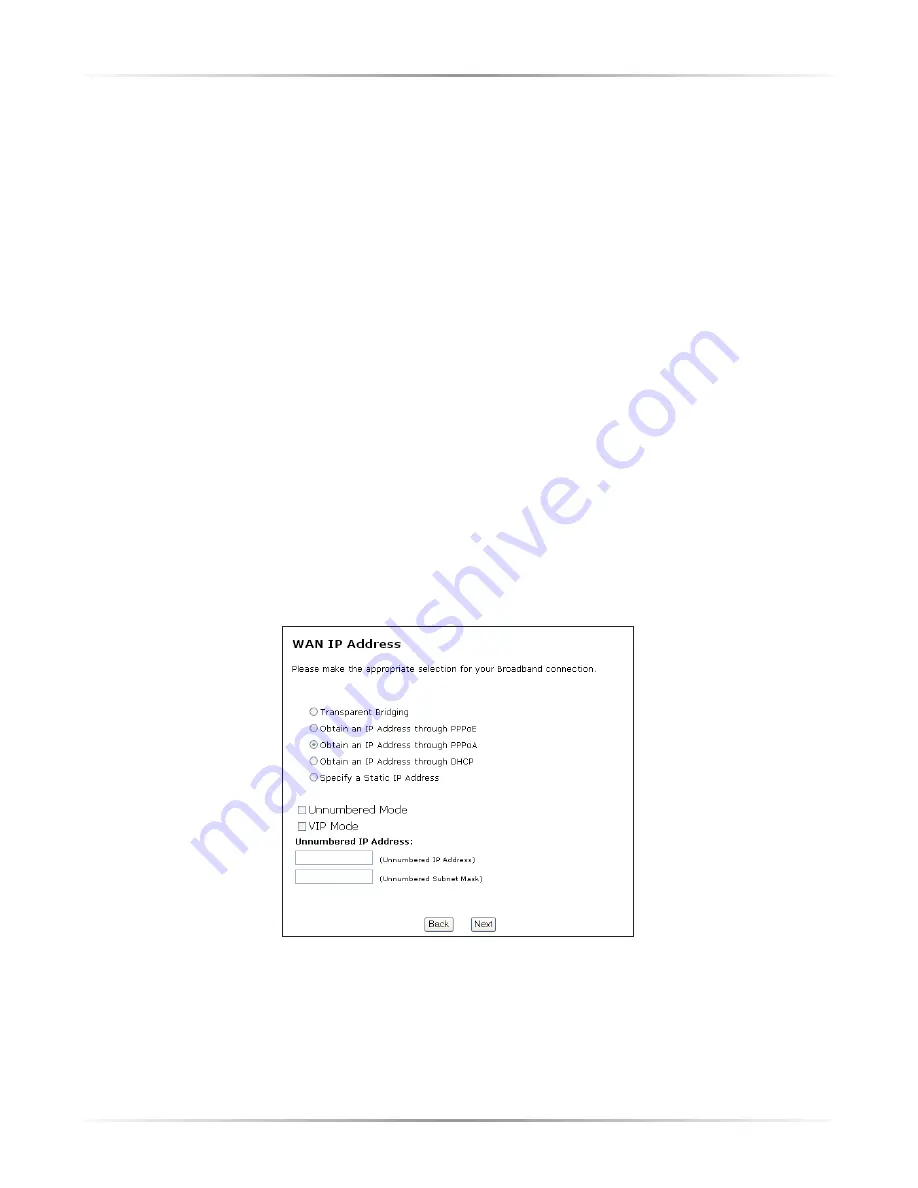
35
Chapter 5
Advanced Setup
☞
Note
: If changes have been made to one or more Advanced
Setup settings and Save and Restart has not been clicked before
leaving the Advanced Setup screens (i.e., switching to Utilities or
Basic Setup), all Advanced Setup settings changes will be lost.
WAN IP Address
Selecting
WAN IP
Address
in the “Advanced Configuration” screen generates the
“
WAN IP
Address” screen.
WAN IP
Address allows manual set up of the IP address
of the Gateway. There are four ways to do this:
Transparent Bridging
,
Obtain an
IP
Address through
PPP
o
E/PPPoA
,
Obtain an
IP
Address Through
DHCP
, and
Specify a Static
IP
Address
.
☞
Note
: Some
DSL
providers use
PPP
o
E/PPPoA
to establish com-
munication with an end user, while others use static
IP
. Some
types of broadband Internet connections (such as fixed point
wireless) may use either
DHCP
or Static
IP
address. If unsure
about which connection is present, check with the Internet
Service Provider (
ISP)
before continuing.
After selecting a connection type, click
Next
to continue configuring the connection.
Содержание 1520
Страница 1: ...User Manual Wireless Ready DSL Gateway ...
Страница 31: ...28 Actiontec Wireless Ready DSL Gateway User Manual ...
Страница 61: ...58 Actiontec Wireless Ready DSL Gateway User Manual ...
Страница 65: ...62 Actiontec Wireless Ready DSL Gateway User Manual ...
Страница 77: ...74 Actiontec Wireless Ready DSL Gateway User Manual ...
Страница 99: ...96 Actiontec Wireless Ready DSL Gateway User Manual ...
Страница 109: ...106 Actiontec Wireless Ready DSL Gateway User Manual ...
Страница 119: ...116 Actiontec Wireless Ready DSL Gateway User Manual ...
















































