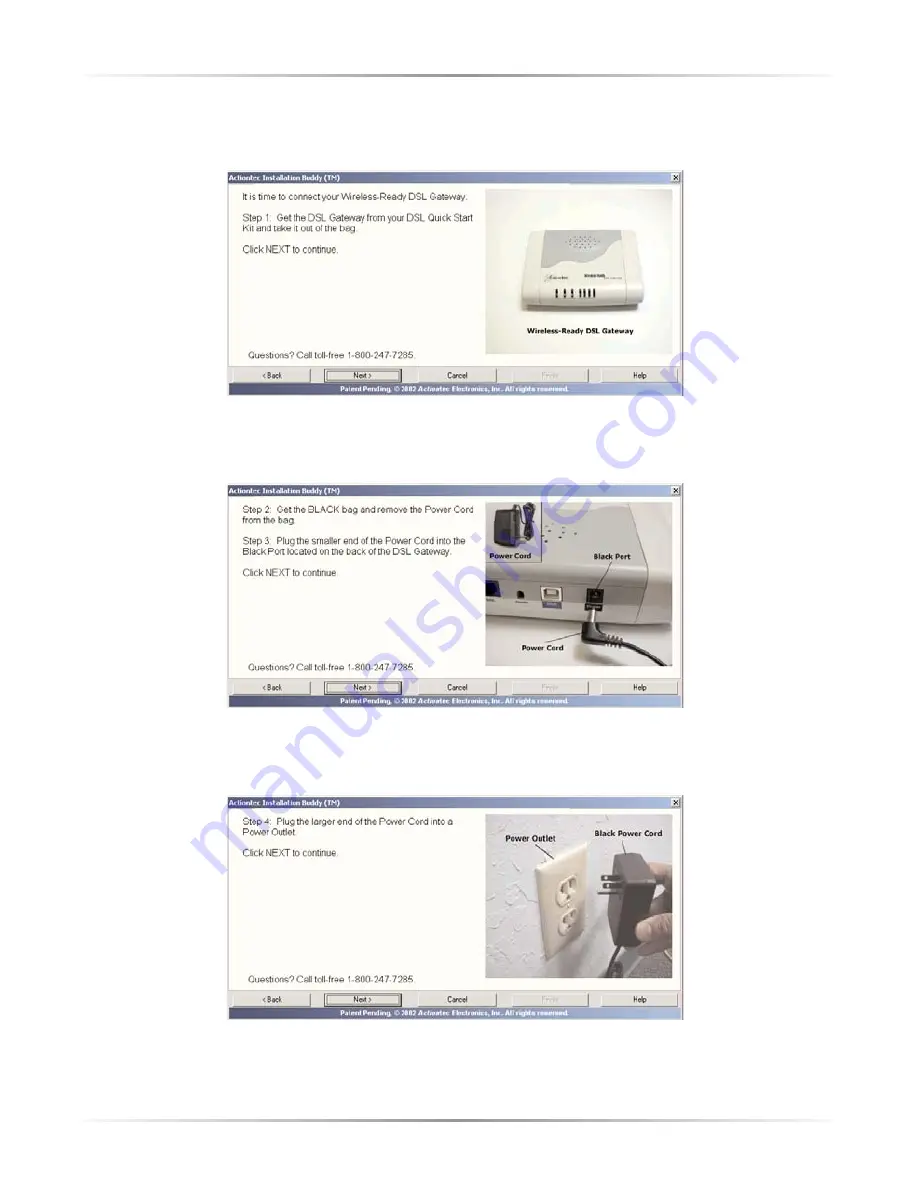
17
Chapter 2
Setting Up the Gateway
10.
As shown in the next window, get the Gateway from the DSL Quick Start Kit,
then click
Next
.
11.
The next window appears. Plug the smaller end of the
Power Cord
into the
Black Port
on the back of the Gateway, then click
Next
.
12.
When the next window appears, plug the larger end of the
Power Cord
into a
Power Outlet
, then click
Next
.
Содержание 1520
Страница 1: ...User Manual Wireless Ready DSL Gateway ...
Страница 31: ...28 Actiontec Wireless Ready DSL Gateway User Manual ...
Страница 61: ...58 Actiontec Wireless Ready DSL Gateway User Manual ...
Страница 65: ...62 Actiontec Wireless Ready DSL Gateway User Manual ...
Страница 77: ...74 Actiontec Wireless Ready DSL Gateway User Manual ...
Страница 99: ...96 Actiontec Wireless Ready DSL Gateway User Manual ...
Страница 109: ...106 Actiontec Wireless Ready DSL Gateway User Manual ...
Страница 119: ...116 Actiontec Wireless Ready DSL Gateway User Manual ...






























