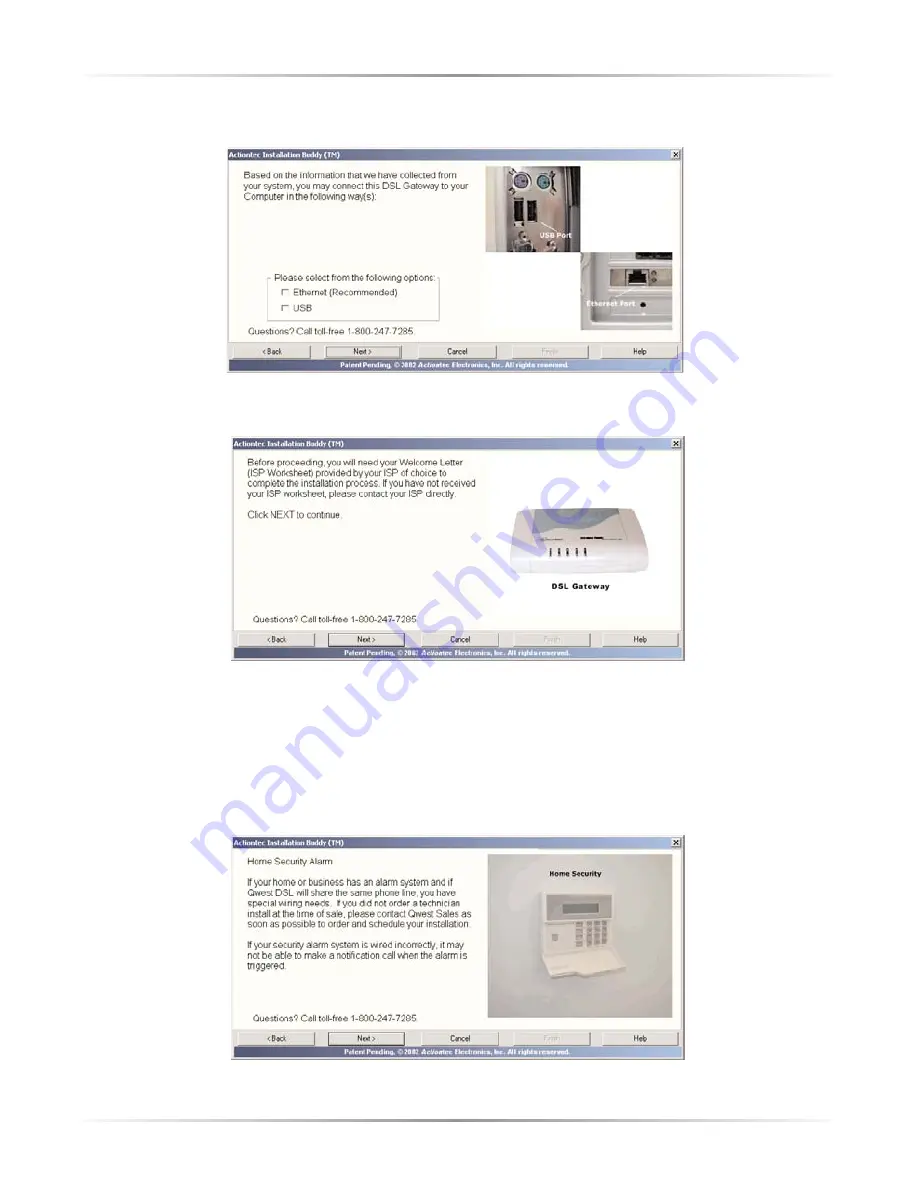
15
Chapter 2
Setting Up the Gateway
4.
The next window appears. Select
USB
, then click
Next
.
5.
The next window appears. Read the onscreen instructions, then click
Next
.
☞
Note
: You must have your Welcome Letter (ISP Worksheet) to
complete this installation. If you have not received this docu-
ment, contact your ISP immediately.
6.
When the next window appears, read the information concerning home alarm
systems, then click
Next
.
Содержание 1520
Страница 1: ...User Manual Wireless Ready DSL Gateway ...
Страница 31: ...28 Actiontec Wireless Ready DSL Gateway User Manual ...
Страница 61: ...58 Actiontec Wireless Ready DSL Gateway User Manual ...
Страница 65: ...62 Actiontec Wireless Ready DSL Gateway User Manual ...
Страница 77: ...74 Actiontec Wireless Ready DSL Gateway User Manual ...
Страница 99: ...96 Actiontec Wireless Ready DSL Gateway User Manual ...
Страница 109: ...106 Actiontec Wireless Ready DSL Gateway User Manual ...
Страница 119: ...116 Actiontec Wireless Ready DSL Gateway User Manual ...






























