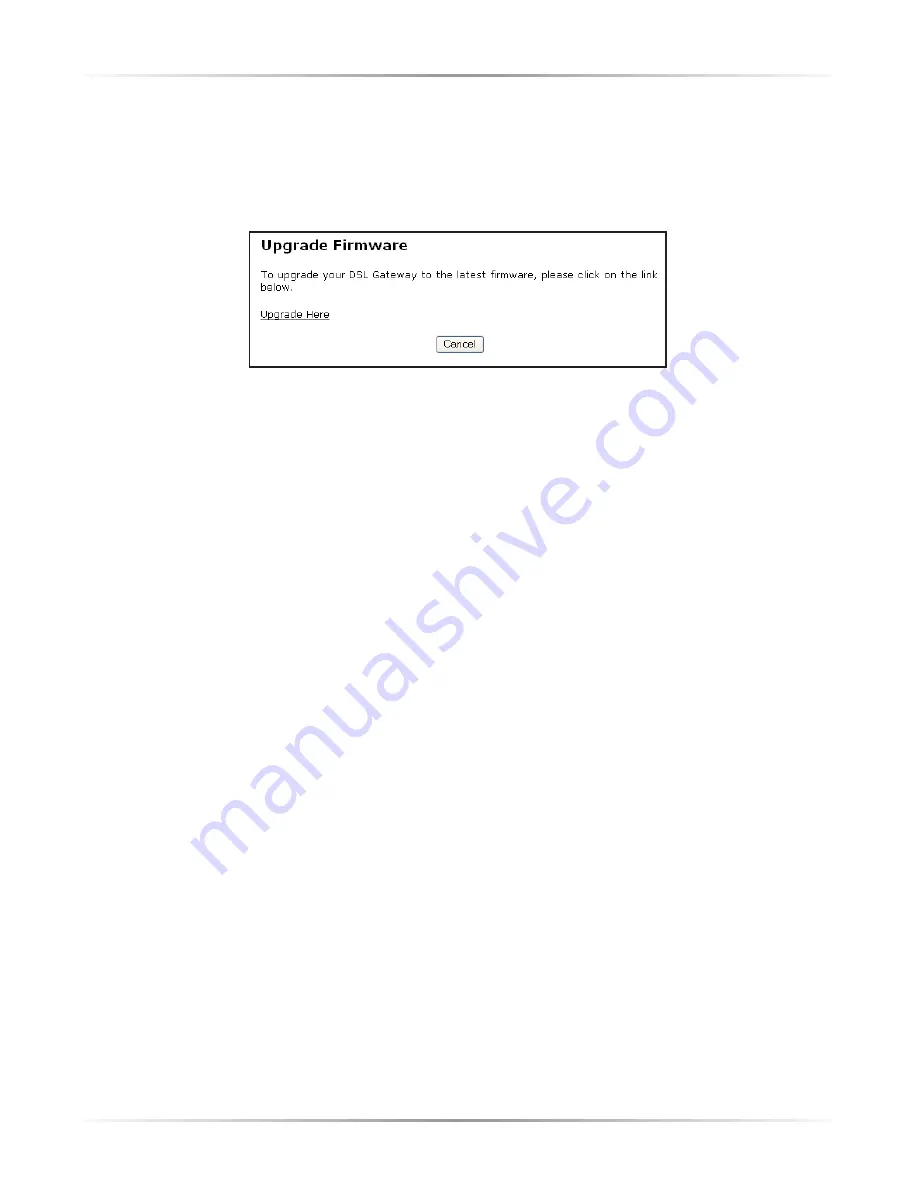
61
Chapter 6
Utilities
Upgrade Firmware
Selecting
Upgrade Firmware
in the “Utilities” screen generates the “Upgrade
Firmware” screen.
Action
tec periodically posts firmware upgrades to enhance the
Gateway’s capabilities.
To upgrade the Gateway’s firmware:
1.
Click
Upgrade Here
in the “Upgrade Firmware” window.
2.
The QWEST upgrade Web page will appear. Follow the onscreen instructions
to download and install the
Action
tec 1520 Gateway firmware.
Warning
: Do not unplug the power cord from the Gateway
during the Upgrade Firmware process. Doing so may result in
permanent damage to the Gateway.
4.
After the upgrade is complete, unplug the power adapter from the Gateway,
then plug it back in again.
5.
When the power
LED
stops flashing and glows steadily green, the Gateway is
fully operational.
6.
Reconfigure the Gateway settings.
Содержание 1520
Страница 1: ...User Manual Wireless Ready DSL Gateway ...
Страница 31: ...28 Actiontec Wireless Ready DSL Gateway User Manual ...
Страница 61: ...58 Actiontec Wireless Ready DSL Gateway User Manual ...
Страница 65: ...62 Actiontec Wireless Ready DSL Gateway User Manual ...
Страница 77: ...74 Actiontec Wireless Ready DSL Gateway User Manual ...
Страница 99: ...96 Actiontec Wireless Ready DSL Gateway User Manual ...
Страница 109: ...106 Actiontec Wireless Ready DSL Gateway User Manual ...
Страница 119: ...116 Actiontec Wireless Ready DSL Gateway User Manual ...






























