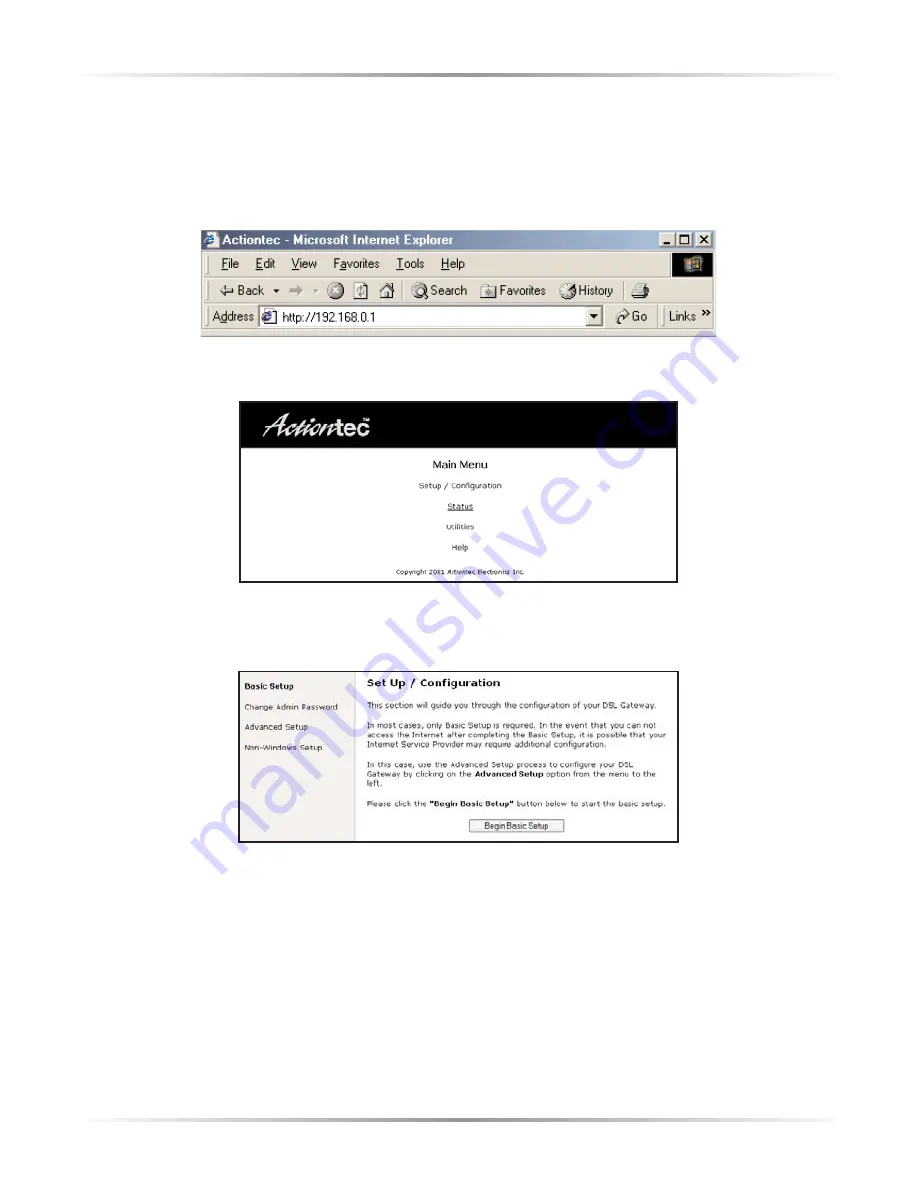
114
Action
tec Wireless-Ready DSL Gateway User Manual
Connecting to the ISP
1.
Open the Web browser. In the address bar, enter
http://192.168.0.1
then press
Enter
on the keyboard.
2.
The “Main Menu” screen appears. Select
Setup/Configuration
.
3.
In the “Set Up/Configuration” screen, select
Non-Windows Setup
from the
menu on the left side.
Содержание 1520
Страница 1: ...User Manual Wireless Ready DSL Gateway ...
Страница 31: ...28 Actiontec Wireless Ready DSL Gateway User Manual ...
Страница 61: ...58 Actiontec Wireless Ready DSL Gateway User Manual ...
Страница 65: ...62 Actiontec Wireless Ready DSL Gateway User Manual ...
Страница 77: ...74 Actiontec Wireless Ready DSL Gateway User Manual ...
Страница 99: ...96 Actiontec Wireless Ready DSL Gateway User Manual ...
Страница 109: ...106 Actiontec Wireless Ready DSL Gateway User Manual ...
Страница 119: ...116 Actiontec Wireless Ready DSL Gateway User Manual ...























