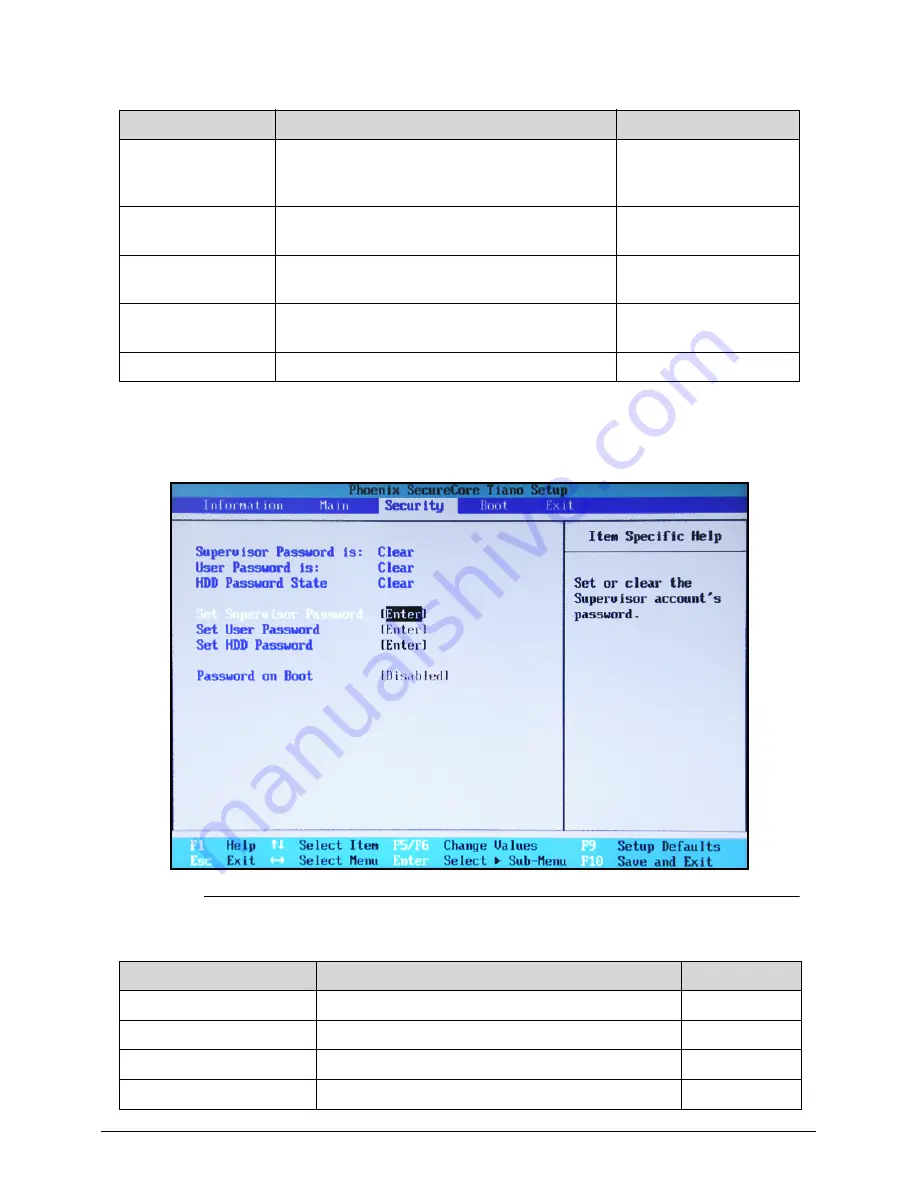
2-6
System Utilities
Security
0
Use this tab to safeguard and protect the computer from unauthorized use.
Figure 2-3. BIOS Security
Quiet Boot
Show the original equipment manufacturer
(OEM) screen during system boot instead of
the typical POST screen
Option: Enabled or
Disabled
Network Boot
Option to boot system from LAN
Option: Enabled or
Disabled
F12 Boot Menu
Option to enter the
Boot
menu during POST
Option: Enabled or
Disabled
D2D Recovery
Option to use the
D2D Recovery
function
Option: Enabled or
Disabled
SATA Mode
Option to set the SATA controller mode
Option: AHCI or IDE
Table 2-3. BIOS Security
Parameter
Description
Option
Supervisor Password Is
Supervisor password setting
Clear
or Set
User Password Is
User password setting
Clear
or Set
HDD Password State
Hard drive password setting
Clear
or Set
Set Supervisor Password
Option to set the supervisor password
–
Table 2-2. BIOS Main (Continued)
Parameter
Description
Format/Option
Содержание Aspire 4560
Страница 1: ... Aspire 4560 4560G SERVICEGUIDE ...
Страница 10: ...x ...
Страница 11: ...CHAPTER 1 Hardware Specifications ...
Страница 14: ...1 4 ...
Страница 34: ...1 24 Hardware Specifications and Configurations System Block Diagram Figure 1 12 System Block Diagram ...
Страница 51: ...CHAPTER 2 System Utilities ...
Страница 67: ...CHAPTER 3 Machine Maintenance ...
Страница 70: ...3 4 ...
Страница 100: ...3 34 Machine Maintenance 4 Remove the USB board from the lower case Figure 3 44 USB Board ...
Страница 105: ...Machine Maintenance 3 39 4 Remove the thermal module from the mainboard Figure 3 53 Thermal Module ...
Страница 109: ...Machine Maintenance 3 43 6 Remove the LCD module from the lower cover Figure 3 60 LCD Module ...
Страница 128: ...3 62 Machine Maintenance 3 Secure the bezel with the two 2 screw covers Figure 3 90 LCD Bezel Screw Covers ...
Страница 162: ...3 96 Machine Maintenance ...
Страница 163: ...CHAPTER 4 Troubleshooting ...
Страница 193: ...CHAPTER 5 Jumper and Connector Locations ...
Страница 200: ...5 8 Jumper and Connector Locations ...
Страница 201: ...CHAPTER 6 FRU List ...
Страница 202: ...6 2 Aspire 4560 4560G Exploded Diagram 6 4 Main Assembly 6 4 LCD Assembly 6 6 FRU List 6 7 ...
Страница 217: ...CHAPTER 7 Model Definition and Configuration ...
Страница 218: ...7 2 Aspire 4560 4560G 7 3 ...
Страница 325: ...CHAPTER 8 Test Compatible Components ...
Страница 326: ...8 2 Microsoft Windows 7 Environment Test 8 4 ...
Страница 332: ...8 8 Test Compatible Components ...
Страница 333: ...CHAPTER 9 Online Support Information ...
Страница 334: ...9 2 Online Support Information 9 3 ...
Страница 336: ...9 4 Online Support Information ...
















































