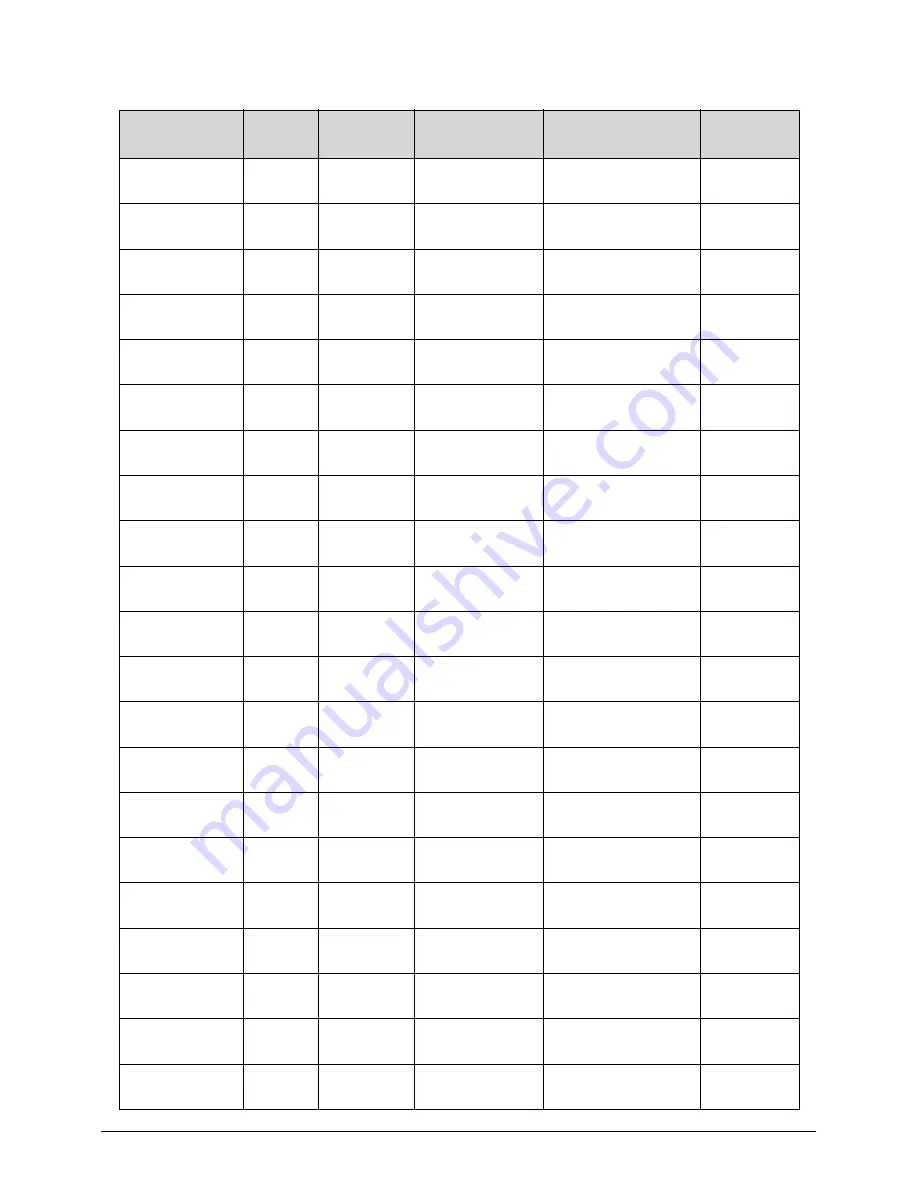
Model Definition and Configuration
7-49
AS4560G-4332
G64Mnbb
AAP
Thailand
LX.RKW0C.011
AS4560G_SEYMOU
R_XT1GBCbb_3V3
5 in 1-Build
in
AS4560G-8352
G50Mnbb
AAP
Thailand
LX.RKW0C.018
AS4560G_SEYMOU
R_XT1GBCbb_3V3
5 in 1-Build
in
AS4560G-8352
G64Mnbb
AAP
Thailand
LX.RKW0C.015
AS4560G_SEYMOU
R_XT1GBCbb_3V3
5 in 1-Build
in
AS4560G-4332
G64Mnbb
AAP
Thailand
LX.RKW0C.012
AS4560G_SEYMOU
R_XT1GBCbb_3V3
5 in 1-Build
in
AS4560G-6342
G64Mnbb
AAP
Thailand
LX.RKW0C.006
AS4560G_SEYMOU
R_XT1GBCbb_3V3
5 in 1-Build
in
AS4560G-6344
G64Mnbb
AAP
Thailand
LX.RKW0C.003
AS4560G_SEYMOU
R_XT1GBCbb_3V3
5 in 1-Build
in
AS4560G-8352
G64Mnbb
AAP
Thailand
LX.RKW0C.014
AS4560G_SEYMOU
R_XT1GBCbb_3V3
5 in 1-Build
in
AS4560G-8352
G50Mnbb
AAP
Thailand
LX.RKW0C.017
AS4560G_SEYMOU
R_XT1GBCbb_3V3
5 in 1-Build
in
AS4560G-6344
G64Mnbb
AAP
Thailand
LX.RKW0C.001
AS4560G_SEYMOU
R_XT1GBCbb_3V3
5 in 1-Build
in
AS4560G-6342
G64Mnbb
AAP
Thailand
LX.RKW0C.004
AS4560G_SEYMOU
R_XT1GBCbb_3V3
5 in 1-Build
in
AS4560G-4332
G64Mnbb
AAP
Thailand
LX.RKW0C.010
AS4560G_SEYMOU
R_XT1GBCbb_3V3
5 in 1-Build
in
AS4560G-8352
G64Mnbb
AAP
Thailand
LX.RKW0C.013
AS4560G_SEYMOU
R_XT1GBCbb_3V3
5 in 1-Build
in
AS4560G-4332
G50Mnbb
AAP
Vietnam
LX.RKW0C.021
AS4560G_SEYMOU
R_XT1GBCbb_3V3
5 in 1-Build
in
AS4560G-8352
G50Mnbb
AAP
Vietnam
LX.RKW0C.020
AS4560G_SEYMOU
R_XT1GBCbb_3V3
5 in 1-Build
in
AS4560G-6342
G50Mnbb
AAP
Vietnam
LX.RKW0C.019
AS4560G_SEYMOU
R_XT1GBCbb_3V3
5 in 1-Build
in
AS4560G-6342
G64Mnbb
AAP
Thailand
LX.RKW0C.005
AS4560G_SEYMOU
R_XT1GBCbb_3V3
5 in 1-Build
in
AS4560G-8354
G64Mnbb
AAP
Thailand
LX.RKW0C.028
AS4560G_SEYMOU
R_XT1GBCbb_3V3
5 in 1-Build
in
AS4560G-8354
G64Mnbb
AAP
Thailand
LX.RKW0C.027
AS4560G_SEYMOU
R_XT1GBCbb_3V3
5 in 1-Build
in
AS4560G-8354
G64Mnbb
AAP
Thailand
LX.RKW0C.026
AS4560G_SEYMOU
R_XT1GBCbb_3V3
5 in 1-Build
in
AS4560G-4332
G50Mnbb
AAP
Thailand
LX.RKW02.001
AS4560G_SEYMOU
R_XT1GBCbb_3V3
5 in 1-Build
in
AS4560G-4334
G64Mnbb
AAP
Vietnam
LX.RKW0C.025
AS4560G_SEYMOU
R_XT1GBCbb_3V3
5 in 1-Build
in
Table 7-10. — Card Reader
Model
RO
Country
Acer Part No
BOM Name
Card
Reader
Содержание Aspire 4560
Страница 1: ... Aspire 4560 4560G SERVICEGUIDE ...
Страница 10: ...x ...
Страница 11: ...CHAPTER 1 Hardware Specifications ...
Страница 14: ...1 4 ...
Страница 34: ...1 24 Hardware Specifications and Configurations System Block Diagram Figure 1 12 System Block Diagram ...
Страница 51: ...CHAPTER 2 System Utilities ...
Страница 67: ...CHAPTER 3 Machine Maintenance ...
Страница 70: ...3 4 ...
Страница 100: ...3 34 Machine Maintenance 4 Remove the USB board from the lower case Figure 3 44 USB Board ...
Страница 105: ...Machine Maintenance 3 39 4 Remove the thermal module from the mainboard Figure 3 53 Thermal Module ...
Страница 109: ...Machine Maintenance 3 43 6 Remove the LCD module from the lower cover Figure 3 60 LCD Module ...
Страница 128: ...3 62 Machine Maintenance 3 Secure the bezel with the two 2 screw covers Figure 3 90 LCD Bezel Screw Covers ...
Страница 162: ...3 96 Machine Maintenance ...
Страница 163: ...CHAPTER 4 Troubleshooting ...
Страница 193: ...CHAPTER 5 Jumper and Connector Locations ...
Страница 200: ...5 8 Jumper and Connector Locations ...
Страница 201: ...CHAPTER 6 FRU List ...
Страница 202: ...6 2 Aspire 4560 4560G Exploded Diagram 6 4 Main Assembly 6 4 LCD Assembly 6 6 FRU List 6 7 ...
Страница 217: ...CHAPTER 7 Model Definition and Configuration ...
Страница 218: ...7 2 Aspire 4560 4560G 7 3 ...
Страница 325: ...CHAPTER 8 Test Compatible Components ...
Страница 326: ...8 2 Microsoft Windows 7 Environment Test 8 4 ...
Страница 332: ...8 8 Test Compatible Components ...
Страница 333: ...CHAPTER 9 Online Support Information ...
Страница 334: ...9 2 Online Support Information 9 3 ...
Страница 336: ...9 4 Online Support Information ...
















































