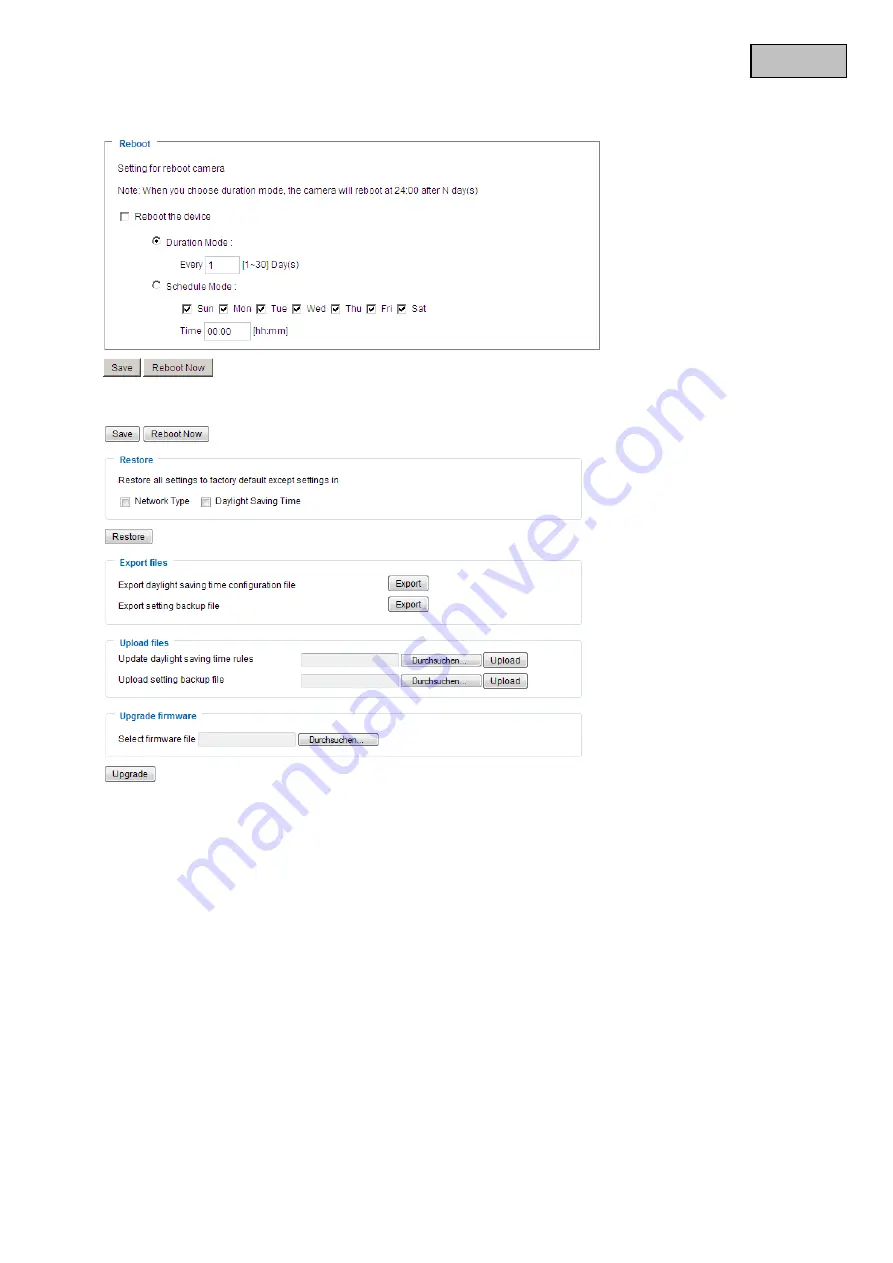
108
English
18. Management
Reboot
Press the “Reboot Now” button to restart the network camera. You can also configure an automated device
reboot. This may be helpful if network problems occur. We recommend rebooting the network camera on a
weekly basis if you experience problems.
Restore
Click to restore the factory settings. All previous settings are discarded.
Export files
Press to export your network camera settings into a file. You can also export and save the daylight saving
time configuration file.
Upload files
Press “Browse...” and select the correct configuration file.
Then press “Upload” and wait until the settings have been restored.
















































