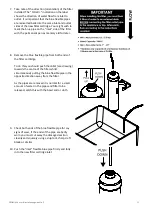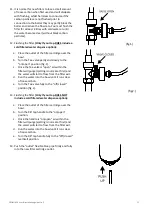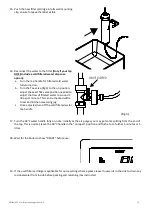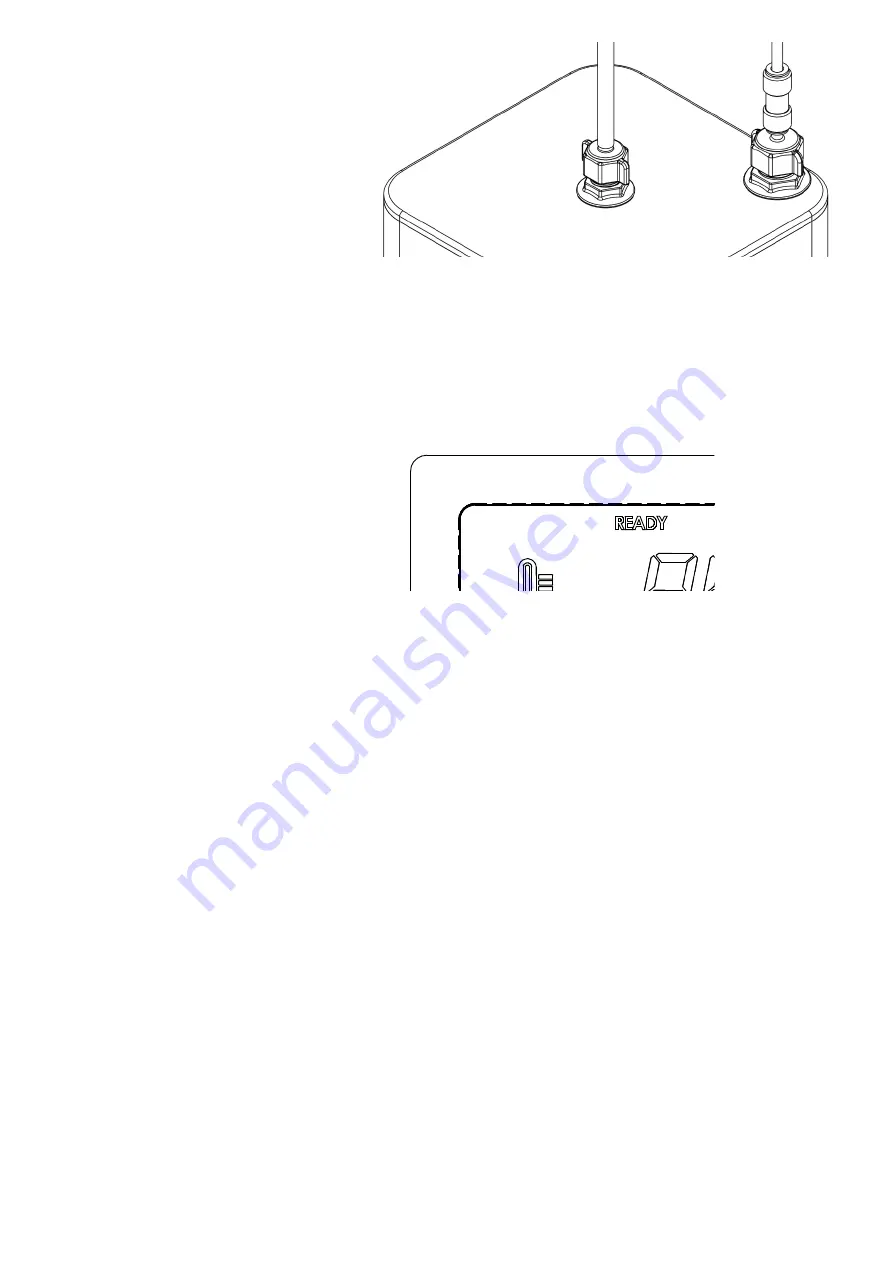
PROBOIL.2X user & installation guide v1e-2
17
15.
Reconnect all the removed parts from
the boiler in the reverse order listed
above. (
do not use a spanner or
overtighten connectors G or J
)
16.
Turn on the 98°C tap handle on slowly, keep the handle on until you see water exit the spout of the tap then
turn it off immediately.
17.
Press and hold the
⏻
key for 1.5 seconds to activate, this will
turn the boiler back on from “standby” mode.
18.
Use the
+
and
-
key to change the target temperature on screen.
Change the pre-set water target temperature to 85°C
19.
Wait for the PROBOIL.2X unit to display
“READY” onscreen
20.
Take note of the time and wait for no longer than a further 30 minutes maximum
for the descaler liquid to
work. It is normal for an odour to be present during this time.
21.
Remove the aerator from the end of the spout
(see previous section for details).
Note if the aerator is not removed you can expect to block the aerator with partially dissolved scale, this
must be avoided.
Turn the 98°C tap handle on fully,
allow to run for at least 20 litres
(use a kitchen measuring jug) or until the
water stream runs clear.
22.
If dirt, debris or scale remain inside the tank then you can repeat the process steps 1-21 (as above) again if
needed.
23.
Once completed reassemble the spout aerator
(2)
in the reverse order, you must ensure the aerator
(2)
is firmly
pushed into the spouts centre tube
(4)
.
24.
Should any residual taste from the descaler remain flush additional water through the boiler until it subsides.