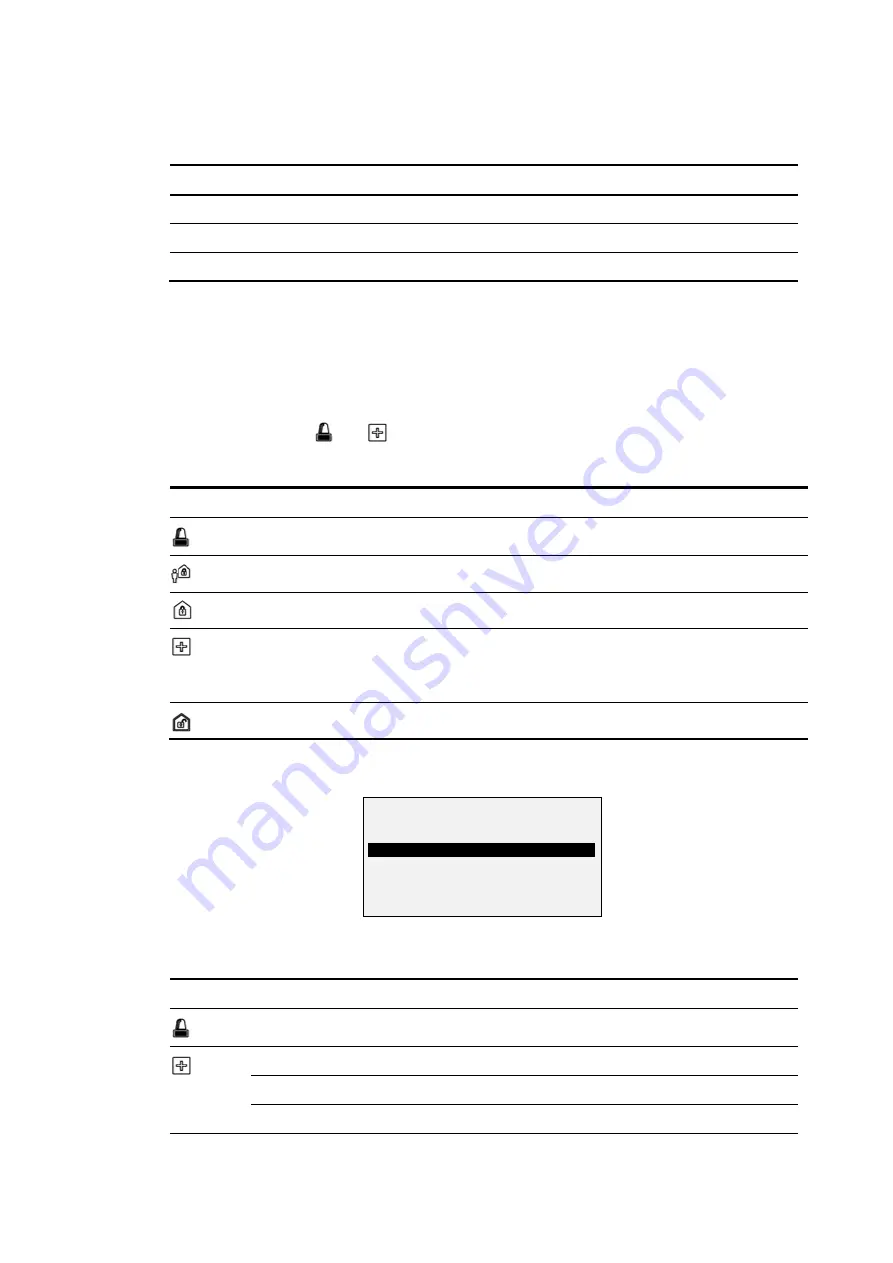
BUSCH-/ABB-SECURE@HOME
2CSM600727D0901
53/74
Configure the LED
s. LEDs 2-5 can be configured to visually indicate the status of one or more
zones, while LED 1 (Service) cannot be configured. The LED can light up with three different
pre-defined, non-configurable colours:
Colour
LED Meaning
Green
Disarmed zone(s)
Red
Armed zone(s)
Amber
Arming block (*)
If multiple zones refer to the same LED, the following rule applies: all disarmed - green, one or
more armed - red. The zones associated with the LED can be set using multiple selection.
12.3.1.2
Pre-configured remote control configuration
All functions on this type of remote control (codes SAD-W1.1F and SAD-W1.11F) are pre-
configured. Only the
and
keys can be customised.
Icon
Name
Factory configuration
Customisable
Panic key
Panic
Key Yes / LED No
Away mode Key
Global arming in away mode
Key No / LED No
Home mode Key
Global arming in home mode
Key No / LED No
Key +
Status Request in the case of stand-
alone control unit
free@home button if the control unit
is connected to free@home
Key Yes / LED No
Disarming Key
Total disarming
Key No / LED No
To configure the customisable keys, select the remote control from the list and press the OK
key. A window opens that enables the user to assign a function.
Go to the key to be customised and set the desired function using the <> arrows. The
possible functions are:
Key
Type of Association
Meaning
Functions
Panic
/ Assistance / Burglar
Zones
The button arms/disarms one or more zones
Status Request
Execute status request
Not assigned
The defaults appear in bold.
Panic key
< Panic
Key +
< Zones >
















































