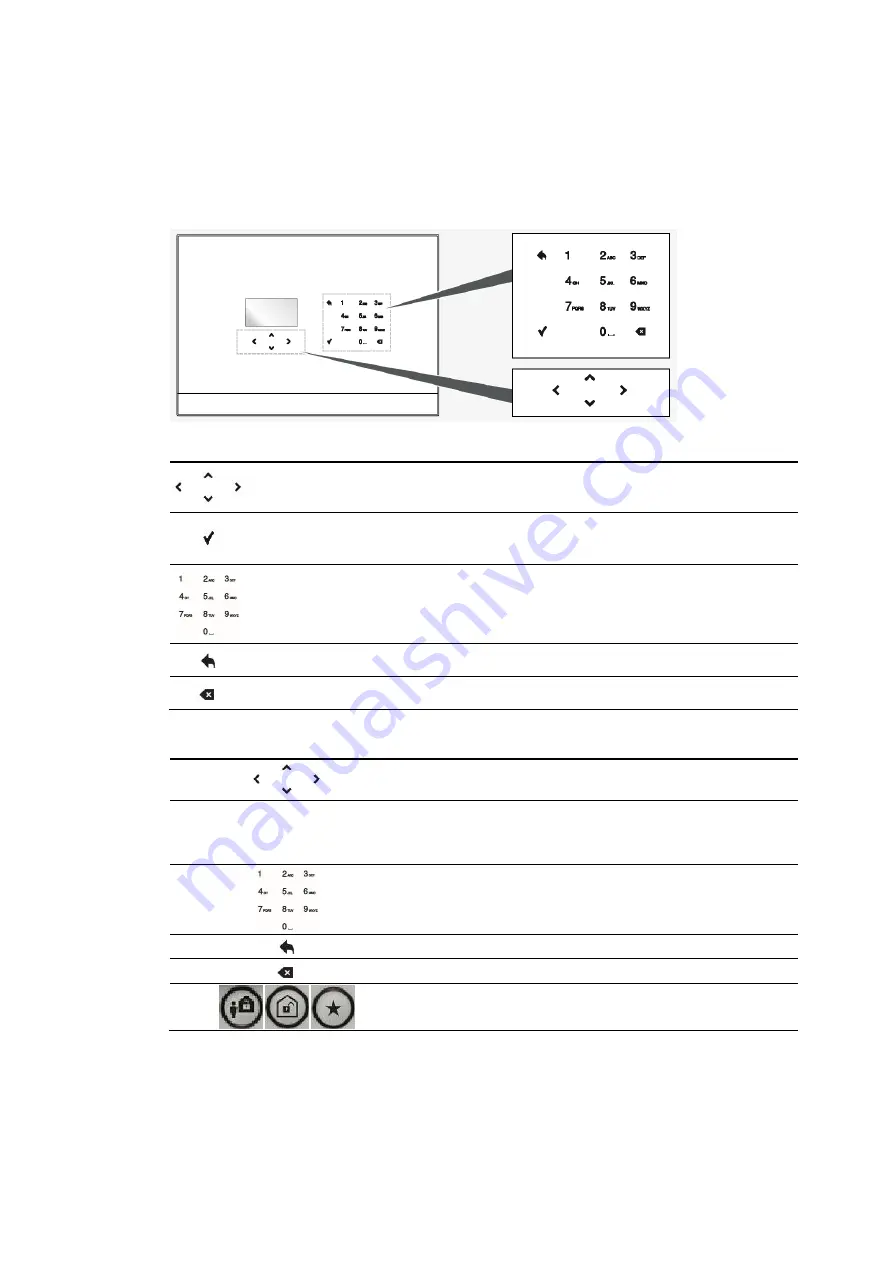
BUSCH-/ABB-SECURE@HOME
2CSM600727D0901
11/74
2.3
Command interface
2.3.1
Using the keyboard
The central unit is configured with the aid of the keyboard that allows you to navigate
through the voices of the menu, enter digits and letters.
The keyboard (*) consists of 17 keys:
They allow you to navigate between menu items and icons.
Confirm the value entered or selected.
Pressed in any displayed menu, saves the data and moves to the upper menu level.
Alphanumeric keys that allow you to enter numbers or letters.
Exit from the current work session without saving.
Removes a setting or character depending on the context.
standard keypad (**) has 20 keys
Allow you to move between menu options and icons
✓
It confirms the entered or selected value. When pressed anywhere in
the displayed menu, saves the data and moves to the upper menu
level
Alphanumeric keys that allow you to enter numbers or letters
Exit from the current work session without saving.
Removes a setting or character depending on the context.
Allow you to quickly arm and disarm the system.
(*) for all models except SAS-W3.1E
(**) only for model SAS-W3.1E


























