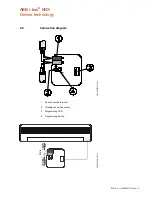ABB i-bus
®
KNX
Commissioning
14 2CDC508171D0201 | SUG/U 1.1
The split unit's behavior can also be parametrized for a variety of events:
•
Forced operation
•
Forced operation has the highest priority. When Forced operation is active, no other
commands are executed.
•
Window contact
•
When Window contact is activated, the split unit switches off after a (optional) delay.
•
Presence
•
Presence = 0 or 1 behaviour can be parametrized.
•
Scene
Please note:
Different split units sometimes have a different range of functions.
•
Not all functions are available on every split unit. In other words, when parametrizing a unit using ETS,
you need to check whether it actually supports a particular function. Certain functions that are
available in the ETS application (e.g. Silent Mode) may not be supported by the split unit. This in turn
means that a group telegram to this object will have no effect.
•
Not all split units have exactly 3 fan speeds. If a split unit has more than 3 fan speeds, only 3 speeds
are mapped to Low/Med/High in the speeds available in ETS.
For example: if a split unit has 5 fan speeds, speeds 1/3/5 are mapped to Low//Med/High.
•
During parametrization you need to select the split unit manufacturer and the remote control type in
ETS before performing the ETS download. To do this you will need the "ABB SUG/U 1.1" ETS app
which is available free from the KNX Online Shop. The app also displays the range of functions on the
split unit and, if applicable, which ones are mapped.
•
Communication with the split unit is unidirectional. This means that the Split Unit Gateway sends
commands to the split unit, but receives no status feedback from it. So if the split unit is being
operated in parallel with a remote control, the (status) state of the gateway may differ from the actual
state of the split unit. The same applies if the split unit is not ready to receive. If applicable, you first
need to send a command via KNX to re-synchronize the status values.
The device is a flush-mounted device for installation in a flush-mounted box. It connects to the ABB i-bus
via bus connection terminals. The device does not require auxiliary voltage. Physical address assignment
and parametrization are carried out with the ETS Engineering Tool Software.
Содержание i-bus KNX SUG/U 1.1
Страница 1: ...ABB i bus KNX SUG U 1 1 Split Unit Gateway Product Manual ...
Страница 2: ......
Страница 4: ......
Страница 12: ...ABB i bus KNX Device technology 10 2CDC508171D0201 SUG U 1 1 2 3 Dimension drawing 2CDC072018F0016 ...
Страница 52: ...ABB i bus KNX Appendix 50 2CDC508171D0201 SUG U 1 1 A 4 Notes ...
Страница 53: ...ABB i bus KNX Appendix SUG U 1 1 2CDC508171D0201 51 Notes ...
Страница 54: ...ABB i bus KNX Appendix 52 2CDC508171D0201 SUG U 1 1 Notes ...
Страница 55: ......