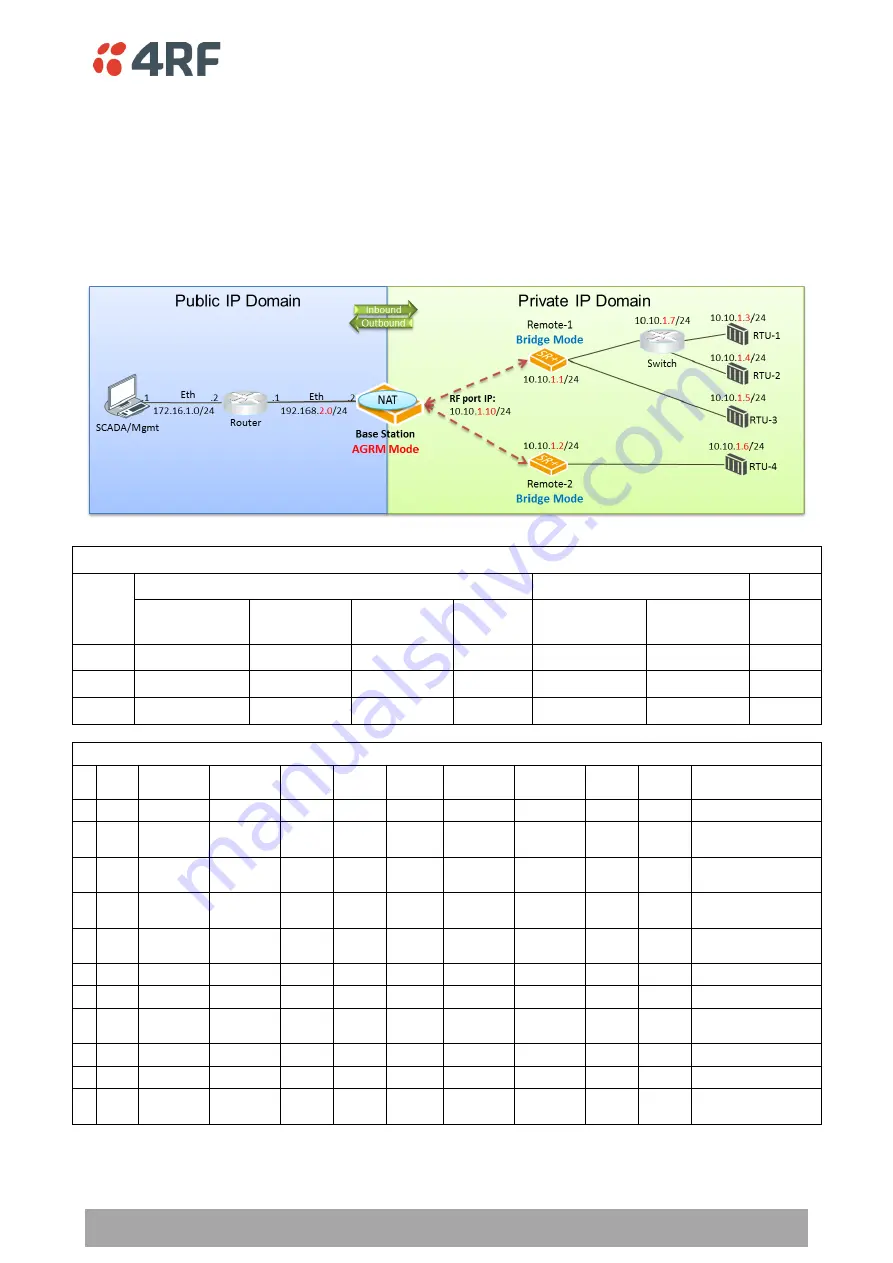
About the Radio | 51
Aprisa SR+ User Manual 1.11.1
Port Forwarding NAT (NAPT) Operation
The following figure describes an example of Port Forwarding used for security, hiding the private IP address
from the public interface network and it can be used to preserve private IP address even if public IP network
subnet might change, reducing operational risk and expense. In this example, Port Forwarding NAT is
configured at the Base Station in AGRM mode including the user configuration of NAT Address Map Table and
expected session table (a detailed in / outbound session is shown for clarity of explanation, where NAT
session table in SuperVisor will show a session in one line which will include inbound / outbound transactions,
session duration, statistics, etc).
NAT Address Map Table - [Base Station, Public Interface: Eth-1]
Order
ID
Match To…
Translate To…
Active
Public Dest IP
Address Start
Public Dest
Port Start
Public Dest
Port End
Protocol Private Dest IP
Address Start
Private Dest
Port
1
192.168.2.2
8081
8087
Any
10.10.1.1
80
✓
2
192.168.2.2
10003
10006
Any
10.10.1.3
502
✓
3
192.168.2.2
101
107
ICMP
10.10.1.1
200
✓
NAT Session Table - [Base Station, Eth-1]
ID In Out
bound
Public IP
Src Addr
Public IP
Dest Addr
Public
Src Port
Public
Dst Port
Protocol
Private IP
Src Addr
Private IP
Dest Addr
Private
Src Port
Private
Dst Port
Comments
1
In
172.16.1.1
192.168.2.2 PPP
80
Any
N/A
N/A
N/A
N/A
Management > Base
2
In
172.16.1.1
192.168.2.2 XYZ
8081
Any
172.16.1.1
10.10.1.1
XYZ
80
Management >
Remote-1
3
Out
192.168.2.2 172.16.1.1
8081
XYZ
Any
10.10.1.1
172.16.1.1
80
XYZ
Remote-1 >
Management
4
In
172.16.1.1
192.168.2.2 XXX
10003
Any
172.16.1.1
10.10.1.3
XXX
502
SCADA > RTU-1
(Modbus)
5
Out
192.168.2.2 172.16.1.1
10003
XXX
Any
10.10.1.3
172.16.1.1
502
XXX
RTU-1 (Modbus) >
SCADA
6
In
172.16.1.1
192.168.2.2 FFF
20000
Any
N/A
N/A
N/A
N/A
To Base CPU (and drop)
7
Out
192.168.2.2 172.16.1.1
10003
RRR
Any
10.10.1.3
172.16.1.1
502
RRR
RBE RTU-1 > SCADA
8
Out
192.168.2.2 172.16.1.1
NNN
23
Any
10.10.1.3
172.16.1.1
ZZZ
23
RTU-1 (Telnet) >
SCADA
9
In
172.16.1.1
192.168.2.2 23
NNN
Any
172.16.1.1
10.10.1.3
23
ZZZ
To Base CPU (and drop)
10 In
172.16.1.1
192.168.2.2 N/A
102
ICMP
172.16.1.1
10.10.1.1
N/A
200
Ping (Req.) > Remote-2
11 Out
192.168.2.2 172.16.1.1
102
N/A
ICMP
10.10.1.1
172.16.1.1
200
N/A
Remote-2 > Ping
(Resp.)
Содержание Aprisa SR+
Страница 1: ...January 2021 Version 1 11 1b ...
Страница 2: ......
Страница 10: ......
Страница 72: ......
Страница 86: ......
Страница 317: ...Managing the Radio 317 Aprisa SR User Manual 1 11 1 The Graph Current button presents a graph of current results ...















































