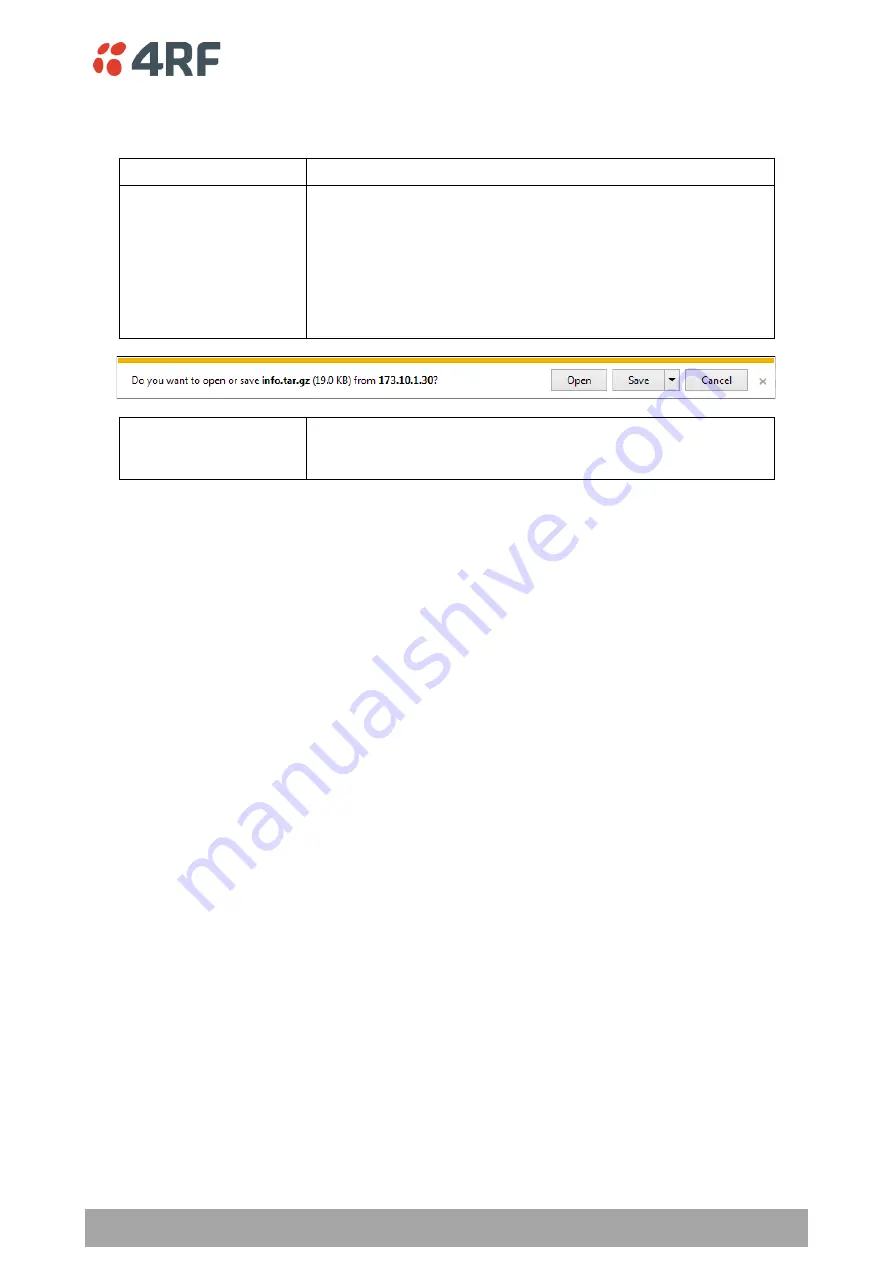
Managing the Radio | 273
Aprisa SR+ User Manual 1.11.1
File - Event History Log
Action
Action
Option
Save to PC
This saves the Event History Log file with a filename of
‘Info.tar.gz’
to a binary encrypted file. This can then be saved
from the Browser popup (example is Windows Internet Explorer
11). The file should be renamed to be able to identify the radio it
was saved from.
The ‘tar.gz’ file is normally for sending back to 4RF Limited for
analysis but can be opened with widely available archive tools e.g.
WinRar or 7-ZIP.
Save to Radio USB
This saves the file with a filename of e.g.
‘
alarm_173.10.1.30_2014-11-10,15.54.14.txt
’
to a text file on the
radio USB flash drive root directory.
Содержание Aprisa SR+
Страница 1: ...January 2021 Version 1 11 1b ...
Страница 2: ......
Страница 10: ......
Страница 72: ......
Страница 86: ......
Страница 317: ...Managing the Radio 317 Aprisa SR User Manual 1 11 1 The Graph Current button presents a graph of current results ...
















































