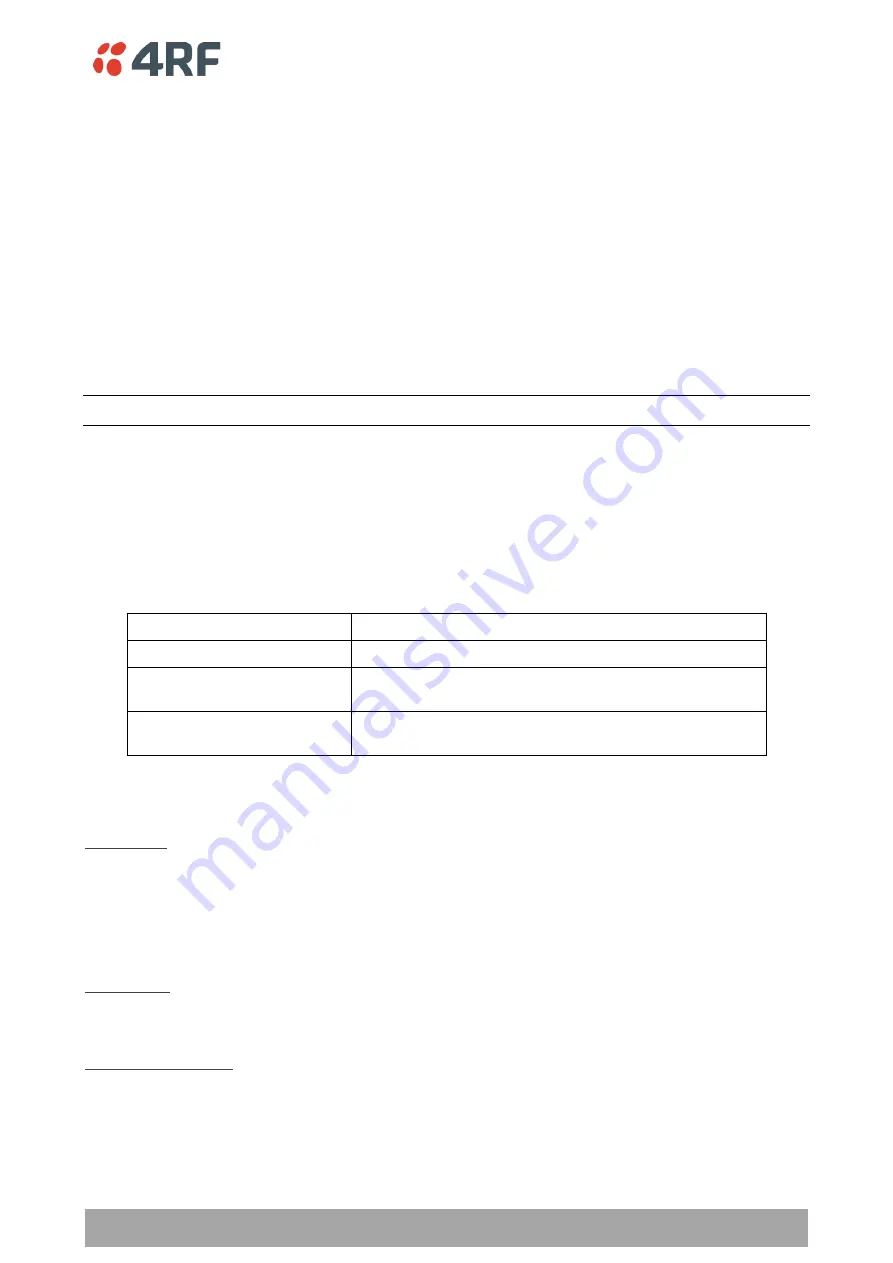
Managing the Radio | 161
Aprisa SR+ User Manual 1.11.1
Inactivity Timeout (seconds)
This specifies the duration (in seconds) to automatically terminate the connection with the remote TCP
server if no data has been received from either the remote TCP server or its associated serial port for the
duration of the configured inactivity time.
TCP Keep Alive
A TCP keep alive is a message sent by one device to another to check that the link between the two is
operating, or to prevent the link from being broken.
If the TCP keep alive is enabled, the radio will be notified if the TCP connection fails.
If the TCP keep alive is disabled, the radio relies on the Inactivity Timeout to detect a TCP connection
failure. The default setting is disabled.
Note:
An active TCP keep alive will generate a small amount of extra network traffic.
PVID
This parameter sets the PVID (port VLAN ID) for each of the terminal servers on the radio.
Protocol Conversion
This parameter defines the mode of operation of the terminal server connection. The default setting is
None.
Option
Function
None
No terminal server Protocol Conversion
Modbus TCP to Modbus RTU
The radio provides a gateway between Modbus TCP to
Modbus RTU.
Modbus TCP to Modbus ASCII
The radio provides a gateway between Modbus TCP to
Modbus ASCII.
Local Address
This parameter sets the serial Terminal Server local IP address.
Bridge Mode
The local IP address can be the same as the radio's configured IP address or the Virtual IP address for
protected stations. If it is not the above, then it must be an IP address from a network different from the
radio's network.
Note that the Terminal Server local IP address settings can be the same for other terminal servers in the
radio.
Router Mode
The local IP address must be the same as port 1 (management IP address) of the r
adio’s configured port IP
addresses or the Virtual IP address for protected stations.
Gateway Router Mode
The local IP address must be the same as the radio's configured IP address or the Virtual IP address for
protected stations.
Содержание Aprisa SR+
Страница 1: ...January 2021 Version 1 11 1b ...
Страница 2: ......
Страница 10: ......
Страница 72: ......
Страница 86: ......
Страница 317: ...Managing the Radio 317 Aprisa SR User Manual 1 11 1 The Graph Current button presents a graph of current results ...
















































