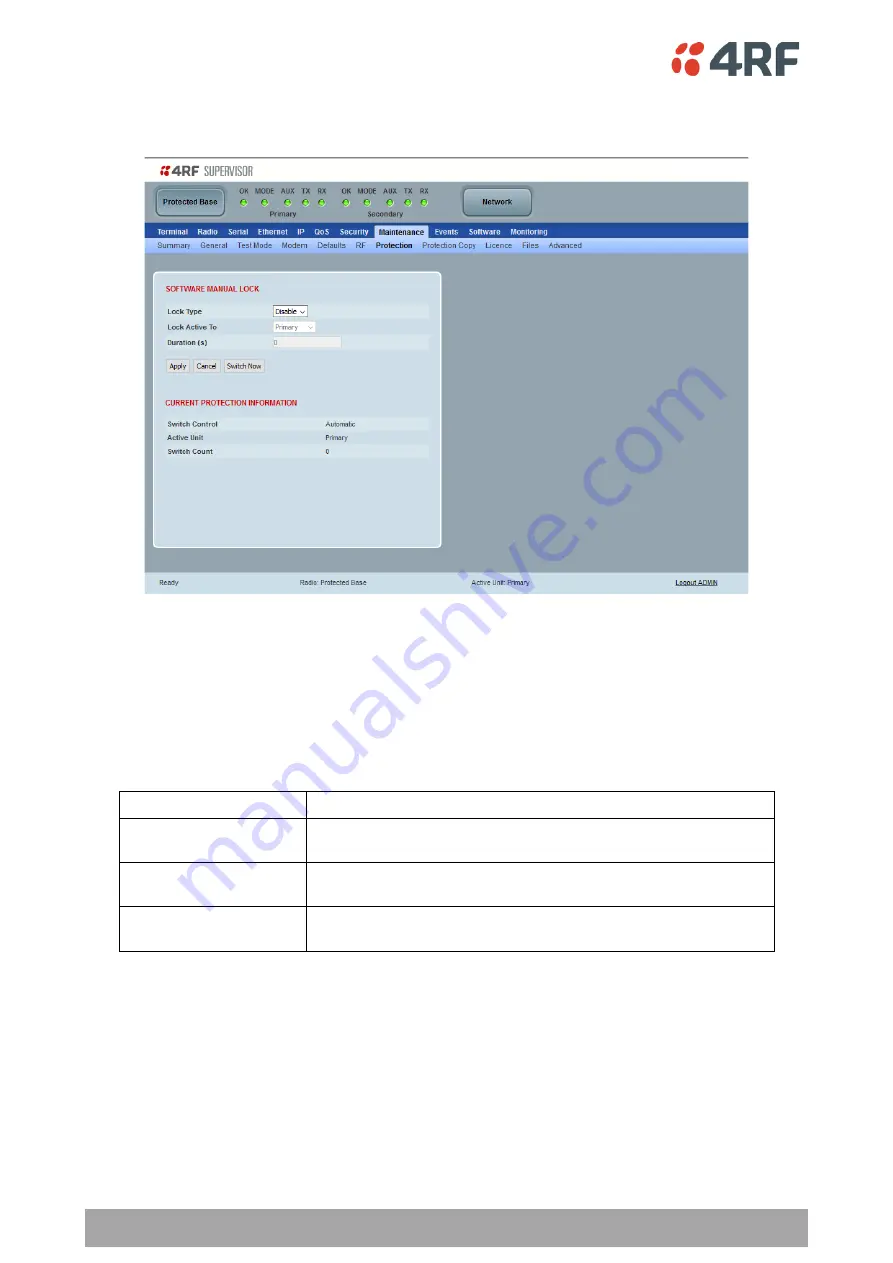
362 | Managing the Radio
Aprisa SR+ User Manual 1.11.1
Protected Station: Maintenance > Protection
This page provides the management and control of the Protected Station Maintenance Protection settings.
SOFTWARE MANUAL LOCK
The software Manual Lock is a software implementation of the Hardware Manual Lock switch on the
Protection Switch.
Lock Active To
This parameter sets the Protection Switch Software Manual Lock. The Software Manual Lock only operates
if the Hardware Manual Lock is deactivated (set to the Auto position).
Option
Function
Automatic
The protection is automatic and switching will be governed by
normal switching and blocking criteria.
Primary
The primary radio will become active i.e. traffic will be switched
to the primary radio.
Secondary
The secondary radio will become active i.e. traffic will be switched
to the secondary radio.
Duration (s)
This parameter defines the period required for manually locking to the primary or secondary radios. When
this period elapses, the Lock To becomes automatic.
Switch Now Button
This button forces a switch-over independent of the state of Lock Type.
Содержание Aprisa SR+
Страница 1: ...January 2021 Version 1 11 1b ...
Страница 2: ......
Страница 10: ......
Страница 72: ......
Страница 86: ......
Страница 317: ...Managing the Radio 317 Aprisa SR User Manual 1 11 1 The Graph Current button presents a graph of current results ...
















































