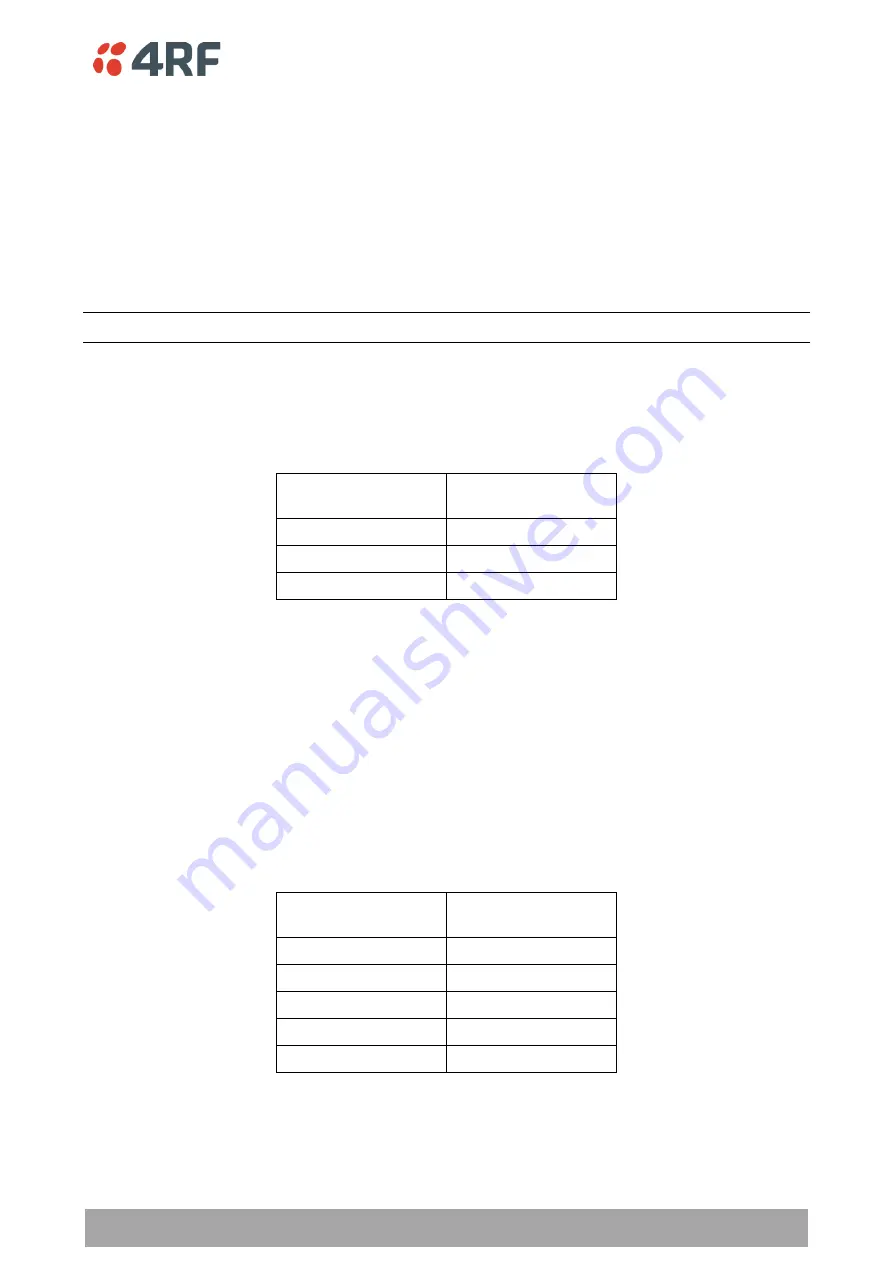
Managing the Radio | 225
Aprisa SR+ User Manual 1.11.1
Destination IP Wildcard Mask
This parameter sets the wildcard mask applied to the ‘Destination IP Address’. This parameter is written in
the standard IPv4 format of ‘xxx.xxx.xxx.xxx’.
0 means that it must be a match. If the wildcard mask is set to 0.0.0.0, the complete Destination IP Address
will be evaluated for the classification rules.
If the wildcard mask is set to 0.0.255.255, the first 2 octets of the Destination IP Address will be evaluated
for the classification rules.
If the wildcard mask is set to 255.255.255.255, none of the Destination IP Address will be evaluated for the
classification rules.
Note: The wildcard mask operation is the inverse of subnet mask operation
Protocol Number
This parameter sets the Layer 3 IP packet header ‘Protocol’ field in the selected profile classification rule.
This field defines the protocol used in the data portion of the IP datagram.
Protocol number Examples:
Protocol
Protocol value
(decimal)
ICMP
1
TCP
6
UDP
17
TCP / UDP Port Criteria
Source Range
This parameter sets the Layer 4 TCP / UDP packet header Source Port or Source Port range field in the
selected profile classification rule. To specify a range, insert a dash between the ports e.g. 1000-2000. If
the source port range is set to 1-65535, traffic from any source port will meet the criteria.
Destination Range
This parameter sets the Layer 4 TCP / UDP packet header Destination Port or Destination Port range field
in the selected profile classification rule. To specify a range, insert a dash between the ports e.g. 1000-
2000. If the source port range is set to 1-65535, traffic from any source port will meet the criteria.
Examples for TCP / UDP Port Numbers:
Protocol
TCP / UDP Port #
(decimal)
Modbus
502
IEC 60870-5-104
2,404
DNP 3
20,000
SNMP
161
SNMP TRAP
162
Содержание Aprisa SR+
Страница 1: ...January 2021 Version 1 11 1b ...
Страница 2: ......
Страница 10: ......
Страница 72: ......
Страница 86: ......
Страница 317: ...Managing the Radio 317 Aprisa SR User Manual 1 11 1 The Graph Current button presents a graph of current results ...
















































