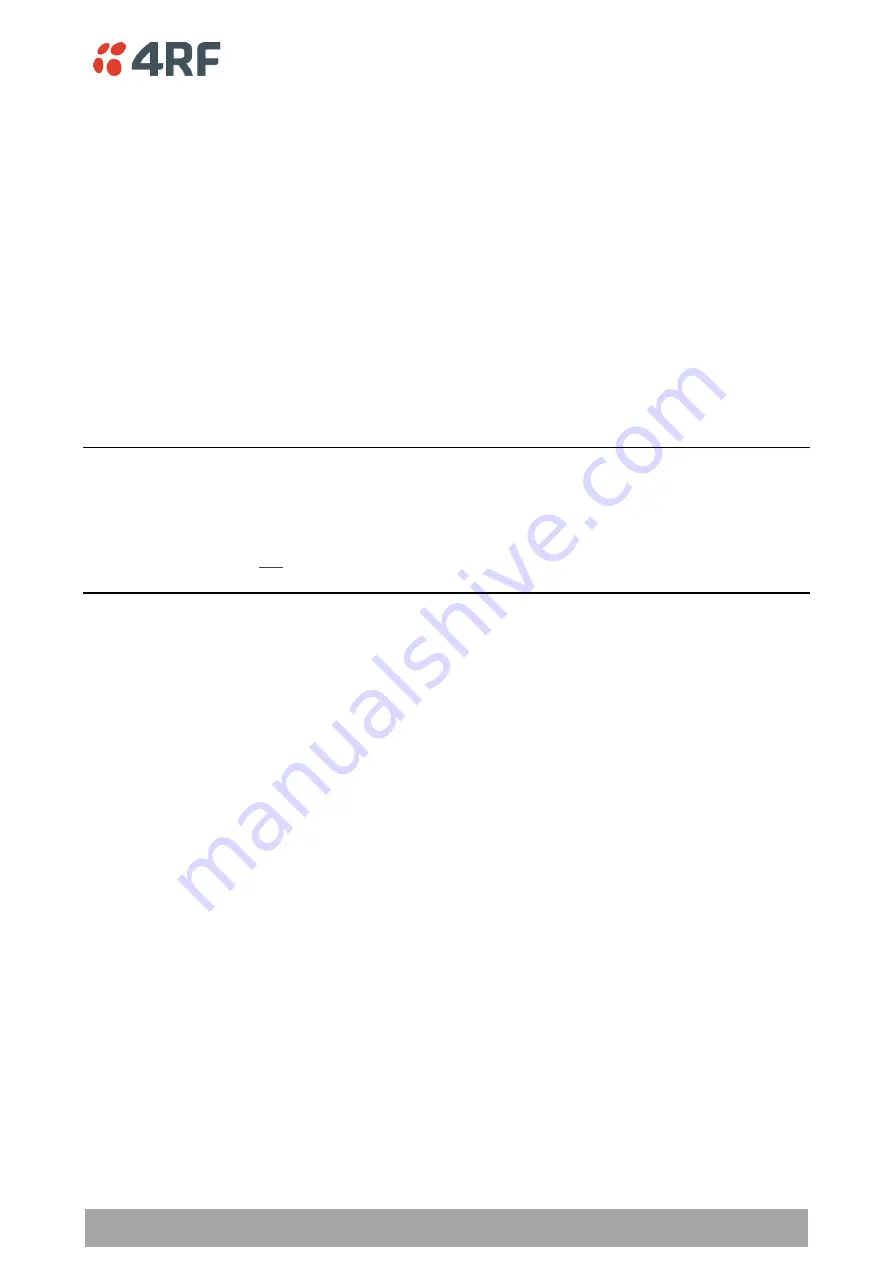
Managing the Radio | 131
Aprisa SR+ User Manual 1.11.1
RADIO HARDWARE
The radio hardware displays the radio TX Frequency, RX Frequency and TX Power specifications.
TX and RX Frequencies.
The TX and RX frequencies entered must be within the frequency tuning range of the product frequency
band
(see ‘
If the frequency entered is not resolvable to the synthesizer step size for the frequency band it is rejected.
For example; a 400 MHz radio has a synthesizer step size of 1.250 kHz.
The TX and RX frequencies can be single frequency half duplex or dual frequency half duplex. Dual frequency
half duplex is often used for reasons of:
•
Channel Planning
•
Network Efficiencies
•
Regulatory rules
Important:
1. Changing the remote / repeater station frequencies will disable all management communication to the
remote / repeater stations but then by changing the base station to match the remote / repeater stations,
the radio links will be restored as will the management communication.
2. Enter the TX frequency and
the RX frequency and then click ‘Save’
. This is to prevent remote management
communication from being lost before both frequencies have been changed in the remote radios.
Содержание Aprisa SR+
Страница 1: ...January 2021 Version 1 11 1b ...
Страница 2: ......
Страница 10: ......
Страница 72: ......
Страница 86: ......
Страница 317: ...Managing the Radio 317 Aprisa SR User Manual 1 11 1 The Graph Current button presents a graph of current results ...
















































