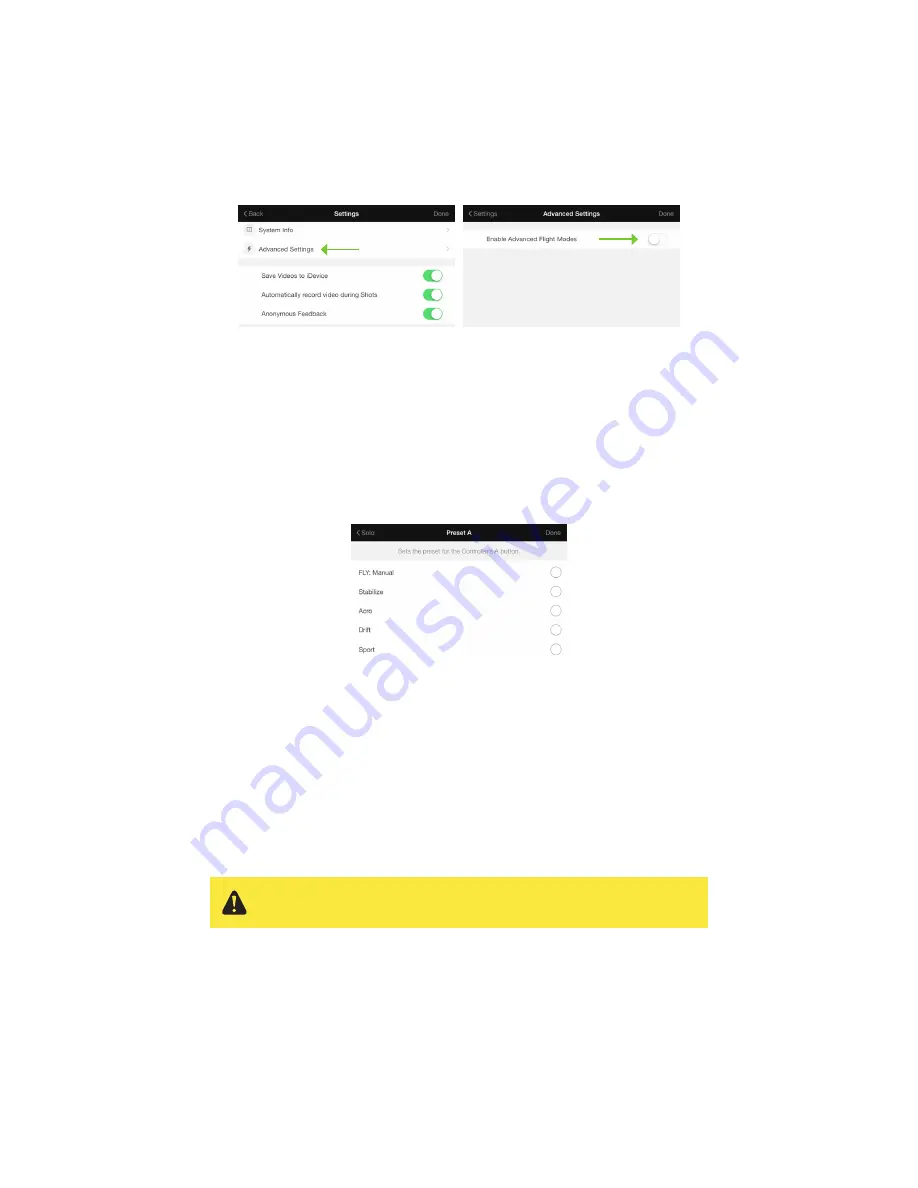
57
8.2 Enabling Advanced Flight Modes
To unlock Solo’s advanced flight modes using the App, choose Settings from the home screen, then select
Advanced Settings. Toggle the Enable Advanced Flight Modes option to gain access to Solo’s advanced modes.
Figure 8.2.1: App - Advanced Settings
8.3 Accessing Advanced Flight Modes
After you enable advanced flight modes, you can access them only by assigning them to the controller’s A and B
buttons using the App. In the app, go to Settings > Solo and select Preset A or Preset B settings list. (The app must
be connected to Solo to apply button assignments.) Once assigned, use the controller to activate advanced modes
during flight.
Figure 8.3.1: App - A and B Presets
8.4 Home Position Safety
Fly:Manual, Stabilize, Acro, and Sport modes do not require GPS lock. To take off without GPS lock, Solo must be
set to one of these modes. Without an active GPS signal, Return Home, Pause, and Smart Shots are disabled. If
you take off without GPS lock, Solo does not save a home position at the launch point. If Solo acquires GPS lock
mid-flight, the autopilot saves a home position at that location. To prevent a potentially unsafe situation, do not use
Return Home if Solo did not acquire GPS prior to takeoff.
8.5 Performance Adjustment
The Solo app includes options to adjust Solo’s performance to suit your flying style. To access the performance
sliders, go to Settings, choose Solo, and then select Performance. The Flight slider controls how fast Solo flies
and its responsiveness to controls. The Camera Pan slider regulates the speed that Solo rotates. Move the slider
If Solo did not acquire GPS lock prior to takeoff, do not use Return
Home.
Содержание Solo
Страница 1: ...User Manual ...
Страница 81: ......






























