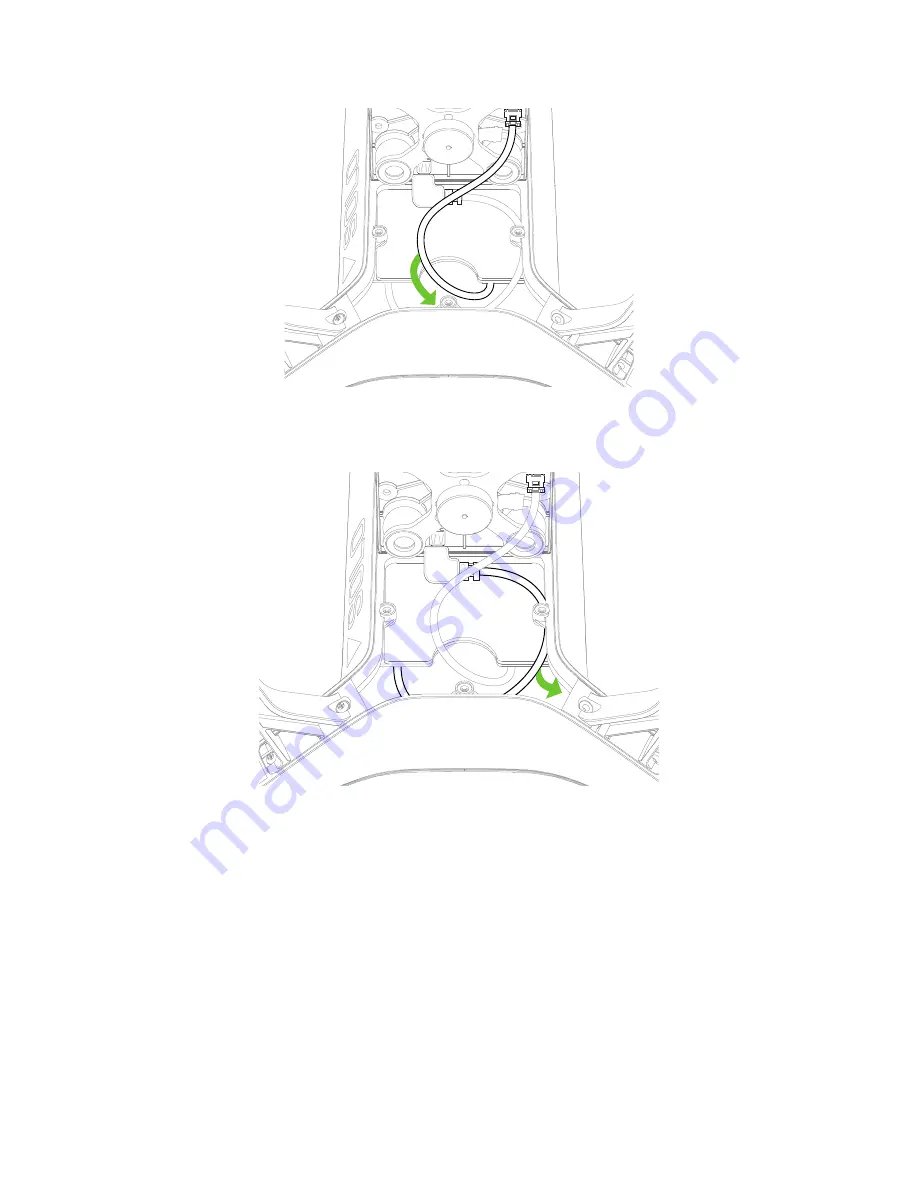
18
Tuck the Gimbal Cable’s slack
into the front of the Solo body
Figure 3.2.3.1: Positioning the Gimbal Cable
2. Loop the HDMI cable around and inside the front of the body, pushing any extra slack towards the pocket of
Arm #01 as seen below.
Tuck the HDMI Cable’s slack
into the side of the Solo body
Figure 3.2.3.2: Positioning the HDMI Cable
3.2.4
Mount the Gimbal
1. Position the gimbal plate over the opening in the Solo Shell, making sure that the three screw positions are
aligned (two in the back and one in front).
2. Slide the back of the plate in first, and then pinch the two front prongs in and down to insert the plate.
Содержание Solo
Страница 1: ...User Manual ...
Страница 81: ......






























