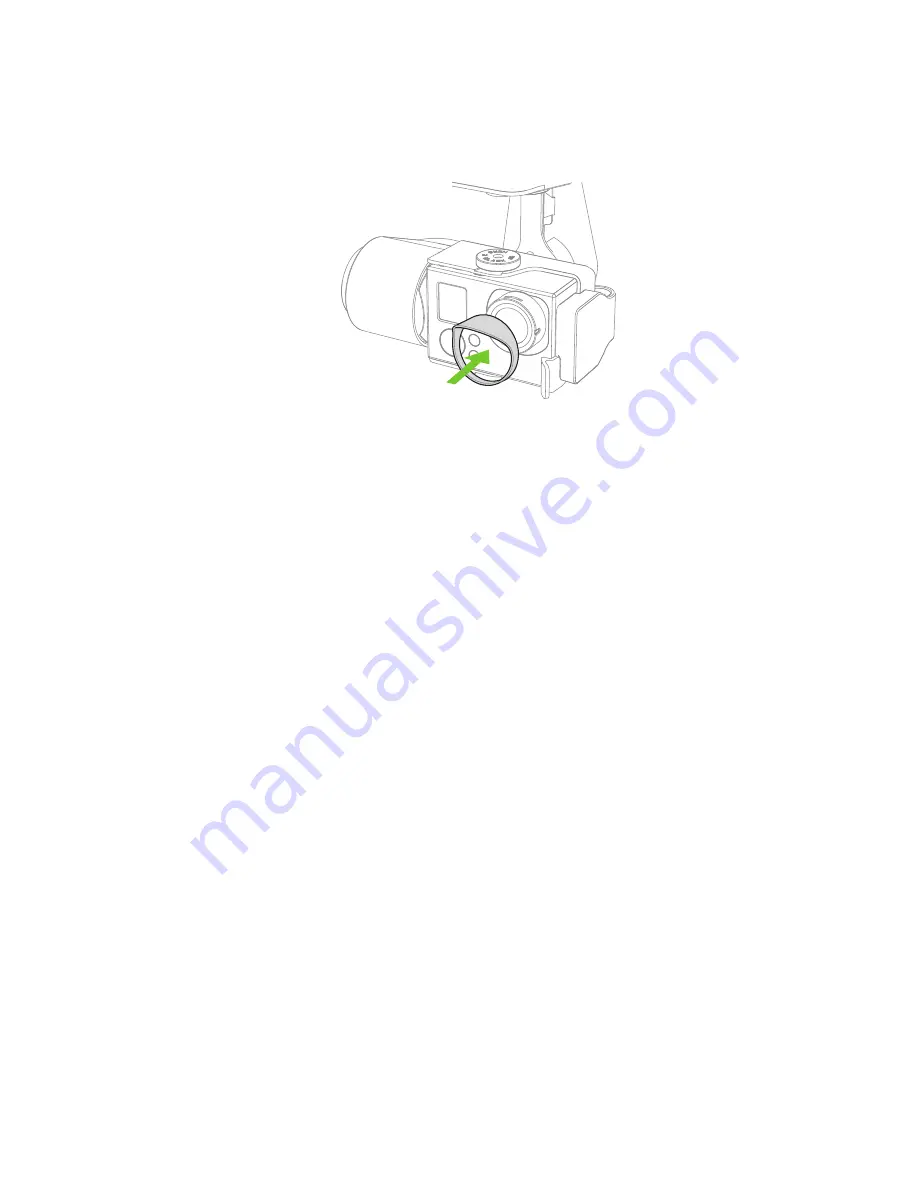
21
3.2.7
Add Sunshade
Flying on a sunny day? Use the sunshade to protect your video from glare. Simply press-fit the sunshade onto the
GoPro lens to install.
Figure 3.2.7.1: Adding the Sunshade
3.2.8
Update Your GoPro
The GoPro HERO4 Silver and HERO4 Black are fully optimized to work with the Solo Gimbal. To use functions like
Start Recording and Stop Recording, your GoPro HERO4 must be fully up to date. You can update your GoPro in
either of two ways: Update through an iOS or Android mobile device, or through your computer.
Option 1: Download the Update Using your iOS or Android Device
1. Make sure you have the GoPro App downloaded onto your iOS or Android device, and that you have an SD
card with plenty of available memory installed in your GoPro.
2. On the GoPro camera, go to Setup and then Wireless. Choose the Pair/Connect option, then GoPro App,
and then follow the directions.
3. Open the GoPro app.
4. Connect your camera.
5. When you get to the screen with the live video preview, tap the downloads button at the top of the screen.
It’s a circle with an arrow in the middle.
6. Follow the prompts to download and install the update.
7. Before flying, make sure the GoPro’s Wi-Fi is off! Hold the button on the side.
Option 2: Download the Update Using Your Computer
1. On your computer, navigate to ‘gopro.com/update’.
2. Choose your camera model from the list on the left.
3. Select “Update Your Camera Manually”.
4. Follow the instructions to register and update your GoPro.
Содержание Solo
Страница 1: ...User Manual ...
Страница 81: ......






























