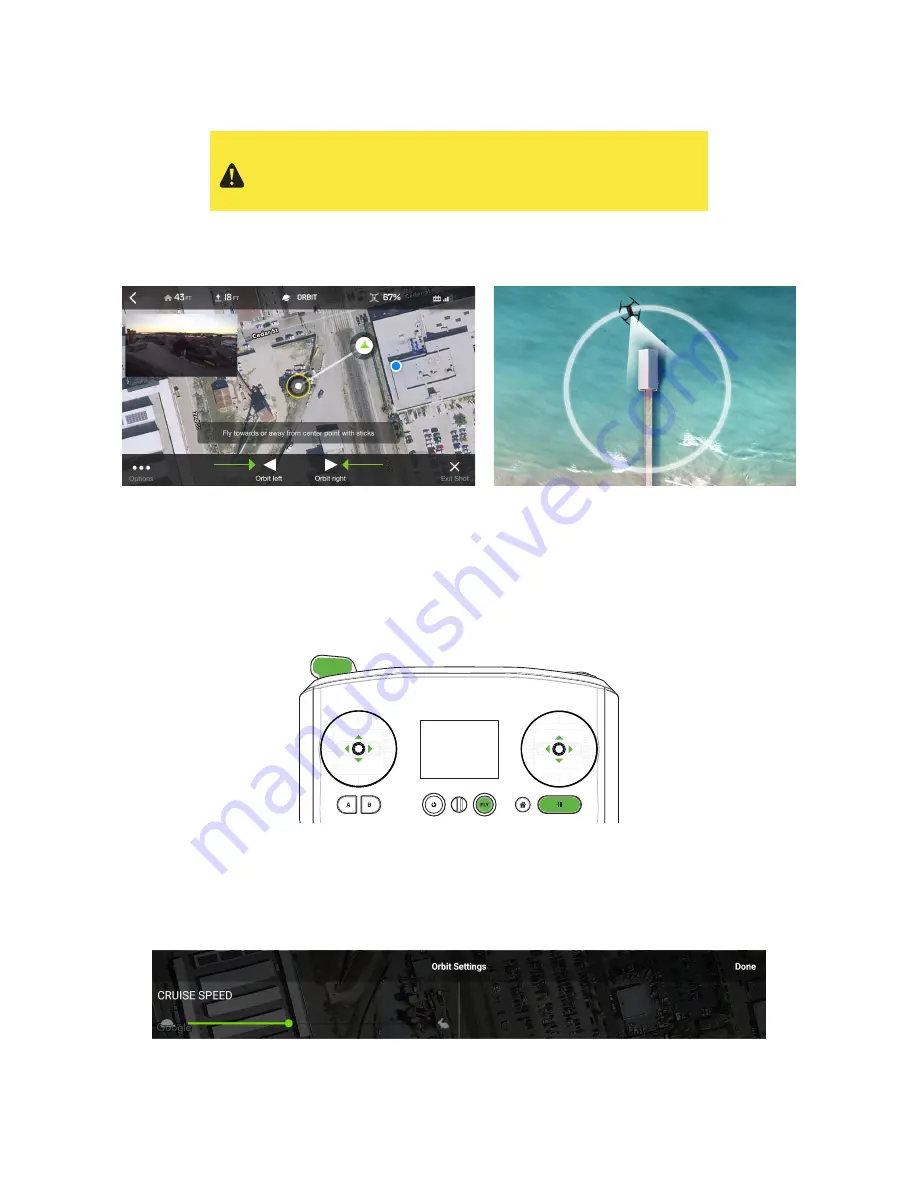
49
6.5.2
Orbit Operation
To fly Solo along the Orbit path, tap the left and right arrows. The default cruise speed for Orbit is 2.2 mph (1 m/s).
Figure 6.5.2.1: App - Orbit Controls
To control Orbit using the controller, move the right stick left and right to fly Solo along the Orbit path. You can
move Solo toward and away from the subject by pushing the right stick up and down, respectively.
To temporarily override the camera’s lock on the subject and look left and right, move the left stick.To adjust Solo’s
altitude, move the left stick up and down. If you have the Solo Gimbal installed, you can change the pitch of the
camera with the paddle on top of the controller. To stop Solo at any time, press Pause. To exit standard flight, press
Fly.
Orbit
Adjust radius
Altitude
Camera
Subject altitude
Figure 6.5.2.2: Orbit Controls
6.5.3
Orbit Settings
To access the settings from the in-flight Orbit interface, select Options with the three dots at the bottom-left of the
main screen. To adjust Cruise Speed, use the slider.
Figure 6.5.3.1: App - Orbit Settings
Solo orbits at a constant altitude relative to its launch point, and does
not account for changes in ground level. Be aware of any elevation
changes at your location that would affect Solo. Before starting Orbit,
always ensure there is a clear path for Solo.
Содержание Solo
Страница 1: ...User Manual ...
Страница 81: ......






























