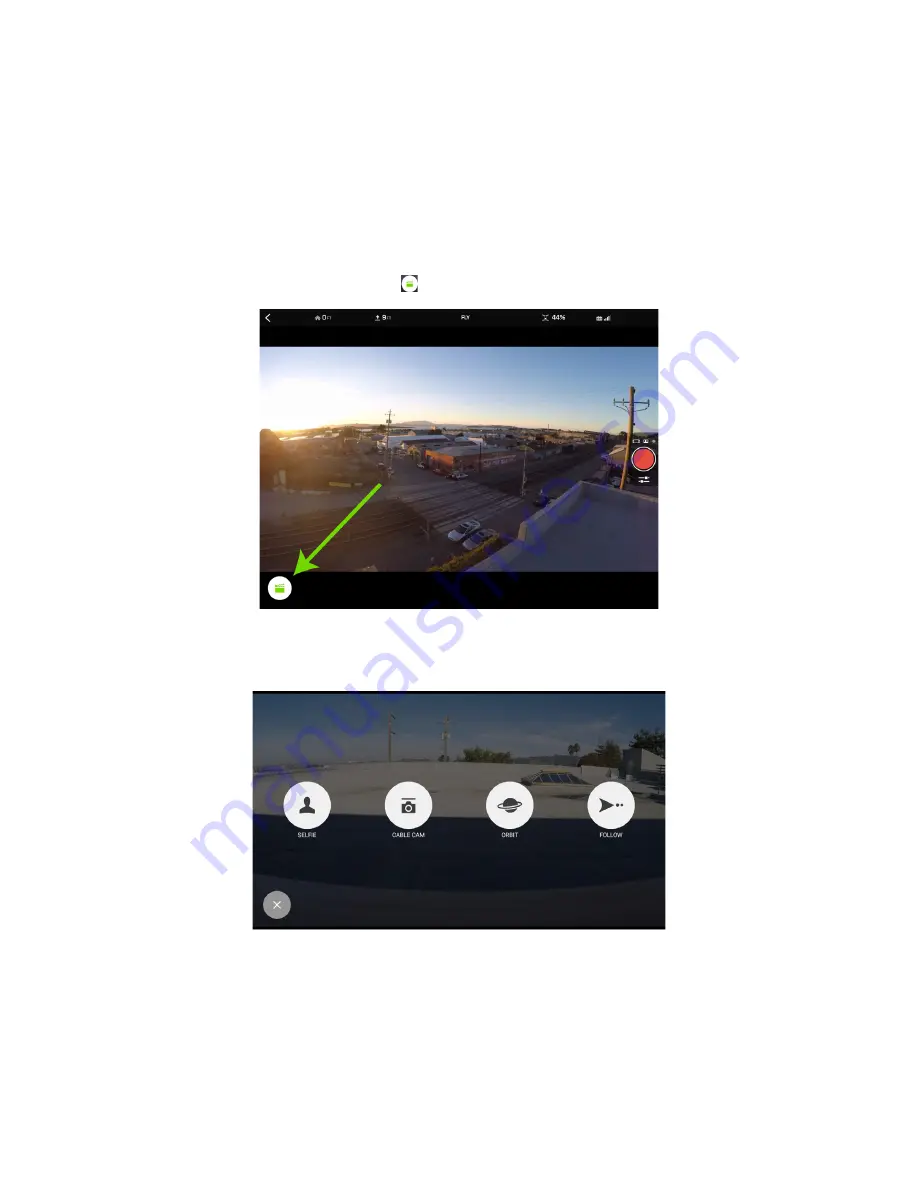
44
6.2 Smart Shots
Solo’s Smart Shots automate video capturing to make it easy to get stunning aerial video. By default, Cable Cam
and Orbit are assigned to the controller’s A and B buttons. Use the app to access Selfie or Follow. Smart Shots are
available only with the Solo app.
Tip
: When using Smart Shots without a Solo Gimbal, Solo cannot ensure that the subject is in the frame at
all times. If this is the case, you can improve the chances of keeping the subject in the frame by adjusting the
camera mount so the camera is fixed at an appropriate angle.
To access the shot list, tap the Shot List button (
) on the main App screen:
Figure 6.1: App - Main Screen
Then, on the next screen, tap the icon for the Smart Shot you want to use:
Figure 6.2: App - Shot List
Tip
: To see directions for a Smart Shot, tap its icon while Solo is on the ground.
Содержание Solo
Страница 1: ...User Manual ...
Страница 81: ......






























