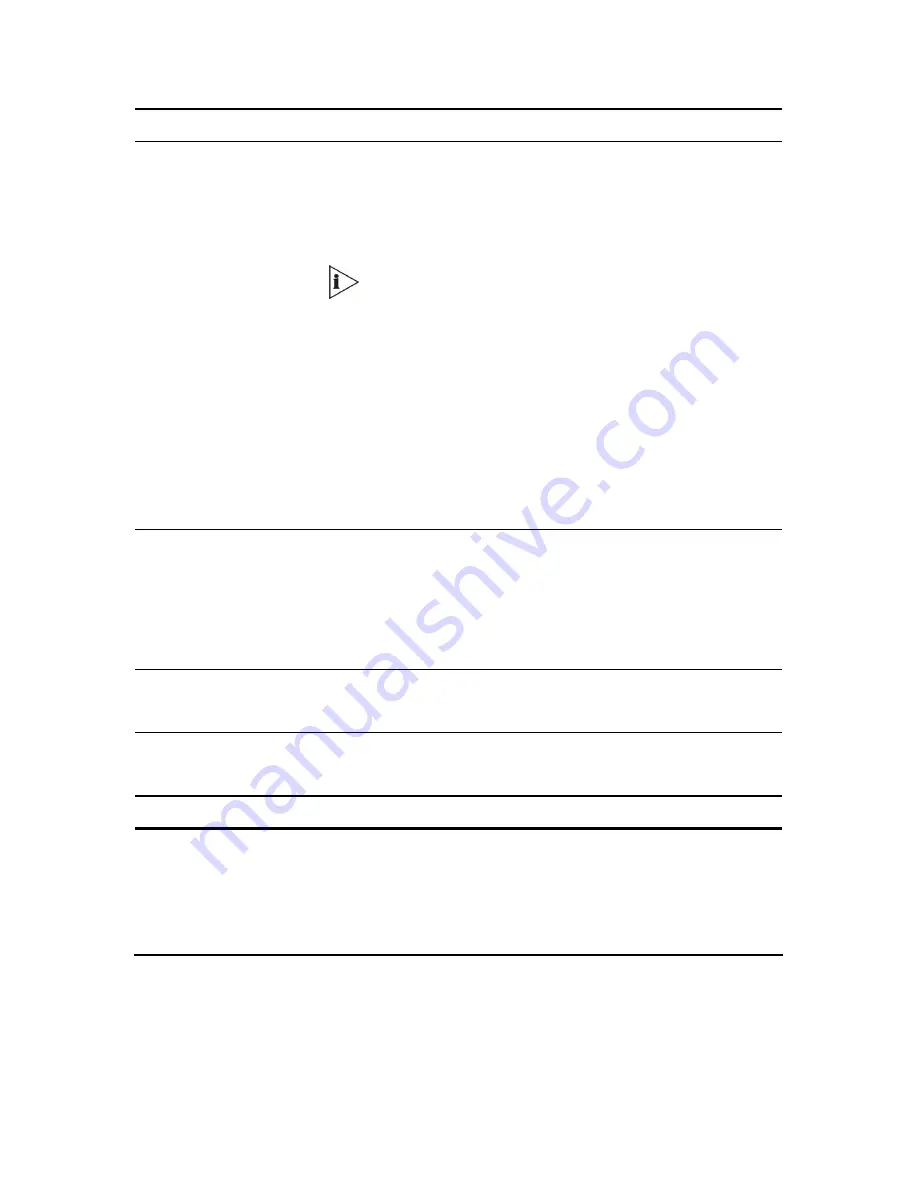
92
3Com
®
VCX V7111 VoIP Gateway User Guide
Parameter Description
Enable Digit Delivery to Tel
[EnableDigitDelivery]
Disable
[0]
= Disabled (default).
Enable
[1]
= Enable Digit Delivery feature for V7111/FXO & FXS.
The digit delivery feature enables sending of DTMF digits to the gateways
port after the line is offhooked (FXS) or seized (FXO). For IP
Æ
Tel calls, after
the line is offhooked / seized, the V7111 plays the DTMF digits (of the called
number) towards the phone line.
The called number can also include the characters p (1.5 seconds
pause) and d (detection of dial tone). If the character d is used, it
must be the first digit in the called number. The character p can be
used several times.
For example, the called number can be as follows: d1005, dpp699,
p9p300.
To add the d and p digits, use the usual number manipulation rules.
To use this feature with FXO gateways, configure the gateway to
work in one stage dialing mode.
If the parameter EnableDigitDelivery is enabled, it is possible to
configure the gateway to wait for dial tone per destination phone
number (before or during dialing of destination phone number),
therefore the parameter IsWaitForDialTone (that is configurable for
the entire gateway) is ignored.
The FXS gateway sends 200 OK messages only after it finishes
playing the DTMF digits to the phone line.
Enable DID Wink
[EnableDIDWink]
Disable
[0]
= DID is disabled (default).
Enable
[1]
= Enable DID.
If enabled, the V7111 can be used for connection to EIA/TIA-464B DID Loop
Start lines. Both FXO (detection) and FXS (generation) are supported.
An FXO gateway dials DTMF digits after a Wink signal is detected (instead of
a Dial tone).
An FXS gateway generates the Wink signal after the detection of offhook
(instead of playing a Dial tone).
Reanswer
Time
[
RegretTime
]
The time period (in seconds) after user hangs up the phone and before call is
disconnected (FXS). Also called regret time.
The default time is 0 seconds.
Delay Before DID Wink
[DelayBeforeDIDWink]
Defines the time interval (in seconds) between detection of offhook and
generation of DID Wink. Applicable only to FXS gateways.
The valid range is 0 to 1,000. The default value is 0.
Disconnect and Answer Supervision
Enable Polarity Reversal
[
EnableReversalPolarity
]
Disable
[0]
= Disable the polarity reversal
service (
default
)
.
Enable
[1]
= Enable the polarity reversal
service
.
If the polarity reversal service
is enabled, then the FXS gateway
changes the
line polarity on call answer and changes it back on call release.
The FXO gateway sends a 200 OK response when polarity reversal signal is
detected (applicable to one stage dialing only), and releases a call when a
second polarity reversal signal is detected.
Содержание VCX V7111
Страница 30: ...30 3Com VCX V7111 VoIP Gateway User Guide Readers Notes ...
Страница 44: ...44 3Com VCX V7111 VoIP Gateway User Guide Readers Notes ...
Страница 53: ...3Com VCX V7111 VoIP Gateway User Guide 53 Readers Notes ...
Страница 54: ...54 3Com VCX V7111 VoIP Gateway User Guide ...
Страница 211: ...3Com VCX V7111 VoIP Gateway User Guide 211 Figure 76 IP Connectivity Screen ...
Страница 235: ...3Com VCX V7111 VoIP Gateway User Guide 235 Readers Notes ...
Страница 236: ...236 3Com VCX V7111 VoIP Gateway User Guide ...
Страница 240: ...240 3Com VCX V7111 VoIP Gateway User Guide Readers Notes ...
Страница 245: ...3Com VCX V7111 VoIP Gateway User Guide 245 Readers Notes ...
Страница 246: ...246 3Com VCX V7111 VoIP Gateway User Guide ...
Страница 281: ...3Com VCX V7111 VoIP Gateway User Guide 281 Readers Notes ...
Страница 282: ...282 3Com VCX V7111 VoIP Gateway User Guide ...
Страница 298: ...298 3Com VCX V7111 VoIP Gateway User Guide Readers Notes ...
Страница 315: ...3Com VCX V7111 VoIP Gateway User Guide 315 Readers Notes ...
Страница 316: ...316 3Com VCX V7111 VoIP Gateway User Guide ...
Страница 319: ...3Com VCX V7111 VoIP Gateway User Guide 319 Readers Notes ...
Страница 320: ...320 3Com VCX V7111 VoIP Gateway User Guide ...
Страница 346: ...346 3Com VCX V7111 VoIP Gateway User Guide Readers Notes ...
Страница 351: ...3Com VCX V7111 VoIP Gateway User Guide 351 Readers Notes ...
Страница 352: ...352 3Com VCX V7111 VoIP Gateway User Guide ...
Страница 376: ...376 3Com VCX V7111 VoIP Gateway User Guide Readers Notes ...
Страница 386: ...386 3Com VCX V7111 VoIP Gateway User Guide Readers Notes ...
Страница 394: ...394 3Com VCX V7111 VoIP Gateway User Guide Readers Notes ...
Страница 396: ...396 3Com VCX V7111 VoIP Gateway User Guide Readers Notes ...
Страница 405: ...3Com VCX V7111 VoIP Gateway User Guide 405 Reader s Notes ...
Страница 406: ...406 3Com VCX V7111 VoIP Gateway User Guide ...
Страница 410: ...410 3Com VCX V7111 VoIP Gateway User Guide ...
Страница 426: ...426 3Com VCX V7111 VoIP Gateway User Guide Readers Notes ...
Страница 432: ...432 3Com VCX V7111 VoIP Gateway User Guide Figure 153 Prerecorded Tones Screen ...
Страница 452: ...452 3Com VCX V7111 VoIP Gateway User Guide Readers Notes ...
Страница 456: ...456 3Com VCX V7111 VoIP Gateway User Guide Readers Notes ...
Страница 462: ...462 3Com VCX V7111 VoIP Gateway User Guide ...
Страница 464: ...464 3Com VCX V7111 VoIP Gateway User Guide ...






























