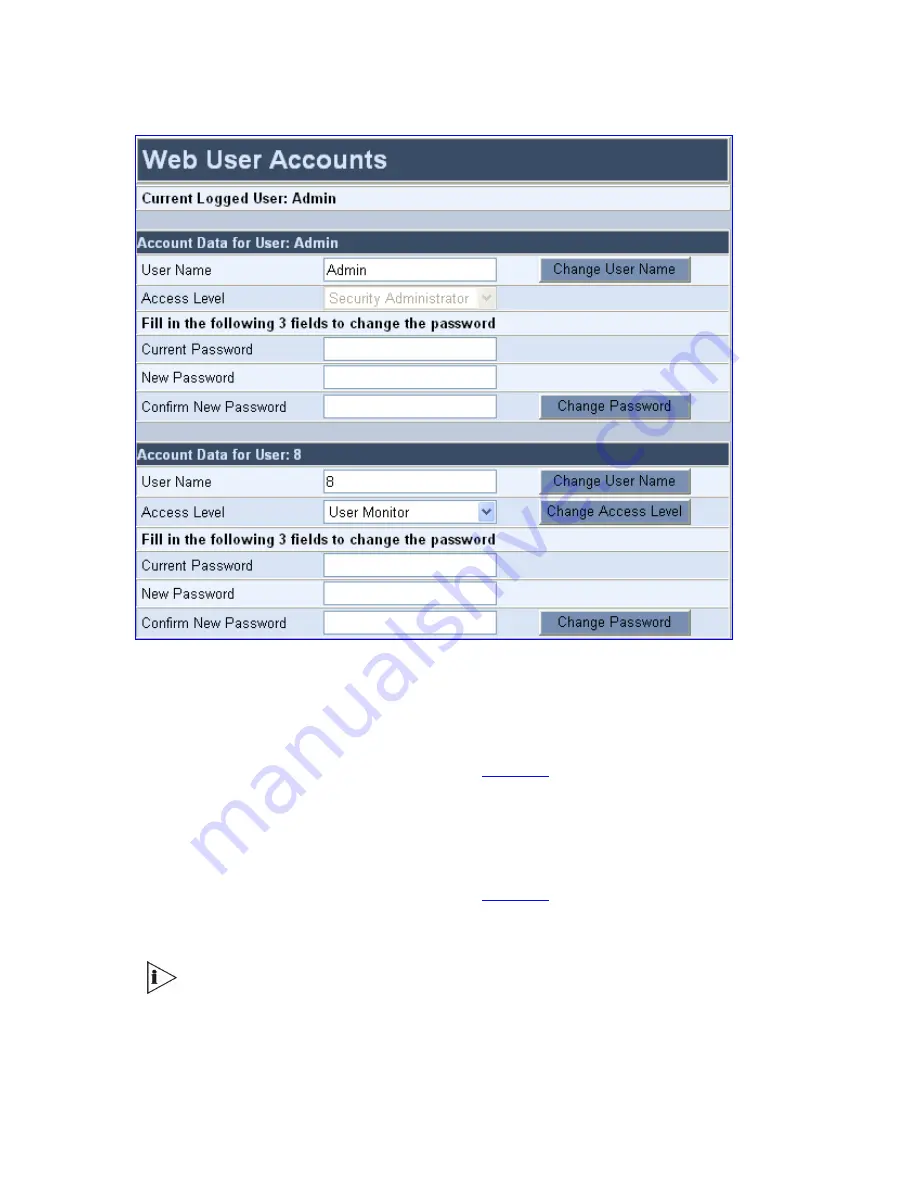
190
3Com
®
VCX V7111 VoIP Gateway User Guide
Figure 68
Web User Accounts Screen (for Users with Security Administrator Privileges)
2
To change the access level of the secondary account (the access level of the primary
account cannot be changed), in the
Access Level
drop-down list, select the new access
level and click
Change Access Level
; the new access level is applied immediately.
3
To change the username of an account, enter the new username in the field
User Name
and click
Change User Name
; the new username is applied immediately and the Enter
Network Password screen appears (shown in
Figure 21
).
Enter the updated username in
the Enter Network Password screen. Note that the username can be a maximum of 19
case-sensitive characters.
4
To change the password of an account, enter the current password in the field Current
Password, the new password in the fields
New Password
and
Confirm New Password
and click
Change Password
; the new password is applied immediately and the Enter
Network Password screen appears (shown in
Figure 21
).
Enter the updated password in
the Enter Network Password screen. Note that the password can be a maximum of 19
case-sensitive characters.
A user with a Security Administrator access level can change all attributes for all
accounts. Users with an access level other than Security Administrator can only
change their own password and username.
Содержание VCX V7111
Страница 30: ...30 3Com VCX V7111 VoIP Gateway User Guide Readers Notes ...
Страница 44: ...44 3Com VCX V7111 VoIP Gateway User Guide Readers Notes ...
Страница 53: ...3Com VCX V7111 VoIP Gateway User Guide 53 Readers Notes ...
Страница 54: ...54 3Com VCX V7111 VoIP Gateway User Guide ...
Страница 211: ...3Com VCX V7111 VoIP Gateway User Guide 211 Figure 76 IP Connectivity Screen ...
Страница 235: ...3Com VCX V7111 VoIP Gateway User Guide 235 Readers Notes ...
Страница 236: ...236 3Com VCX V7111 VoIP Gateway User Guide ...
Страница 240: ...240 3Com VCX V7111 VoIP Gateway User Guide Readers Notes ...
Страница 245: ...3Com VCX V7111 VoIP Gateway User Guide 245 Readers Notes ...
Страница 246: ...246 3Com VCX V7111 VoIP Gateway User Guide ...
Страница 281: ...3Com VCX V7111 VoIP Gateway User Guide 281 Readers Notes ...
Страница 282: ...282 3Com VCX V7111 VoIP Gateway User Guide ...
Страница 298: ...298 3Com VCX V7111 VoIP Gateway User Guide Readers Notes ...
Страница 315: ...3Com VCX V7111 VoIP Gateway User Guide 315 Readers Notes ...
Страница 316: ...316 3Com VCX V7111 VoIP Gateway User Guide ...
Страница 319: ...3Com VCX V7111 VoIP Gateway User Guide 319 Readers Notes ...
Страница 320: ...320 3Com VCX V7111 VoIP Gateway User Guide ...
Страница 346: ...346 3Com VCX V7111 VoIP Gateway User Guide Readers Notes ...
Страница 351: ...3Com VCX V7111 VoIP Gateway User Guide 351 Readers Notes ...
Страница 352: ...352 3Com VCX V7111 VoIP Gateway User Guide ...
Страница 376: ...376 3Com VCX V7111 VoIP Gateway User Guide Readers Notes ...
Страница 386: ...386 3Com VCX V7111 VoIP Gateway User Guide Readers Notes ...
Страница 394: ...394 3Com VCX V7111 VoIP Gateway User Guide Readers Notes ...
Страница 396: ...396 3Com VCX V7111 VoIP Gateway User Guide Readers Notes ...
Страница 405: ...3Com VCX V7111 VoIP Gateway User Guide 405 Reader s Notes ...
Страница 406: ...406 3Com VCX V7111 VoIP Gateway User Guide ...
Страница 410: ...410 3Com VCX V7111 VoIP Gateway User Guide ...
Страница 426: ...426 3Com VCX V7111 VoIP Gateway User Guide Readers Notes ...
Страница 432: ...432 3Com VCX V7111 VoIP Gateway User Guide Figure 153 Prerecorded Tones Screen ...
Страница 452: ...452 3Com VCX V7111 VoIP Gateway User Guide Readers Notes ...
Страница 456: ...456 3Com VCX V7111 VoIP Gateway User Guide Readers Notes ...
Страница 462: ...462 3Com VCX V7111 VoIP Gateway User Guide ...
Страница 464: ...464 3Com VCX V7111 VoIP Gateway User Guide ...






























