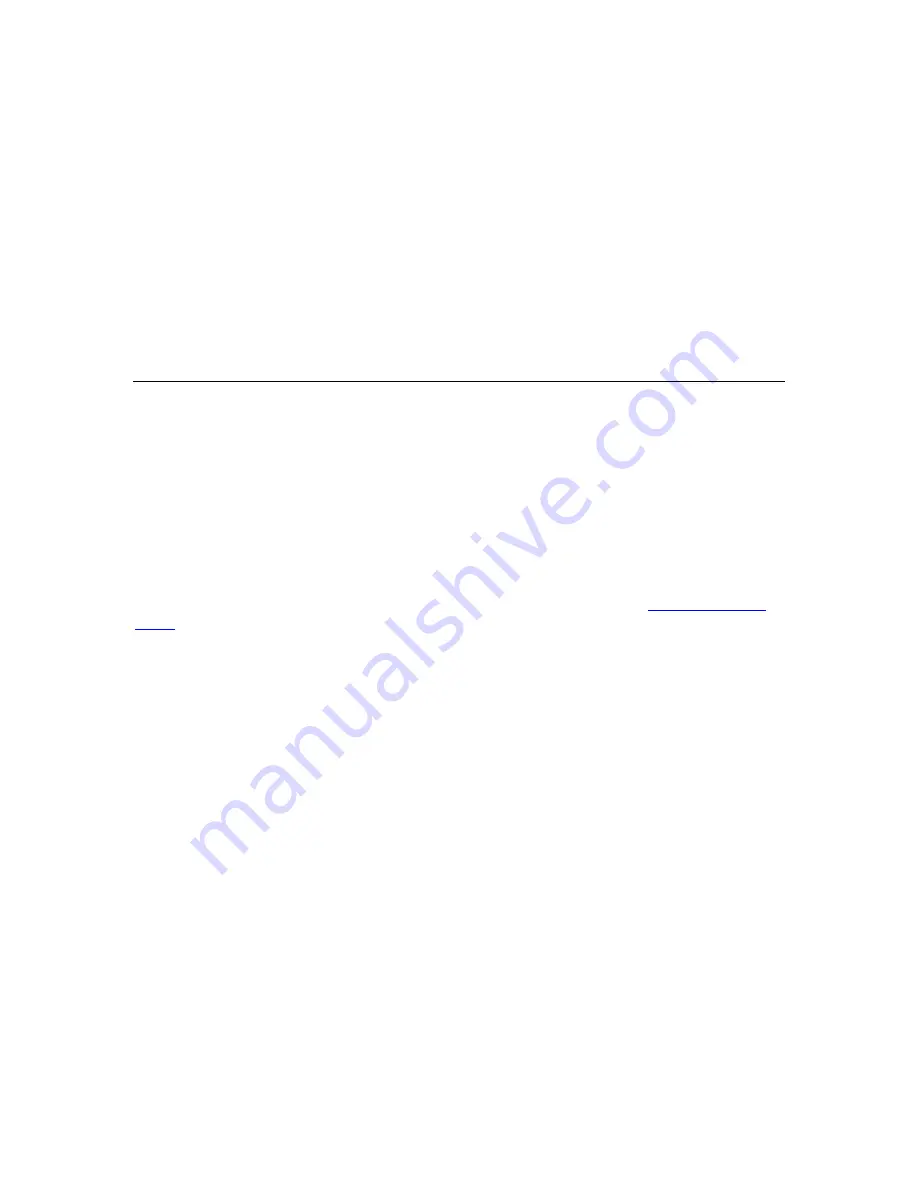
3Com
®
VCX V7111 VoIP Gateway User Guide
265
One of the purposes of the Jitter Buffer mechanism is to compensate for clock drift. If the two
sides of the VoIP call are not synchronized to the same clock source, one RTP source
generates packets at a lower rate, causing under-runs at the remote Jitter Buffer. In normal
operation (optimization factor 0 to 12), the Jitter Buffer mechanism detects and compensates
for the clock drift by occasionally dropping a voice packet or by adding a BFI packet.
Fax and modem devices are sensitive to small packet losses or to added BFI packets.
Therefore to achieve better performance during modem and fax calls, the Optimization
Factor should be set to 13. In this special mode the clock drift correction is performed less
frequently - only when the Jitter Buffer is completely empty or completely full. When such
condition occurs, the correction is performed by dropping several voice packets
simultaneously or by adding several BFI packets simultaneously, so that the Jitter Buffer
returns to its normal condition.
Configuring the Gateways Alternative Routing (based on Connectivity and
QoS)
The Alternative Routing feature enables reliable routing of Tel to IP calls when a Proxy is not
used. The V7111 gateway periodically checks the availability of connectivity and suitable
Quality of Service (QoS) before routing. If the expected quality cannot be achieved, an
alternative IP route for the prefix (phone number) is selected.
Alternative Routing Mechanism
When a Tel
Æ
IP call is routed through the V7111 gateway, the calls destination number is
compared to the list of prefixes defined in the Tel to IP Routing table (see
Tel to IP Routing
Table
). The Tel to IP Routing table is scanned for the destination numbers prefix starting at
the top of the table. When an appropriate entry (destination number matches one of the
prefixes) is found; the prefix’s corresponding destination IP address is checked. If the
destination IP address is disallowed, an alternative route is searched for in the following table
entries.
Destination IP address is disallowed if no ping to the destination is available (ping is
continuously initiated every 7 seconds), when an inappropriate level of QoS was detected, or
when DNS host name is not resolved. The QoS level is calculated according to delay or
packet loss of previously ended calls. If no call statistics are received for two minutes, the
QoS information is reset.
The V7111 gateway matches the rules starting at the top of the table. For this reason, enter
the main IP route above any alternative route.
Determining the Availability of Destination IP Addresses
To determine the availability of each destination IP address (or host name) in the routing
table, one (or all) of the following (configurable) methods are applied:
Connectivity:
The destination IP address is queried periodically (currently only by ping).
QoS:
The QoS of an IP connection is determined according to RTCP statistics of
previous calls. Network delay (in msec) and network packet loss (in percentage) are
Содержание VCX V7111
Страница 30: ...30 3Com VCX V7111 VoIP Gateway User Guide Readers Notes ...
Страница 44: ...44 3Com VCX V7111 VoIP Gateway User Guide Readers Notes ...
Страница 53: ...3Com VCX V7111 VoIP Gateway User Guide 53 Readers Notes ...
Страница 54: ...54 3Com VCX V7111 VoIP Gateway User Guide ...
Страница 211: ...3Com VCX V7111 VoIP Gateway User Guide 211 Figure 76 IP Connectivity Screen ...
Страница 235: ...3Com VCX V7111 VoIP Gateway User Guide 235 Readers Notes ...
Страница 236: ...236 3Com VCX V7111 VoIP Gateway User Guide ...
Страница 240: ...240 3Com VCX V7111 VoIP Gateway User Guide Readers Notes ...
Страница 245: ...3Com VCX V7111 VoIP Gateway User Guide 245 Readers Notes ...
Страница 246: ...246 3Com VCX V7111 VoIP Gateway User Guide ...
Страница 281: ...3Com VCX V7111 VoIP Gateway User Guide 281 Readers Notes ...
Страница 282: ...282 3Com VCX V7111 VoIP Gateway User Guide ...
Страница 298: ...298 3Com VCX V7111 VoIP Gateway User Guide Readers Notes ...
Страница 315: ...3Com VCX V7111 VoIP Gateway User Guide 315 Readers Notes ...
Страница 316: ...316 3Com VCX V7111 VoIP Gateway User Guide ...
Страница 319: ...3Com VCX V7111 VoIP Gateway User Guide 319 Readers Notes ...
Страница 320: ...320 3Com VCX V7111 VoIP Gateway User Guide ...
Страница 346: ...346 3Com VCX V7111 VoIP Gateway User Guide Readers Notes ...
Страница 351: ...3Com VCX V7111 VoIP Gateway User Guide 351 Readers Notes ...
Страница 352: ...352 3Com VCX V7111 VoIP Gateway User Guide ...
Страница 376: ...376 3Com VCX V7111 VoIP Gateway User Guide Readers Notes ...
Страница 386: ...386 3Com VCX V7111 VoIP Gateway User Guide Readers Notes ...
Страница 394: ...394 3Com VCX V7111 VoIP Gateway User Guide Readers Notes ...
Страница 396: ...396 3Com VCX V7111 VoIP Gateway User Guide Readers Notes ...
Страница 405: ...3Com VCX V7111 VoIP Gateway User Guide 405 Reader s Notes ...
Страница 406: ...406 3Com VCX V7111 VoIP Gateway User Guide ...
Страница 410: ...410 3Com VCX V7111 VoIP Gateway User Guide ...
Страница 426: ...426 3Com VCX V7111 VoIP Gateway User Guide Readers Notes ...
Страница 432: ...432 3Com VCX V7111 VoIP Gateway User Guide Figure 153 Prerecorded Tones Screen ...
Страница 452: ...452 3Com VCX V7111 VoIP Gateway User Guide Readers Notes ...
Страница 456: ...456 3Com VCX V7111 VoIP Gateway User Guide Readers Notes ...
Страница 462: ...462 3Com VCX V7111 VoIP Gateway User Guide ...
Страница 464: ...464 3Com VCX V7111 VoIP Gateway User Guide ...






























