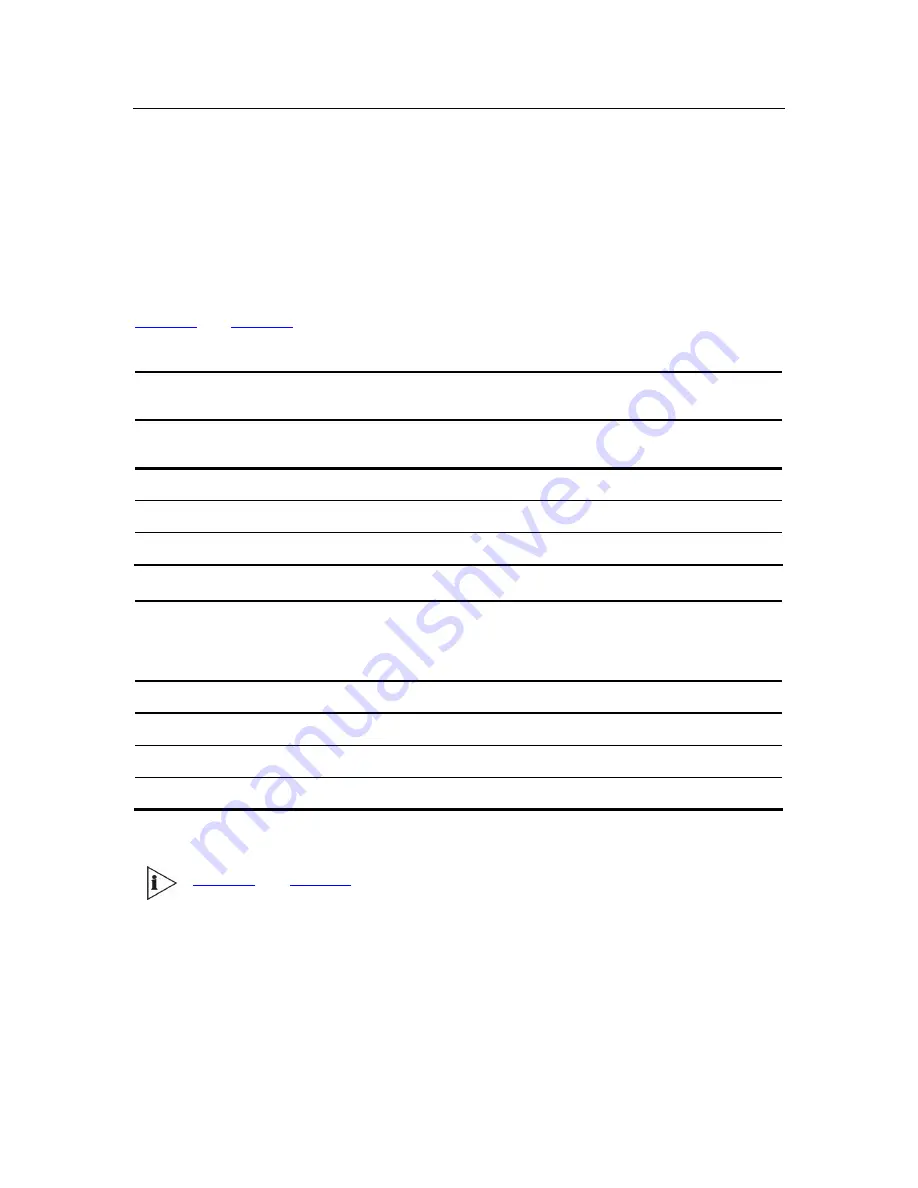
3Com
®
VCX V7111 VoIP Gateway User Guide
305
Using Parameter Tables
The V7111 gateway uses parameter tables to group related parameters of specific entities
and manage them together. These tables, similar to regular parameters, can be configured
using the
ini
file, Embedded Web Server, SNMP, etc.
Tables are composed of lines and columns. Columns represent parameters types. Lines
represent specific entities. The instances in each line are called line attributes. Lines in table
may represent (for example) a trunk, an NFS file system, list of timers for a given application,
and the like.
Table 86
and
Table 87
provide useful examples for reference.
Table 86
Example of Parameter Table - Remote Management Connections
Index Fields:
1. Connection Number
Connection
Number
User Name
User Password
Time Connected
(msec)
Permissions
0 Admin
Yellow9
0
All
1 Gillian
Red5
1266656
Read
Only
2 David
Orange6
0
Read
Write
Table 87
Example of Parameter Table - Port-to-Port Connections
Index Fields:
1. Source Ports
2. Destination IP
3. Destination Port
Source Port
Destination IP
Destination Port Connection Name
Application Type
2020 10.4.1.50
2020 ATM_TEST_EQ
LAB_EQ
2314 212.199.201.20
4050 ATM_ITROP_LOOP
LAB_EQ
6010 10.3.3.41
6010 REMOTE_MGMT
MGMT
Table 86
and
Table 87
are provided as examples for the purpose of illustration only
and are not actually implemented in the Gateway.
Table Indices
Each line in a table must be unique. Therefore, each table defines one or more Index fields.
The combination of the Index fields determines the 'line-tag'. Each line-tag appears only
once.
Содержание VCX V7111
Страница 30: ...30 3Com VCX V7111 VoIP Gateway User Guide Readers Notes ...
Страница 44: ...44 3Com VCX V7111 VoIP Gateway User Guide Readers Notes ...
Страница 53: ...3Com VCX V7111 VoIP Gateway User Guide 53 Readers Notes ...
Страница 54: ...54 3Com VCX V7111 VoIP Gateway User Guide ...
Страница 211: ...3Com VCX V7111 VoIP Gateway User Guide 211 Figure 76 IP Connectivity Screen ...
Страница 235: ...3Com VCX V7111 VoIP Gateway User Guide 235 Readers Notes ...
Страница 236: ...236 3Com VCX V7111 VoIP Gateway User Guide ...
Страница 240: ...240 3Com VCX V7111 VoIP Gateway User Guide Readers Notes ...
Страница 245: ...3Com VCX V7111 VoIP Gateway User Guide 245 Readers Notes ...
Страница 246: ...246 3Com VCX V7111 VoIP Gateway User Guide ...
Страница 281: ...3Com VCX V7111 VoIP Gateway User Guide 281 Readers Notes ...
Страница 282: ...282 3Com VCX V7111 VoIP Gateway User Guide ...
Страница 298: ...298 3Com VCX V7111 VoIP Gateway User Guide Readers Notes ...
Страница 315: ...3Com VCX V7111 VoIP Gateway User Guide 315 Readers Notes ...
Страница 316: ...316 3Com VCX V7111 VoIP Gateway User Guide ...
Страница 319: ...3Com VCX V7111 VoIP Gateway User Guide 319 Readers Notes ...
Страница 320: ...320 3Com VCX V7111 VoIP Gateway User Guide ...
Страница 346: ...346 3Com VCX V7111 VoIP Gateway User Guide Readers Notes ...
Страница 351: ...3Com VCX V7111 VoIP Gateway User Guide 351 Readers Notes ...
Страница 352: ...352 3Com VCX V7111 VoIP Gateway User Guide ...
Страница 376: ...376 3Com VCX V7111 VoIP Gateway User Guide Readers Notes ...
Страница 386: ...386 3Com VCX V7111 VoIP Gateway User Guide Readers Notes ...
Страница 394: ...394 3Com VCX V7111 VoIP Gateway User Guide Readers Notes ...
Страница 396: ...396 3Com VCX V7111 VoIP Gateway User Guide Readers Notes ...
Страница 405: ...3Com VCX V7111 VoIP Gateway User Guide 405 Reader s Notes ...
Страница 406: ...406 3Com VCX V7111 VoIP Gateway User Guide ...
Страница 410: ...410 3Com VCX V7111 VoIP Gateway User Guide ...
Страница 426: ...426 3Com VCX V7111 VoIP Gateway User Guide Readers Notes ...
Страница 432: ...432 3Com VCX V7111 VoIP Gateway User Guide Figure 153 Prerecorded Tones Screen ...
Страница 452: ...452 3Com VCX V7111 VoIP Gateway User Guide Readers Notes ...
Страница 456: ...456 3Com VCX V7111 VoIP Gateway User Guide Readers Notes ...
Страница 462: ...462 3Com VCX V7111 VoIP Gateway User Guide ...
Страница 464: ...464 3Com VCX V7111 VoIP Gateway User Guide ...






























