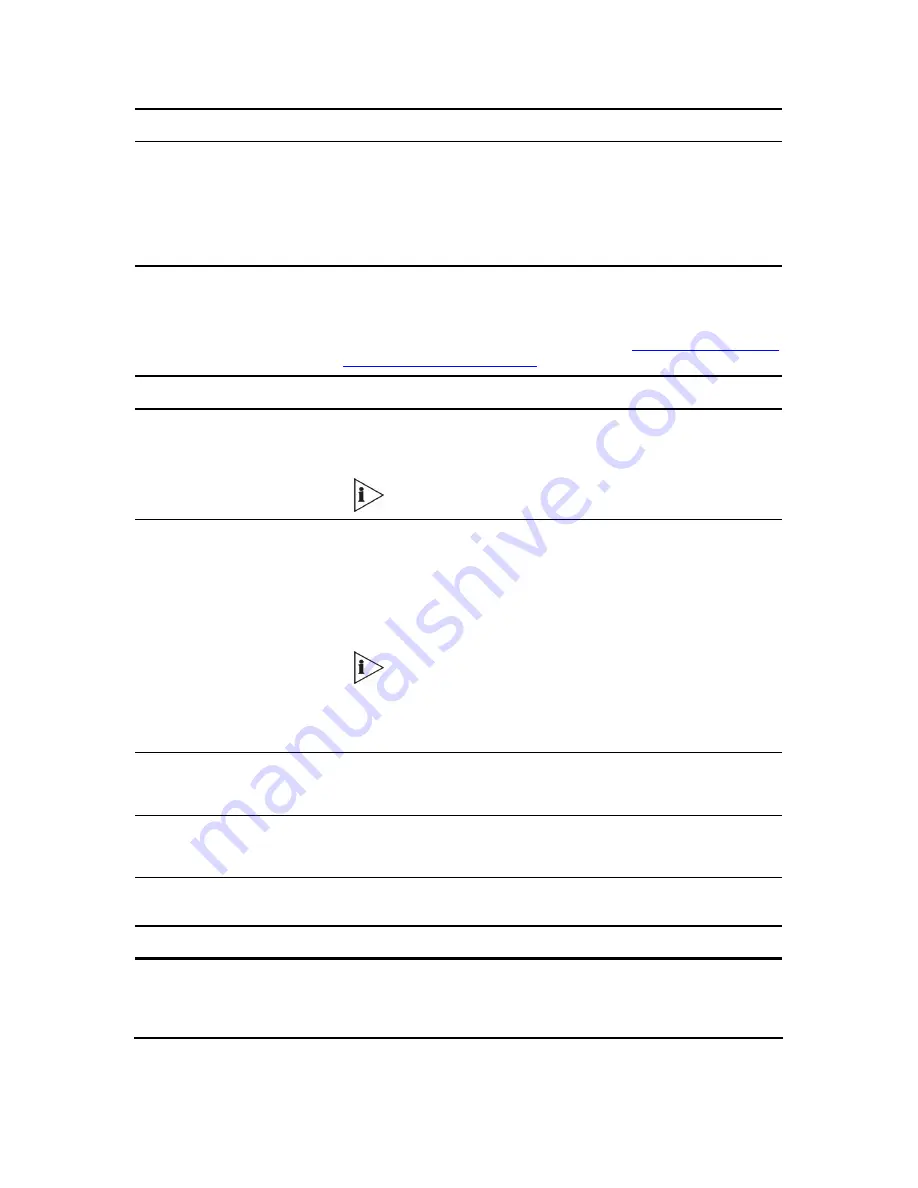
196
3Com
®
VCX V7111 VoIP Gateway User Guide
Parameter Description
HTTP Authentication Mode
[WebAuthMode]
Determines the authentication mode for the Embedded Web Server.
Basic
[0]
= Basic authentication (clear text) is used (default).
Digest When Possible
[1]
= Digest authentication (MD5) is used.
Basic if HTTPS, Digest if HTTP
[2]
= Digest authentication (MD5) is used
for HTTP, and basic authentication is used for HTTPS.
Note that when RADIUS login is enabled (WebRADIUSLogin = 1), basic
authentication is forced.
Voice Menu Password
[VoiceMenuPassword]
Password for the voice menu, used for configuration and status. To
activate the menu, connect an analog telephone and dial *** (three stars)
followed by the password.
The default value is 12345.
For detailed information on the voice menu, see
Assigning an IP Address
Using the Voice Menu Guidance
.
RADIUS General Settings
Enable RADIUS Access Control
[EnableRADIUS]
Enables / disables the RADIUS application.
Disable
[0]
= RADIUS application is disabled (default).
Enable
[1]
= RADIUS application is enabled.
In the current version RADIUS is used only for HTTP
authentication (CDR over RADIUS is not supported).
Use RADIUS for Web/Telnet
Login
[WebRADIUSLogin]
Uses RADIUS queries for Web and Telnet interface authentication.
Disable
[0]
(default).
Enable
[1]
.
When enabled, logging to the gateways Web and Telnet embedded
servers is performed using a RADIUS server. The gateway contacts a
predefined server and verifies the given username and password pair
against a remote database, in a secure manner.
The parameter EnableRADIUS must be set to 1.
RADIUS authentication requires HTTP basic authentication,
meaning the username and password are transmitted in clear
text over the network. Therefore, users are recommended to set
the parameter HttpsOnly = 1 to force the use of HTTPS, since
the transport is encrypted.
RADIUS Authentication Server IP
Address
[RADIUSAuthServerIP]
IP address of the RADIUS authentication server.
RADIUS Authentication Server
Port
[RADIUSAuthPort]
Port number of the RADIUS authentication server.
The default value is 1645.
RADIUS Shared Secret
[SharedSecret]
Secret used to authenticate the gateway to the RADIUS server. Should
be a cryptographically strong password.
RADIUS Authentication Settings
Default Access Level
[DefaultAccessLevel]
Defines the default access level for the gateway when the RADIUS
(authentication) response doesn’t include an access level attribute.
The valid range is 0 to 255. The default value is 200 (Security
Administrator').
Содержание VCX V7111
Страница 30: ...30 3Com VCX V7111 VoIP Gateway User Guide Readers Notes ...
Страница 44: ...44 3Com VCX V7111 VoIP Gateway User Guide Readers Notes ...
Страница 53: ...3Com VCX V7111 VoIP Gateway User Guide 53 Readers Notes ...
Страница 54: ...54 3Com VCX V7111 VoIP Gateway User Guide ...
Страница 211: ...3Com VCX V7111 VoIP Gateway User Guide 211 Figure 76 IP Connectivity Screen ...
Страница 235: ...3Com VCX V7111 VoIP Gateway User Guide 235 Readers Notes ...
Страница 236: ...236 3Com VCX V7111 VoIP Gateway User Guide ...
Страница 240: ...240 3Com VCX V7111 VoIP Gateway User Guide Readers Notes ...
Страница 245: ...3Com VCX V7111 VoIP Gateway User Guide 245 Readers Notes ...
Страница 246: ...246 3Com VCX V7111 VoIP Gateway User Guide ...
Страница 281: ...3Com VCX V7111 VoIP Gateway User Guide 281 Readers Notes ...
Страница 282: ...282 3Com VCX V7111 VoIP Gateway User Guide ...
Страница 298: ...298 3Com VCX V7111 VoIP Gateway User Guide Readers Notes ...
Страница 315: ...3Com VCX V7111 VoIP Gateway User Guide 315 Readers Notes ...
Страница 316: ...316 3Com VCX V7111 VoIP Gateway User Guide ...
Страница 319: ...3Com VCX V7111 VoIP Gateway User Guide 319 Readers Notes ...
Страница 320: ...320 3Com VCX V7111 VoIP Gateway User Guide ...
Страница 346: ...346 3Com VCX V7111 VoIP Gateway User Guide Readers Notes ...
Страница 351: ...3Com VCX V7111 VoIP Gateway User Guide 351 Readers Notes ...
Страница 352: ...352 3Com VCX V7111 VoIP Gateway User Guide ...
Страница 376: ...376 3Com VCX V7111 VoIP Gateway User Guide Readers Notes ...
Страница 386: ...386 3Com VCX V7111 VoIP Gateway User Guide Readers Notes ...
Страница 394: ...394 3Com VCX V7111 VoIP Gateway User Guide Readers Notes ...
Страница 396: ...396 3Com VCX V7111 VoIP Gateway User Guide Readers Notes ...
Страница 405: ...3Com VCX V7111 VoIP Gateway User Guide 405 Reader s Notes ...
Страница 406: ...406 3Com VCX V7111 VoIP Gateway User Guide ...
Страница 410: ...410 3Com VCX V7111 VoIP Gateway User Guide ...
Страница 426: ...426 3Com VCX V7111 VoIP Gateway User Guide Readers Notes ...
Страница 432: ...432 3Com VCX V7111 VoIP Gateway User Guide Figure 153 Prerecorded Tones Screen ...
Страница 452: ...452 3Com VCX V7111 VoIP Gateway User Guide Readers Notes ...
Страница 456: ...456 3Com VCX V7111 VoIP Gateway User Guide Readers Notes ...
Страница 462: ...462 3Com VCX V7111 VoIP Gateway User Guide ...
Страница 464: ...464 3Com VCX V7111 VoIP Gateway User Guide ...






























