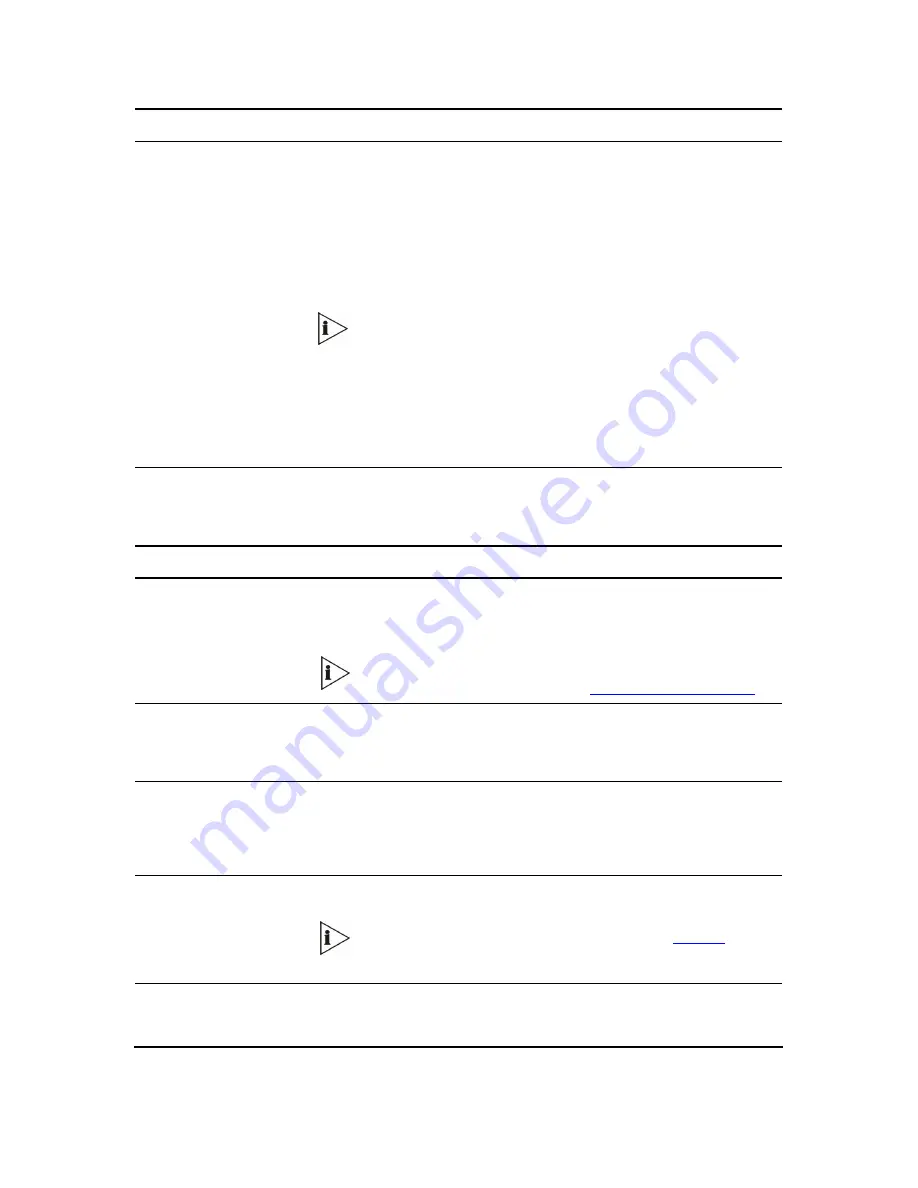
3Com
®
VCX V7111 VoIP Gateway User Guide
101
Parameter Description
Caller ID Type
[CallerIDType]
Defines one of the following standards for detection (FXO) and generation
(FXS) of Caller ID and detection (FXO) of MWI (when specified) signals.
Bellcore
[0]
(Caller ID and MWI) (default).
ETSI
[1]
(Caller ID and MWI)
NTT
[2]
British
[4]
DTMF ETSI
[16]
Denmark
[17]
(Caller ID and MWI)
India
[18]
Brazil
[19]
The Caller ID signals are generated/detected between the first
and the second rings.
To select the Bellcore Caller ID sub standard, use the
parameter BellcoreCallerIDTypeOneSubStandard. To select
the ETSI Caller ID sub standard, use the parameter
ETSICallerIDTypeOneSubStandard.
To select the Bellcore MWI sub standard, use the parameter
BellcoreVMWITypeOneStandard. To select the ETSI MWI sub
standard, use the parameter ETSIVMWITypeOneStandard.
Hook-Flash Code
[HookFlashCode]
Determines a digit pattern which, when received from the Tel side, indicates a
Hook Flash event.
The valid range is a 25-character string.
MWI Parameters
Enable MWI
[EnableMWI]
Enable MWI (message waiting indication).
Disable
[0]
= Disabled (default).
Enable
[1]
= MWI service is enabled.
This parameter is applicable only to FXS gateways.
The V7111 only supports reception of MWI.
For detailed information on MWI, see
Message Waiting Indication
.
MWI Analog Lamp
[MWIAnalogLamp]
Disable
[0]
= Disable (default).
Enable
[1]
= Enable visual Message Waiting Indication, supplies line voltage
of approximately 100 VDC to activate the phones lamp.
This parameter is applicable only to FXS gateways.
MWI Display
[MWIDisplay]
Disable
[0]
= MWI information is not sent to display (default).
Enable
[1]
= MWI information is sent to display.
If enabled, the gateway generates an MWI FSK message that is displayed on
the MWI display.
This parameter is applicable only to FXS gateways.
Subscribe to MWI
[EnableMWISubscription]
Disable
[0]
= Disable MWI subscription (default).
Enable
[1]
= Enable subscription to MWI (to MWIServerIP address).
Use the parameter SubscriptionMode (described in
Table 49
) to
determine whether the gateway subscribes separately per endpoint of
for the entire gateway.
MWI Server IP Address
[MWIServerIP]
MWI server IP address. If provided, the gateway subscribes to this IP address.
Can be configured as a numerical IP address or as a domain name. If not
configured, the Proxy IP address is used instead.
Содержание VCX V7111
Страница 30: ...30 3Com VCX V7111 VoIP Gateway User Guide Readers Notes ...
Страница 44: ...44 3Com VCX V7111 VoIP Gateway User Guide Readers Notes ...
Страница 53: ...3Com VCX V7111 VoIP Gateway User Guide 53 Readers Notes ...
Страница 54: ...54 3Com VCX V7111 VoIP Gateway User Guide ...
Страница 211: ...3Com VCX V7111 VoIP Gateway User Guide 211 Figure 76 IP Connectivity Screen ...
Страница 235: ...3Com VCX V7111 VoIP Gateway User Guide 235 Readers Notes ...
Страница 236: ...236 3Com VCX V7111 VoIP Gateway User Guide ...
Страница 240: ...240 3Com VCX V7111 VoIP Gateway User Guide Readers Notes ...
Страница 245: ...3Com VCX V7111 VoIP Gateway User Guide 245 Readers Notes ...
Страница 246: ...246 3Com VCX V7111 VoIP Gateway User Guide ...
Страница 281: ...3Com VCX V7111 VoIP Gateway User Guide 281 Readers Notes ...
Страница 282: ...282 3Com VCX V7111 VoIP Gateway User Guide ...
Страница 298: ...298 3Com VCX V7111 VoIP Gateway User Guide Readers Notes ...
Страница 315: ...3Com VCX V7111 VoIP Gateway User Guide 315 Readers Notes ...
Страница 316: ...316 3Com VCX V7111 VoIP Gateway User Guide ...
Страница 319: ...3Com VCX V7111 VoIP Gateway User Guide 319 Readers Notes ...
Страница 320: ...320 3Com VCX V7111 VoIP Gateway User Guide ...
Страница 346: ...346 3Com VCX V7111 VoIP Gateway User Guide Readers Notes ...
Страница 351: ...3Com VCX V7111 VoIP Gateway User Guide 351 Readers Notes ...
Страница 352: ...352 3Com VCX V7111 VoIP Gateway User Guide ...
Страница 376: ...376 3Com VCX V7111 VoIP Gateway User Guide Readers Notes ...
Страница 386: ...386 3Com VCX V7111 VoIP Gateway User Guide Readers Notes ...
Страница 394: ...394 3Com VCX V7111 VoIP Gateway User Guide Readers Notes ...
Страница 396: ...396 3Com VCX V7111 VoIP Gateway User Guide Readers Notes ...
Страница 405: ...3Com VCX V7111 VoIP Gateway User Guide 405 Reader s Notes ...
Страница 406: ...406 3Com VCX V7111 VoIP Gateway User Guide ...
Страница 410: ...410 3Com VCX V7111 VoIP Gateway User Guide ...
Страница 426: ...426 3Com VCX V7111 VoIP Gateway User Guide Readers Notes ...
Страница 432: ...432 3Com VCX V7111 VoIP Gateway User Guide Figure 153 Prerecorded Tones Screen ...
Страница 452: ...452 3Com VCX V7111 VoIP Gateway User Guide Readers Notes ...
Страница 456: ...456 3Com VCX V7111 VoIP Gateway User Guide Readers Notes ...
Страница 462: ...462 3Com VCX V7111 VoIP Gateway User Guide ...
Страница 464: ...464 3Com VCX V7111 VoIP Gateway User Guide ...






























