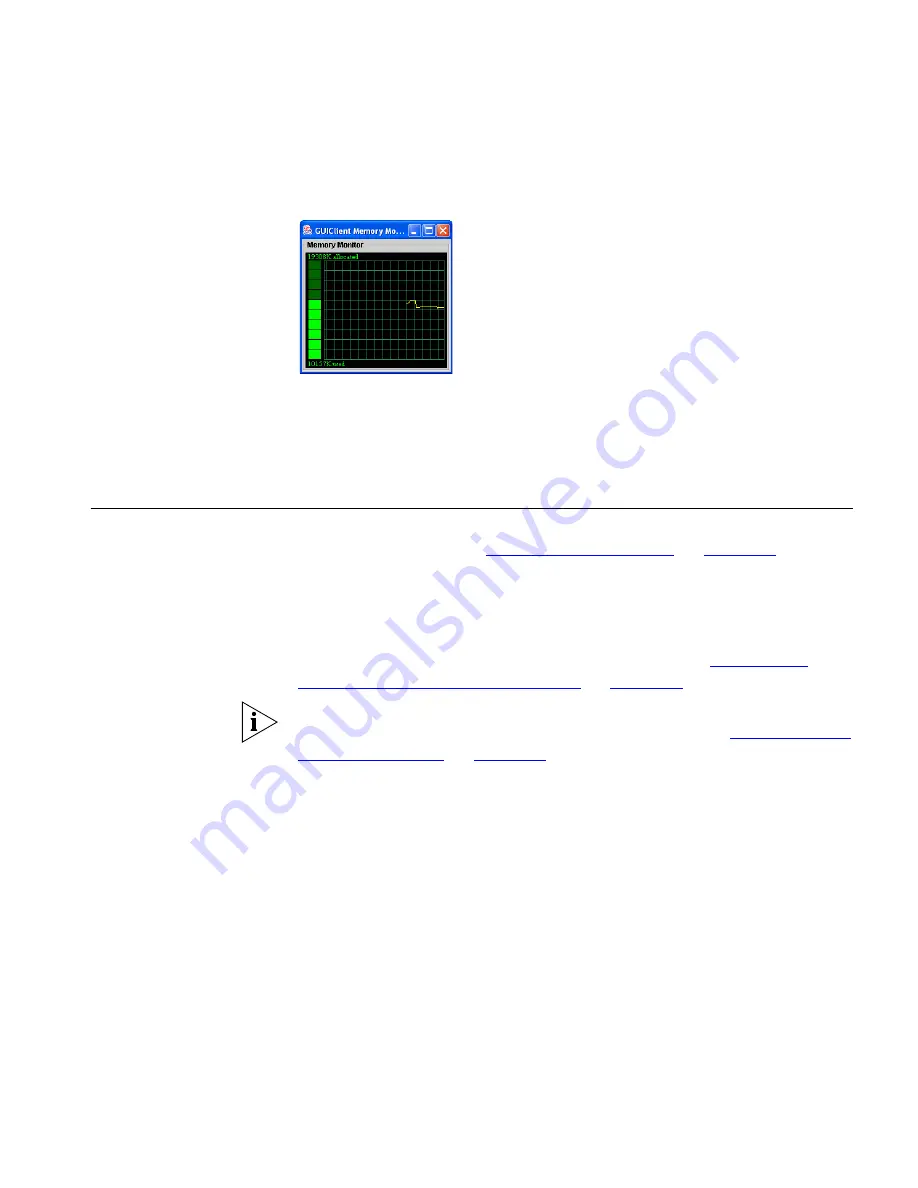
Displaying Server Console Commands
203
Figure 79
GUIClient Memory Monitor
At the left-hand side of the
GUIClient Memory Monitor
window, you can
monitor the amount of memory allocated and the amount of memory
currently being used.
3
When finished, click
Close
.
Displaying Server
Console Commands
Although it is not normally necessary to use any of the server commands
except the ones listed in
Stopping the EMS Server
on
page 198
, the
server console commands provide a powerful alternative for many system
commands.
To display the list of available EMS server console commands:
1
Start the EMS server using one of the options listed in
Starting and
Stopping EMS Software Components
on
page 195
.
If you start the EMS server as a daemon or background process, there are
optional commands available. For more information, see
Command Line
Interface Reference
on
page 207
.
2
From the EMS server console, enter
?
or
help
.
Содержание 3CR15600 - Enterprise Management Suite
Страница 12: ...12 ...
Страница 16: ...16 ABOUT THIS GUIDE ...
Страница 40: ...40 CHAPTER 1 PRODUCT OVERVIEW ...
Страница 54: ...54 CHAPTER 2 PRE INSTALLATION ...
Страница 100: ...100 CHAPTER 4 SERVER FAILOVER CONFIGURATION ...
Страница 123: ...Schedulable GUI Based Device Discovery 123 Figure 32 Session Preferences Discovery Tab Boxes ...
Страница 132: ...132 CHAPTER 6 GUI CLIENT CONFIGURATION ...
Страница 166: ...166 CHAPTER 9 NETWORK MANAGEMENT PLATFORM INTEGRATION CONFIGURATION ...
Страница 206: ...206 CHAPTER 10 OPERATIONS ...
Страница 212: ...212 APPENDIX A COMMAND LINE INTERFACE REFERENCE ...
Страница 218: ...218 INDEX ...






























