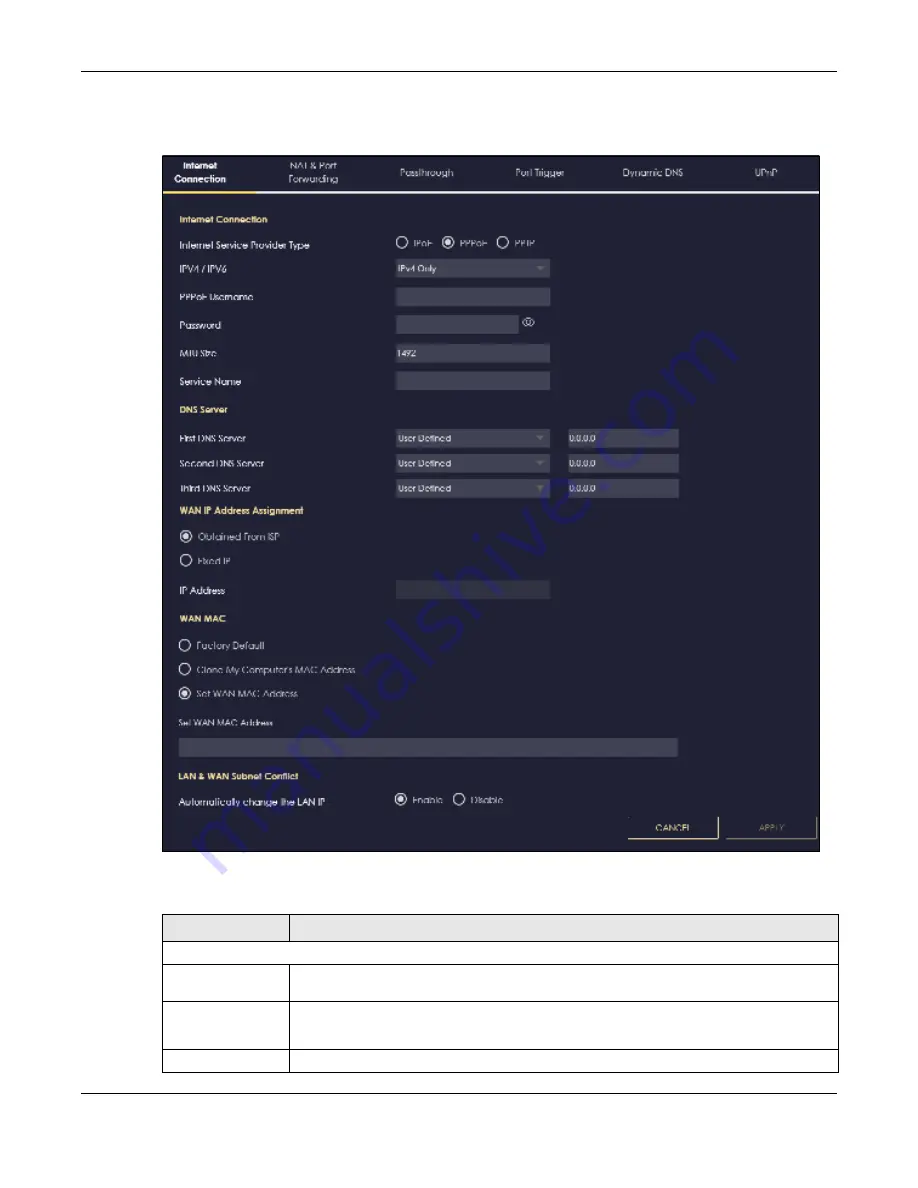
Chapter 9 WAN
NBG6818 User’s Guide
83
This screen displays when you select
PPPo E
encapsulation.
Fig ure 43
Settings > Internet > Internet Connection: PPPoE (IPv4 Only)
The following table describes the labels in this screen.
Table 23 Network > WAN > Internet Connection: PPPoE Encapsulation
LABEL
DESC RIPTIO N
Internet Connection
Internet Service
Provider Type
Select
PPPo E
if you connect to your Internet via dial-up.
IPv4 / IPv6
Select
IPv4 O nly
if you want the NBG6818 to run IPv4 only.
Select
Dua l Sta c k
to allow the NBG6818 to run IPv4 and IPv6 at the same time.
PPPoE Username
Type the user name given to you by your ISP.
Summary of Contents for ARMOR G1 NBG6818
Page 9: ...Table of Contents NBG6818 User s Guide 9 Appendix D Legal Information 175 Inde x 181...
Page 10: ...10 PART I Use r s Guide...
Page 54: ...Chapter 7 Tutorials NBG6818 User s Guide 54...
Page 55: ...55 PART II T e c hnic al Re fe re nc e...
Page 115: ...Chapter 11 LAN NBG6818 User s Guide 115 Figure 66 Settings LAN LAN IP Standard Mode...
Page 131: ...Chapter 13 System NBG6818 User s Guide 131 Figure 77 Settings System Status Standard Mode...






























