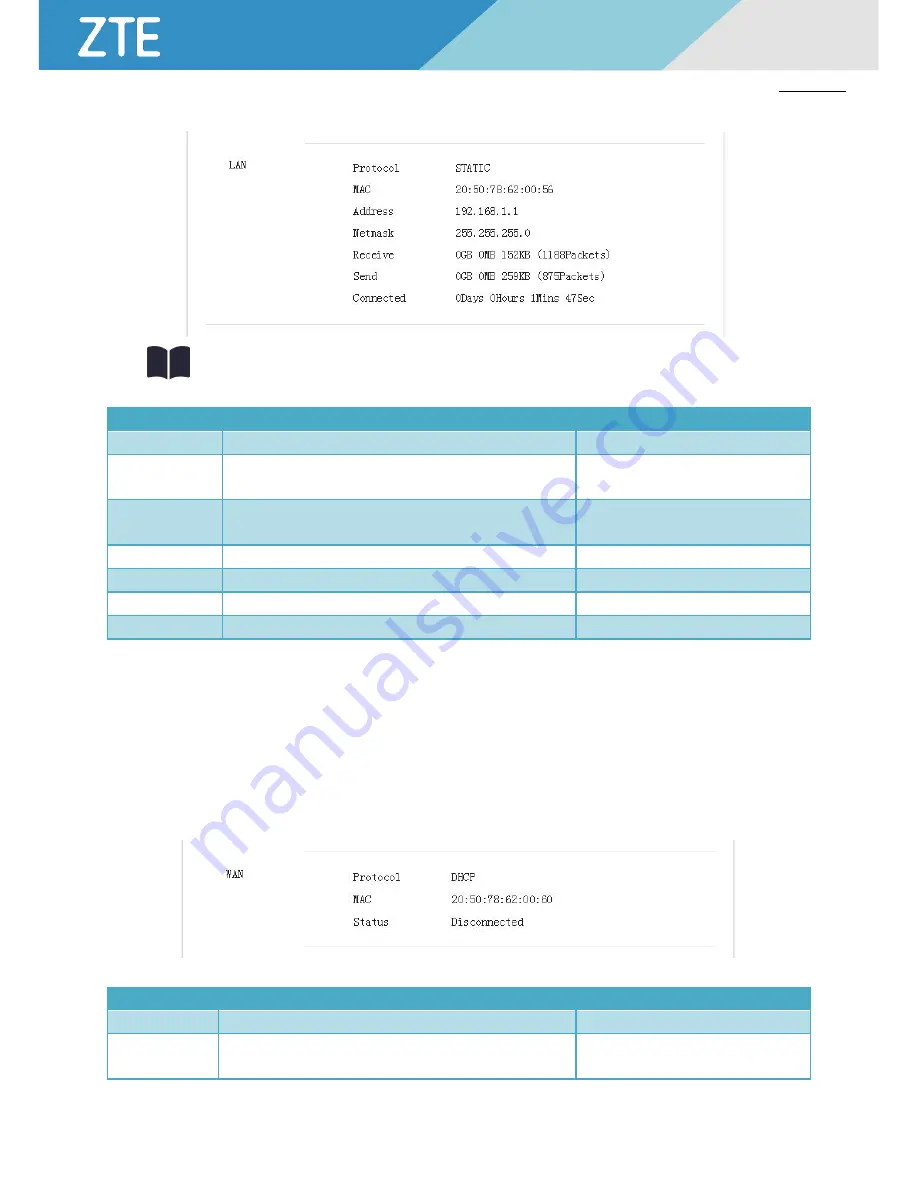
R800
HANDBOOK
75
Figure 5-8-2
“
LAN State
”
Page
Click
“
Refresh
”
to re-detect the LAN's latest state and display it on the current page.
Table 5-8-2 LAN State Parameters
Parameter Name
Meaning
How to Configure
Protocol
STATIC
Unmatchable
MAC Address
To display the physical address of the LAN network port card, which is
generally fixed and unique.
Unmatchable
Address
To display the network address number where the configured LAN
interface is located.
Unmatchable
Subnet Mask
To display the subnet mask
Unmatchable
Accept
To accept the data packets statistics
Unmatchable
Send
To send the data packets statistics
Unmatchable
Connected
Connection time statistics
Unmatchable
5.8.4. WAN S
TATE
You can learn the basic information of the "WAN State" of the R800 LTE Router system by viewing the "WAN State"
information of R800 LTE Router, as show below.
Step 1: Log onto the WEB configuration interface of R800 LTE Router as provided in
“
5.2.1 Log onto the WEB Configuration
Interface
”
.
Step 2: Click
“
State > WAN State
”
.
Open the
“
WAN State
”
tab. The WAN port has three types IP/DHCP/PPPOE, so when the WAN port is in any of the types, it
shows various WAN port information of the WAN information in such type as shown in Figure 5-8-3. See Table 5-8-3 for the
parameters.
Figure 5-8-3 DHCP WAN State
Table 5-8-3 WAN State Parameters
Parameter Name
Meaning
How to Configure
Protocol
To displays the current WAN interface type.
Unmatchable
Physical Address
To displays the physical address of the LAN network port card, which is
generally fixed and unique.
Unmatchable






















